We may earn a commission from links on our site, but this doesn’t affect our reviews. Learn more.
Hedge With Crypto is an independent publisher that provides objective and free content. Articles on our site may include links to our partners. If you click on these links, we may earn a commission. However, our editorial content remains unbiased, reflecting our own opinions or the general information available. For more information on our company policies, read the Affiliate Disclosure, Privacy Policy, and Terms & Conditions.
Trust Wallet Review
Hedge With Crypto aims to publish information that is factual and accurate as of the date of publication. For specific information about a cryptocurrency exchange or trading platform please visit that provider’s website. This information is general in nature and is for education purposes only. Hedge With Crypto does not provide financial advice nor does it take into account your personal financial situation. We encourage you to seek financial advice from an independent financial advisor where appropriate and make your own enquiries.
TABLE OF CONTENTS
Bottom line:
Trust Wallet is a secure, versatile crypto wallet that presents a great middle ground between simplicity and depth. The wallet does all the basics well – sending, receiving, and storing digital currencies on the platform is a breeze. Features such as in-app staking, a massive list of supported cryptocurrencies, and an excellent security record make Trust Wallet one of the best non-custodial wallets available to investors. However, the wallet is better suited to Android and Windows users.
-
Trading Fees:
1% to buy crypto with credit card
-
Currency:
N/A
-
Country:
Worldwide
-
Promotion:
None available at this time
How We Rated The Trust Wallet
| Review Criteria | Hedge With Crypto Rating |
|---|---|
| Features | 4.6 / 5 |
| Supported Fiat and Deposit Methods | 4 / 5 |
| Supported Crypto & Trading Pairs | 5 / 5 |
| Fees | 4.3 / 5 |
| Ease of Use | 4.8 / 5 |
| Customer support | 3.7 / 5 |
| Security Measures | 4.8 / 5 |
| Mobile App | 4.8 / 5 |
Trust Wallet At A Glance
| Wallet Name | Trust Wallet |
| Supported Cryptocurrencies | 60+ native cryptocurrencies, and thousands more that can be custom additions |
| In-built Crypto Exchange | Yes (for crypto and fiat) |
| Available As | Mobile app, browser extension |
| Hardware Wallet Compatible | No |
| Customer Support | Email and FAQ page |
| Pricing | Free (crypto transfer network costs apply) |
Trust Wallet Overview & Background
Trust Wallet was launched in late 2017 by Viktor Radchenko as part of the DeFi and altcoin explosion. The non-custodial wallet quickly surged in popularity and was acquired by the world’s biggest exchange, Binance (although the company maintains no custody over users’ assets). As of Q4 2022, Trust Wallet boasts over five million active monthly users, making it one of the world’s most popular crypto applications.

The wallet was originally intended as a mobile-first application and is accessible via the Apple and Google Play stores. In recent times, Trust Wallet has expanded its flexibility to support installation as an extension for Chrome, Brave, Opera, Edge, and other browsers.
The key features of the Trust Wallet include:
- In-built exchange feature for buying, swapping, and selling cryptocurrencies
- Mobile app for iOS and Android
- Support for storing thousands of digital currencies, including custom tokens
- In-app support for staking 12+ crypto assets
- Decentralized application and DeFi browser
Trust Wallet Comparisons & Alternatives
Trust Wallet sits atop one of the world’s most popular wallets (alongside MetaMask and Zengo Wallet). The platform supports 25 million users, 5 million of which are active every month. It has excellent support for decentralized applications, and the ability to add custom tokens makes it a flexible storage solution for investors. However, there are still other hot wallets that may be worth considering.
| EXCHANGE | CRYPTO ASSETS | TRADING FEES | RATING | PROMOTION | WEBSITE | REVIEW |
|---|---|---|---|---|---|---|
 MetaMask MetaMask
|
ERC-20 tokens only |
0.875% for swapping crypto |
Rating
We provide an overall weighted average rating out of 5 stars. Our ratings are based on objective criteria like the ease of use, fees, deposit methods, customer support and availability. Our reviews are not influenced by 3rd parties. Click here for further information about our rating methodology and a full list of categories we review against. 4.5 / 5 |
None available at this time |
Visit MetaMask | MetaMask Review |
 ZenGo ZenGo
|
5 Unique Blockchains and 1000+ Crypto Assets |
Free with Paid Plan Available and Fees for Purchases/Swaps |
Rating
We provide an overall weighted average rating out of 5 stars. Our ratings are based on objective criteria like the ease of use, fees, deposit methods, customer support and availability. Our reviews are not influenced by 3rd parties. Click here for further information about our rating methodology and a full list of categories we review against. 4.2 / 5 |
None available at this time |
Visit ZenGo | ZenGo Review |
 Exodus Wallet Exodus Wallet
|
339 |
2% to 10% for purchases/swaps |
Rating
We provide an overall weighted average rating out of 5 stars. Our ratings are based on objective criteria like the ease of use, fees, deposit methods, customer support and availability. Our reviews are not influenced by 3rd parties. Click here for further information about our rating methodology and a full list of categories we review against. 4.2 / 5 |
None available at this time |
Visit Exodus Wal… | Exodus Wallet Re… |
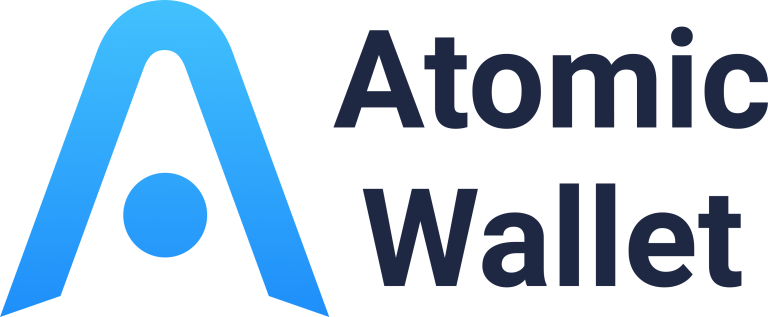 Atomic Wallet Atomic Wallet
|
1,398 |
3-5% fee for swaps and purchases |
Rating
We provide an overall weighted average rating out of 5 stars. Our ratings are based on objective criteria like the ease of use, fees, deposit methods, customer support and availability. Our reviews are not influenced by 3rd parties. Click here for further information about our rating methodology and a full list of categories we review against. 4.1 / 5 |
None available at this time |
Visit Atomic Wal… | Atomic Wallet Re… |
Review of the Key Features of Trust Wallet
Custom tokens
Trust Wallet claims to support four million+ digital assets. Users can only directly access about 60 cryptocurrencies on the main website and wallet platforms. It does include most major tokens and coins, such as Bitcoin, Ethereum, Binance Coin and Dogecoin.
Trust Wallet also supports the addition of custom tokens to the wallet. Adding a custom token to the platform is a little arduous, but it should only take a few minutes. To get started, customers need to find the custom token address for the desired asset through a blockchain browser like BSCScan or Etherscan. They can then input this address into Trust Wallet, which will now support storing, sending, and receiving the new digital currency.
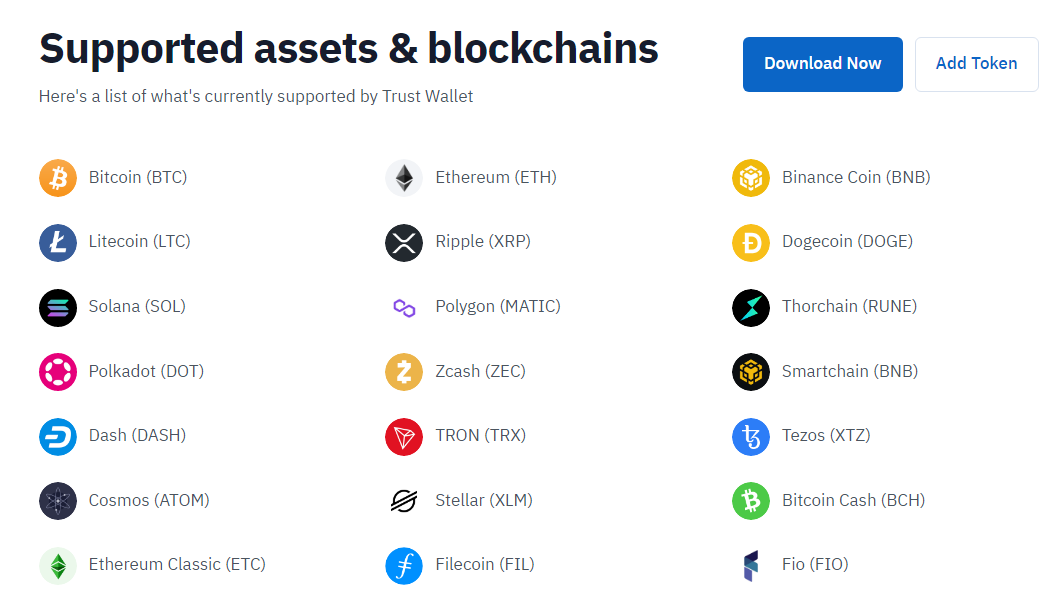
Trust Wallet mobile app
Trust Wallet was originally designed as a mobile-first platform, meaning the wallet is largely optimized for use on smartphone devices. Thanks to support from Binance’s wealth of riches, the application is constantly updated, super easy to install, and free from the most common bugs. Using the Trust Wallet mobile app to manage a digital currency portfolio is a seamless experience.
Trust Wallet’s prowess as a mobile-friendly wallet is reaffirmed by its strong customer ratings. The platform has received a 4.6/5-star rating from 10M+ downloads on the Google Play store and boasts a similarly impressive 4.7/5-star rating on the Apple App Store.
Decentralized App browser
The world of decentralized finance exploded in 2017 as Ethereum and its associated applications surged in popularity. The DeFi ecosystem expanded significantly to support various exciting possibilities, including passive income generation, blockchain-based gaming, and digital artwork (NFT) creation.
To accommodate this, Trust Wallet has built a native dApp browser accessible via its mobile app. According to the website, the dApp browser can access any Web3 application hosted on the Binance Smart Chain or Ethereum networks. There are even a select few top-tier dApps that have been optimized for integration with Trust Wallet. These platforms are accessible via a “dApp Marketplace”.
Customers can access a huge range of useful and popular dApps, such as:
- 1inch (decentralized exchange)
- Axie Infinity (turn-based strategy game utilizing NFTs)
- AAVE (liquidity protocol)
- OpenSea (the world’s largest NFT marketplace)
Like with many competing platforms, Apple has removed support for Trust Wallet’s dApp browser on iOS devices. Android and Chrome extension users will have no trouble accessing the dApp browser.
In-App exchange
Trust Wallet's in-built exchange lets customers easily add digital currencies to their portfolios. Each of the 60 native cryptocurrencies – including major coins and some obscure options like Thunder Token and Ontology – can be purchased via credit or debit card. Purchased assets are directly added to the user's Trust Wallet. The decentralized exchange that allows customers to buy and swap assets is hosted on the Kyber Network and charges a variable fee depending on network congestion.
Generally speaking, buying crypto with a wallet (especially using a card) isn't a very cost-effective method of adding digital assets to a portfolio – although it is rather convenient. Buying minimums are $50 USD, and maximums are $20,000 USD. A cheaper option would be to obtain crypto on an exchange like Coinbase and transfer to Trust Wallet for storage.
In-Built Staking
Given Trust Wallet’s powerful dApp browser, DeFi-savvy customers can already leverage the profit-making potential of staking digital currencies directly on-chain. However, those with less experience may find such a process intimidating. Trust Wallet has addressed this by adding native support for staking Proof-of Stake tokens directly from within the wallet. The annual percentage yields (APYs) on offer are relatively competitive and about what most would expect from staking on an exchange or wallet. The assets available for staking are:
- Binance Coin (BNB)
- Tron (TRX)
- Tezos (XTZ)
- Cosmos (ATOM)
- Terra (LUNA)
- VeChain (VET)
- Callisto (CLO)
- Osmosis (OSMO)
- Kava (KAVA)
- TomoChain (TOMO)
- IoTeX (IOTX)
- Algorand (ALGO)
There are quite a few popular staking coins that are absent from Trust Wallet’s list. Solana, Polygon, Cardano and Ethereum are all notably missing – however, the platform may add support for these assets in the future.
Build an NFT collection
Although the NFT craze has cooled off a little since its meteoric rise in previous years, several wallets have prioritized adding support for storing these digital assets alongside traditional cryptocurrencies. Trust Wallet allows NFTs from the Ethereum and Binance Smart Chain networks to be added to the platform. This makes it easy for collectors to view their favorite digital artwork/media, as well as send and receive new purchases. NFT holdings can be accessed via the Trust Wallet “NFTs” tab, which keeps everything separate and organized.
Supported Cryptocurrencies
Trust Wallet is generally configured to support two major crypto networks – Ethereum and Binance Smart Chain. Customers can add NFTs and browse dApps hosted on these two blockchains. More experienced investors using Trust Wallet’s browser extension can also access apps, coins, and features from even more protocols, including Solana, Avalanche, and Polygon.
Custom tokens allow investors to store pretty much any token from a supported blockchain, so long as they have its contract address. Excluding this, Trust Wallet supports approximately 60 digital currencies, such as:
- Bitcoin (BTC)
- Ethereum (ETH)
- Binance Coin (BNB)
- Tron (TRX)
- Algorand (ALGO)
- Litecoin (LTC)
- Ripple (XRP)
- Dogecoin (DOGE)
- Solana (SOL)
Trust Wallet Ease of Use
Trust Wallet is a powerful wallet that can be integrated with thousands of decentralized applications, or set up to support the addition of millions of obscure crypto assets. Despite its potential flexibility, the platform is renowned for its simplicity and ease of use. Navigating between the application’s various assets and features is simple, with most options accessible with a tap. The dashboard is clean, and an in-built charting feature makes it straightforward for customers to assess the performance of their holdings.
It is worth mentioning that the wallet’s user interface is better optimized for mobile devices, and novices should likely start their journey by downloading the smartphone app rather than the browser extension.
Costs & Fees
Trust Wallet is completely free to use – no matter which version of the platform is installed. There are no costs associated with setting up a wallet or fees for persistent storage. However, transferring cryptocurrency comes with an innate cost, as miners and validators are “rewarded” for verifying transactions on the blockchain.
Therefore, it will likely cost new customers a small gas fee whenever they send crypto to and from Trust Wallet. The amount charged is highly variable and depends on network congestion, blockchain scalability, and other factors. The gas fee per transfer may be less than a cent, or it might be 10+ dollars. However, none of these costs are caused by the Trust Wallet team.
Related: How much to send Bitcoin to another wallet?
Utilizing Trust Wallet’s credit card service for buying and selling certain digital currencies will incur a transaction fee. The base fee is typically 1% of the transaction total, on top of whatever the third-party exchange charges (which can be 1%+ too). Therefore, Trust Wallet is not a very cost-effective exchange for purchasing crypto, and it's a good idea to cut out the middleman and buy directly from a reputable broker or exchange. With that said, customers can waive the initial 1% fee by holding 100+ TWT – Trust Wallet’s native token – in their wallets.
Wallet Security
Trust Wallet is a non-custodial, decentralized wallet that does not store users’ funds on any of its servers. Additionally, control of the wallet’s private keys is completely in the hands of the customer. This means that Trust Wallet’s security largely comes down to an individual’s ability to safely store, access, and manage their private keys, seed phrases, and passwords.
What are private keys? Private keys explained and how they work.
The mobile app supports adding extra barriers for hackers, such as biometric login (Face/Touch ID) or an auto-lock feature. In its 5+ years of operation, Trust Wallet has never encountered a major security incident on its side and is a fantastic, safer alternative to storing crypto on a centralized exchange.
However, Trust Wallet is ultimately a “hot” (online) wallet, so if a user’s private keys are stolen, their assets can be compromised. In addition, Trust Wallet is yet to build support for integrating hardware wallets for “cold” (offline) storage. Investors with large portfolios who prioritize security may wish to use a secure hardware wallet such as Trezor One or the Ledger Nano X instead.
Trust Wallet Customer Support
Unfortunately, Trust Wallet does not offer any direct forms of customer support, such as live chat or a bot. The easiest way of having any questions addressed is via the website’s ticketing system, which is essentially the same as sending the support team an email.
Trust Wallet also has a FAQ page with various “solution articles”, which walk users through fixes for the most common problems. However, the page is a little messy and only currently contains seven guides. Instead, it is recommended users head over to the very active and helpful Trust Wallet community, which comprises hundreds of articles in the style of forum posts.
