How to Withdraw From Exodus Wallet
TABLE OF CONTENTS
Exodus Wallet is one of the top software cryptocurrency wallets in the market. Here are the steps on how to withdraw from Exodus Wallet to a destination wallet address of choice:
- Open Exodus Wallet. Open the Exodus app on a mobile device to access the platform. Click on the ‘Wallet’ icon beside the Exodus logo at the bottom of the screen.
- Select the asset to withdraw and the blockchain. Select the cryptocurrency to withdraw.
- Insert the amount with withdraw. Fill in the amount of the asset to withdraw and paste the recipient’s wallet address.
- Confirm withdrawal from Exodus Wallet. The final step is to confirm the withdrawal by dragging the ‘Slide to Transfer’ button at the bottom of the page.
Can You Withdraw From Exodus Wallet?
The Exodus Wallet allows crypto owners to withdraw cryptocurrencies to another wallet or sell them and send the money to a nominated bank account or debit card. There are 28+ fiat currencies including USD, EUR, GBP, AUD, CAD, NZD, and 22 others that can be withdrawn in cash using the third-party payment facilitator, MoonPay.
Conversely, cryptocurrency withdrawals can be routed to external wallets. This process is highly sensitive as the user must copy the right wallet address and select the correct blockchain network in the assigned steps.
How Long Does It Take To Withdraw Funds From Exodus Wallet?
The time it takes to withdraw assets from the Exodus Wallet largely depends on the type of currency the user wants to receive and the network selected. For instance, fiat currency withdrawals are processed using MoonPay where transactions are typically completed within 20 minutes.
However, crypto funds are more flexible in their withdrawal timeframe as the blockchain network plays a crucial role. For older blockchain networks like Bitcoin, withdrawals often take at least 10 minutes due to the slow block validation process. On the other hand, new-generation networks have faster crypto transfer times within a few seconds after placing the order. An example is Solana which runs on the Proof-of-Stake (PoS) consensus mechanism.
What Are Exodus Wallet’s Withdrawal Limits?
There are no maximum limits to withdrawing fiat or digital currencies from the Exodus Wallet. This allows users to interact with their wallet addresses on the respective blockchain networks. However, most crypto withdrawals have stipulated minimums before funds can be processed. Also, users must consider the network fee, which will be deducted from the underlying crypto asset during withdrawals.
How Much Does It Cost To Withdraw From Exodus Wallet?
Although Exodus Wallet facilitates financial transactions via digital currencies, the platform does not charge fees for this service. Instead, users must pay a network fee to the underlying blockchain network to process their withdrawal. This fee goes to the blockchain miners/validators and not Exodus.
For instance, popular blockchain protocols like Bitcoin and Ethereum usually have higher network fees, especially during peak periods. The fee is charged based on the amount of data to be processed and the block space needed for the transaction.
Full Tutorial – How To Withdraw Crypto From Exodus Wallet
Withdrawing crypto assets from Exodus Wallet on the mobile app can be completed by following the detailed steps below.
Step 1 – Access Exodus Wallet
The first step is to open the Exodus Wallet app on a smartphone. This would present a visually-appealing interface of the homepage, the portfolio, and some select default cryptocurrencies. Select the ‘Wallet’ icon beside the Exodus logo to access other cryptocurrencies available on the platform.
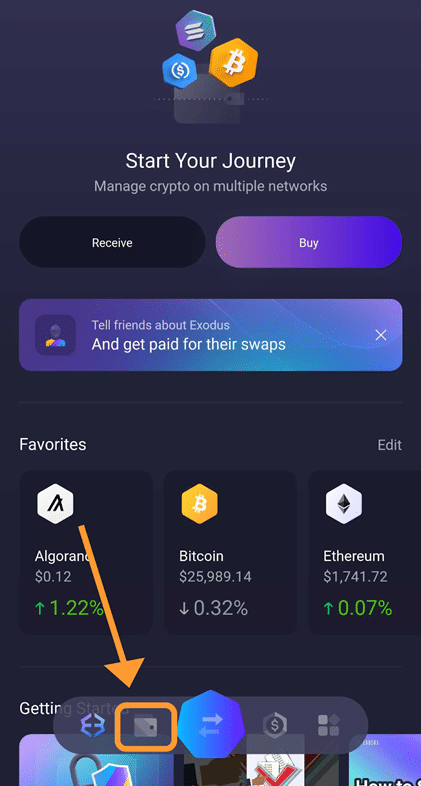
Step 2 – Select Crypto Asset To Withdraw
In the ‘Wallet’ icon, scroll through the list of cryptocurrencies and select the asset to withdraw. For this tutorial, we will transfer Tether (USDT) to another wallet address.
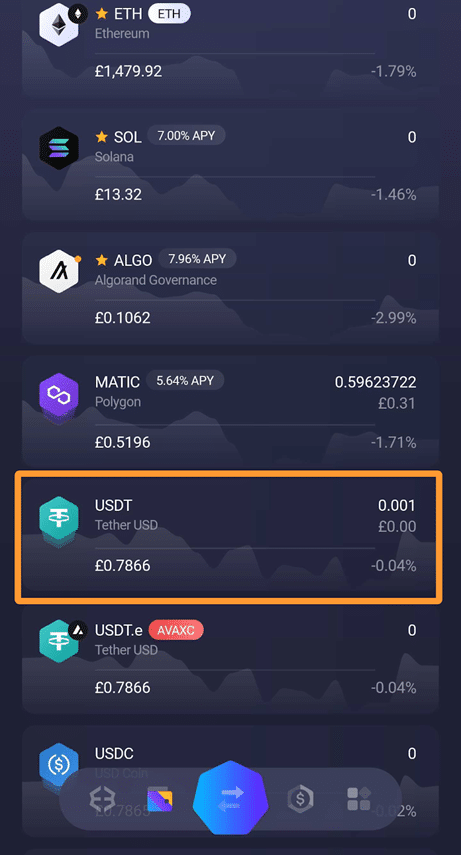
To choose a preferred network, click on the arrow on the left-hand side of the screen pointing upwards just above the price chart. This will show a run-down of the blockchain networks that support that asset. Select the right network to proceed to the next stage. For this guide, we chose the Polygon network due to its fast transaction resolution and low network fee.
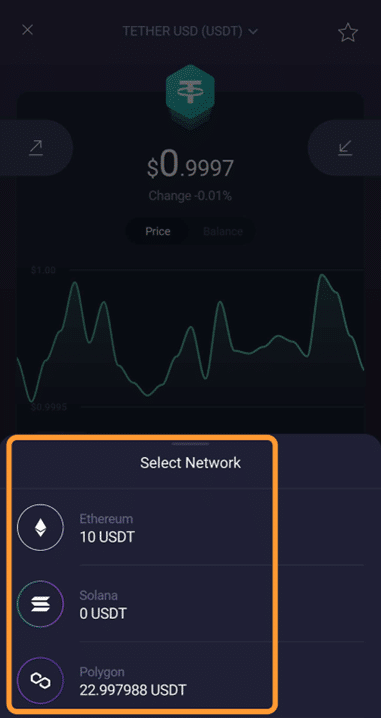
Step 3 – Insert Amount And Paste the Recipient’s Address
Once the ‘Send’ icon is clicked, a transaction page will open. On this page, the user can view the asset they intend to transfer and the amount box. The next step is to insert the amount to send relative to the crypto asset. Meanwhile, Exodus Wallet allows users to switch from the asset to a USD fiat currency when inserting the amount.
Crypto owners can also fill in the dollar value of the asset they intend to sell instead of trying to calculate the exact unit value of a given crypto by switching from the asset figure to a fiat equivalent. Users should consider the network fee displayed in this section. After the amount has been inserted, the recipient’s address box will be displayed beneath the amount box. Paste the copied wallet address and click ‘Send’.
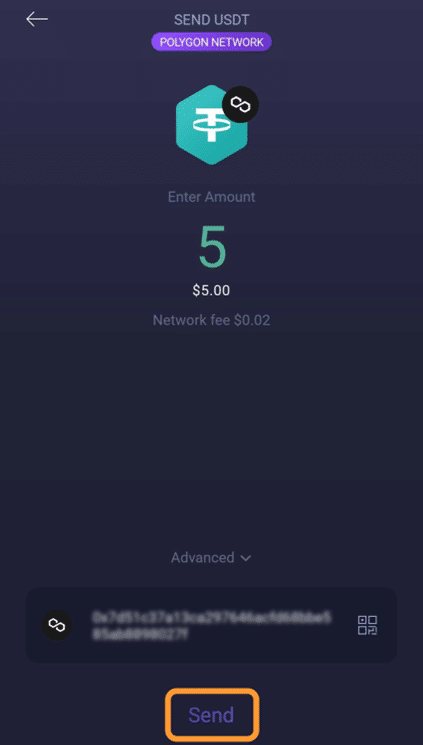
Step 4 – Complete withdraw from Exodus Wallet
Lastly, preview the transaction details before confirming withdrawal. The preview page displays the asset to be transferred, the amount, network fee, recipient wallet address, and network. Once satisfied, drag the ‘Slide to Transfer’ icon to confirm the transaction. The funds will be deposited within seconds on the other blockchain network.
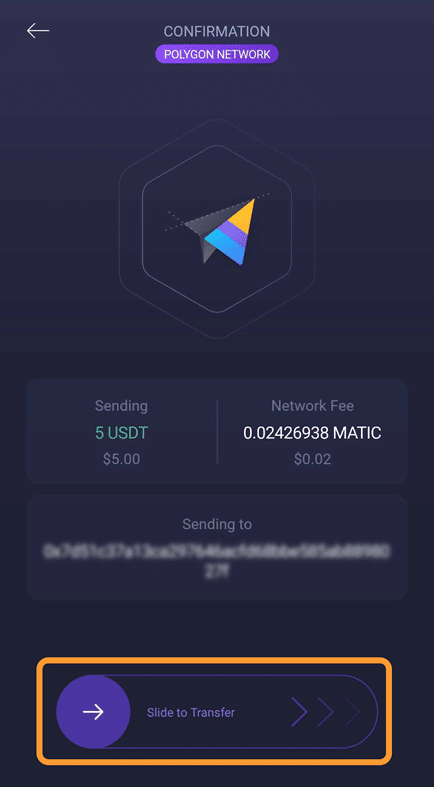
How To Withdraw Cash From Exodus Wallet To A Bank Account
As mentioned earlier, Exodus Wallet supports fiat currency withdrawal. However, fiat withdrawals are processed using the third-party MoonPay platform. Ideally, users are advised to open an account with MoonPay before proceeding. For this tutorial, we will be using the Exodus desktop wallet. To withdraw funds from Exodus Wallet to a bank account, follow the detailed steps below:
Step 1 – Open Buy & Sell
Once the Exodus desktop wallet is accessible, locate the ‘Fiat Onramp’ icon and tap it to head to the ‘Sell Crypto’ page.
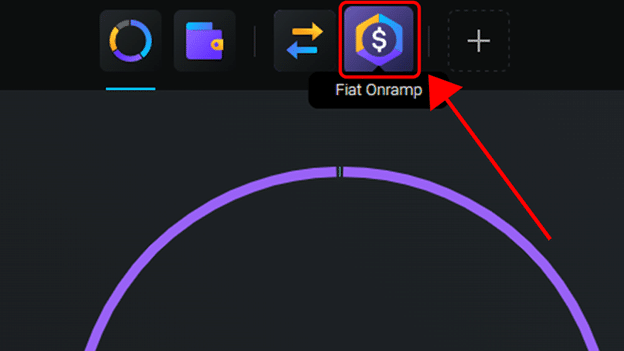
Step 2 – Switch to ‘Sell Crypto’
The default setting is on the ‘Buy Crypto’ functionality. To move funds to the owner’s bank account, tap the ‘Sell Crypto’ icon beside the ‘Buy Crypto’ button to switch.
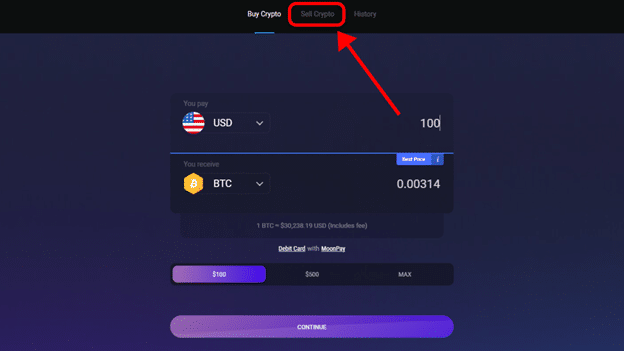
Step 3 – Choose Asset And Insert Amount
The next step is to select the crypto asset to withdraw. We selected ETH and exchanged it for British Pounds (GBP). The default asset is BTC, so it has to be changed first. To change the asset name from BTC to ETH, tap on the asset name drop-down menu and select ETH from the list of options. Next, insert the amount to withdraw to open up the next step.
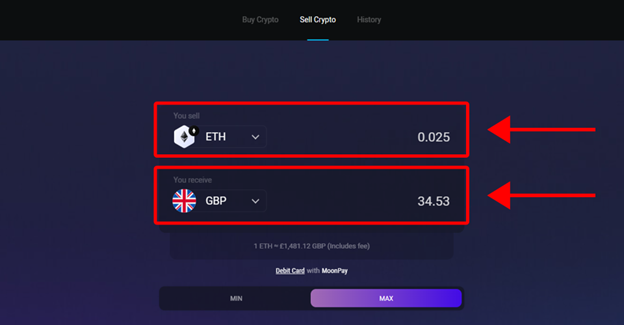
Step 4 – Choose Fiat Currency
Upon entering the amount of cryptocurrency to be sold, the equivalent value of the fiat currency will be displayed. By default, this is denominated in USD. To change this, tap the fiat currency drop-down menu and select a new one from the list of options. Once this is done, the amount will reflect the new fiat currency inserted. Click the ‘Continue’ button at the base of the screen to proceed.
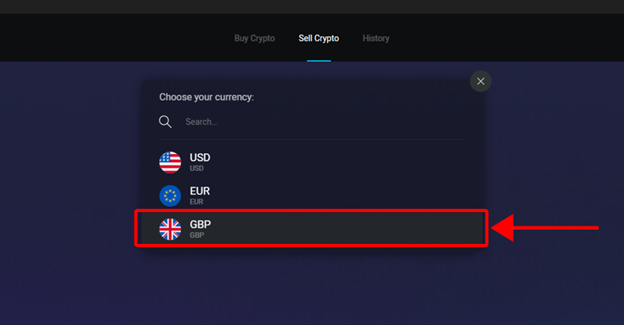
Step 5 – Enter Email Address And Insert Code
The Exodus Wallet will redirect the user to the MoonPay platform. This third-party platform will fulfill the order for checkout. New users have to register with MoonPay before they can withdraw fiat currency to a bank account. To proceed, insert an email address and then tap ‘Continue.’
MoonPay will send a six-digit verification code to the email address provided on the sign-in page. To validate the entry, copy and paste it on the MoonPay page. The ‘Continue' icon will appear after clicking on the agreement box beneath. To proceed to the next step, tap on ‘Continue'.
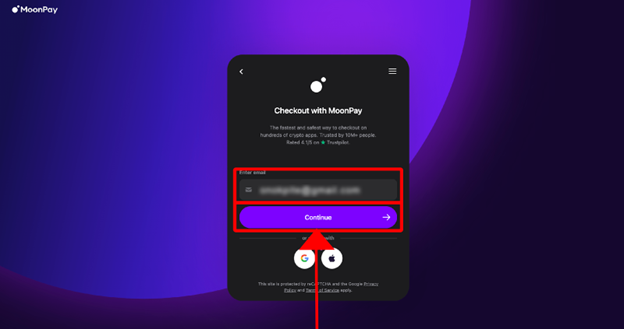
Next, the platform will require basic details. This often includes a full legal name, date of birth, and nationality. Tap on the ‘Continue’ button to proceed to the billing address page. Next, enter a billing address, including city, country, and state of residence. This is a required step for users registering a MoonPay account for the first time. After entering the billing address, click on the ‘Continue’ icon to add the bank account information.
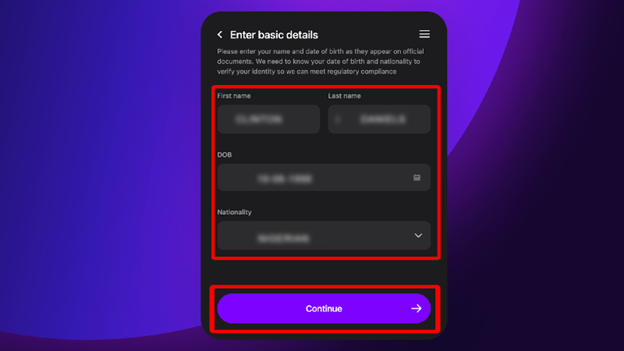
Step 6 – Add Bank Details
MoonPay supports withdrawals to bank accounts and debit cards. For this illustration, we would be adding a bank account. To do this, tap ‘Add a withdrawal method’ and supply the full account details. Once bank details are supplied, a summary of the sell order will be shown on the screen. Check the ‘Terms of Use’ box and click the ‘Sell Now’ button beneath the page.
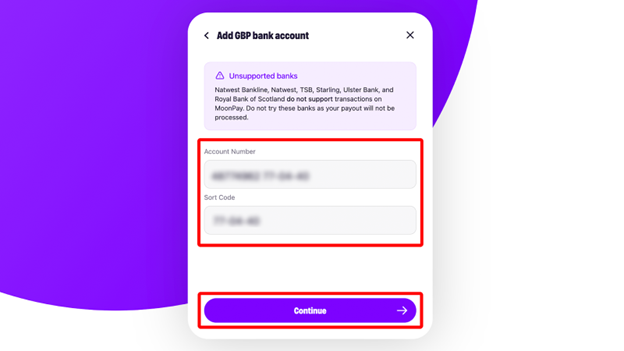
Step 7 – Send Assets
Once the ‘Sell Now’ button is clicked, a new page will be displayed, prompting the user to send their crypto using Exodus. To proceed, tap the ‘Send with Exodus’ button below to return to the Exodus Wallet.
Then, tap the ‘Sell’ icon at the bottom of the Exodus Wallet after reviewing the transaction details. This would then initiate a bank withdrawal transaction. The user can expect to receive the funds within three to twenty minutes, depending on their bank.
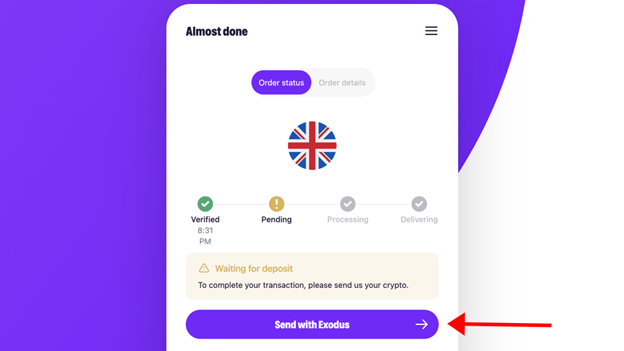
Frequently Asked Questions
How do I withdraw money from Exodus Wallet to bank account?
Users can easily withdraw funds from Exodus Wallet to their bank account using MoonPay checkout. However, users must first create a registered MoonPay account and set up a withdrawal method. This could be a bank account or a debit card. During this process, the customer must provide their personal details and billing address. Once all these steps are completed, it takes approximately three to twenty minutes to sell cryptocurrency and transfer funds to a bank account, as demonstrated in our tutorial.
How do I transfer money from my Exodus Wallet to another wallet?
Crypto assets can be transferred from Exodus Wallet to an external platform. To withdraw, ensure the recipient network is the same as the sender’s network on the Exodus wallet. Transfers on Exodus are easy and usually cost zero fees except for the network fee charged by miners, which Exodus cannot control. The detailed steps are covered in our tutorial.
How much does it cost to withdraw from Exodus?
The process is free, as the Exodus Wallet does not charge to withdraw funds. Depending on the blockchain network, the user might be charged a network fee, which goes to the miners or validators and not Exodus. The fee is often fluid. A network fee is a transaction cost that miners or validators charge for verifying transactions sent into the blockchain protocol.
Can you withdraw from Exodus to PayPal?
Exodus Wallet does not support direct funds withdrawal to the PayPal platform. To withdraw funds to PayPal from Exodus Wallet, users might have to send the crypto to exchanges that support PayPal withdrawals like Coinbase. For a complete guide on how to transfer crypto from Coinbase to PayPal, read this article.

