How To Withdraw From Crypto.com To Bank Account
Here’s a full step-by-step tutorial on how to withdraw money from Crypto.com to a bank account or crypto to an external wallet.
TABLE OF CONTENTS
With over 250 crypto assets to buy and sell with cash, Crypto.com is a popular platform to get into the crypto market. One of the best drawcards is the ability to deposit and withdraw money to/from their bank accounts. Given it's a mobile-first exchange, withdrawing crypto and money from Crypto.com can be challenging. This tutorial will explain how to withdraw money from Crypto.com to a bank account and highlight the associated withdrawal fees and payment methods available.
For a quick guide on how to withdraw from Crypto.com to a bank, follow these steps:
- Open the Crypto.com App. Go to the Crypto.com app and sign in.
- Go to the fiat wallet and enter the bank account details. Tap ‘Wallet’ and enter the bank account details for the selected fiat currency.
- Choose the currency to withdraw and enter the amount. Navigate to the ‘Withdraw Fiat to Bank Account' option and enter the withdrawal amount.
- Review and confirm the withdrawal to a bank account. Review the withdrawal request details and enter the OTP code to confirm.
Can You Withdraw From Crypto.com?
The simple answer is yes. Crypto.com, like several other exchanges, enables users to withdraw money from the platform. There are numerous withdrawal methods to move assets off the Crypto.com app which include:
- Withdraw crypto to an external wallet address. Crypto.com users can withdraw their crypto assets from their Crypto.com accounts to an external address on an exchange or third-party cryptocurrency wallets like MetaMask or Trust Wallet. This process is usually seamless but incurs certain network fees.
- Withdraw fiat money to a bank account. Crypto.com also allows users to directly withdraw fiat money to their bank account. This is an alternative option for investors who want to cash out Bitcoin and several other crypto assets. However, this option is region-based and often takes much longer processing time.
- Withdraw via third-party service. Crypto.com Visa debit card users can use third-party services like a Bitcoin ATM to exchange their crypto for fiat money. This option is the least desirable for many users due to its expensive fees and the scarcity of these machines.
Can You Withdraw Cash on Crypto.com?
Yes, Crypto.com has several fiat off-ramp options to withdraw funds. There are seven supported fiat currencies that are all available for withdrawal which are GBP, AUD, CAD, EUR, USD, BRL, and TRY. Each fiat currency has varying withdrawal methods depending on the supported country but bank transfer is the most common.
To access any of these fiat withdrawal options, Crypto.com customers must complete the know-your-customer (KYC) process by submitting relevant ID documents.
| Fiat Currency | Withdrawal Options |
|---|---|
| AUD | Bank transfer via NPP and BPAY |
| CAD | Bank transfer |
| USD | Automated Clearing House (ACH), Bank Wire |
| GBP | Bank transfer via the FPS network |
| BRL | Bank transfer via TED/DOC/PIX |
| TRY | Bank transfer |
| EUR | Bank transfer via SEPA network |
How To Withdraw Money From Crypto.com To A Bank Account
To withdraw fiat money from Crypto.com, follow the steps below:
Step 1 – Log in to the Crypto.com App
Verified Crypto.com users can access both the Crypto.com exchange and the mobile app. The sign-in experience is the same but to withdraw fiat, investors have to log into the mobile app. This process is incredibly simple and requires a passcode if set up at registration. Once all of these are settled, the user should access the platform (and their funds).
Step 2 – Select Fiat Wallet from the menu
On the app, access the USD fiat wallet by clicking on the ‘Account' menu at the bottom. Locate the ‘Fiat Wallet’ menu and click on it which will open up the Fiat Wallet withdrawal page (shown below).
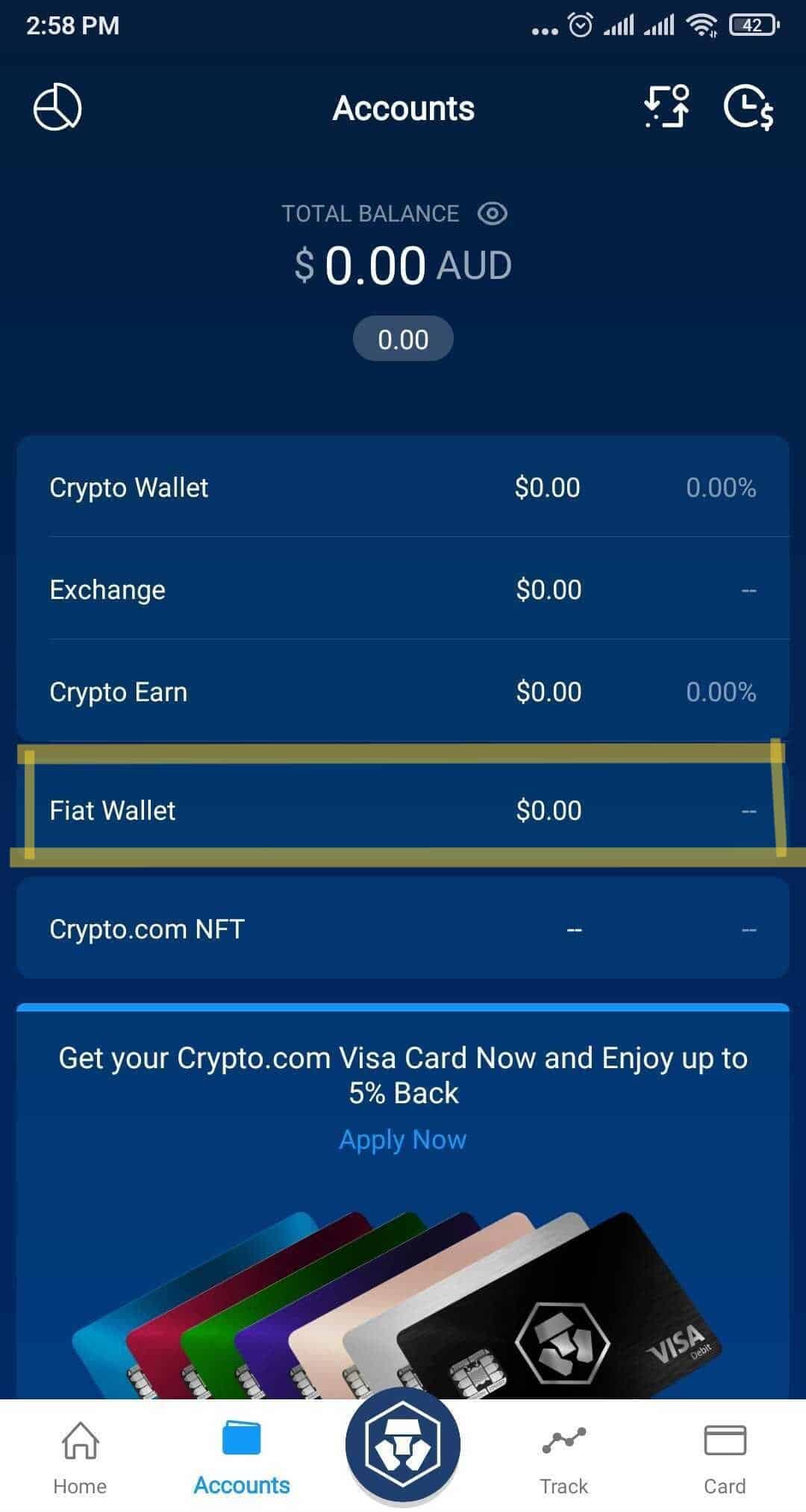
For first-time fiat withdrawals, investors must add their withdrawal options and validate them. This can be done by clicking the ‘Setup New Currency' icon. This requires a few details to be entered in, including residential address, bank account details, and postal code in order to complete the fiat currency setup process.
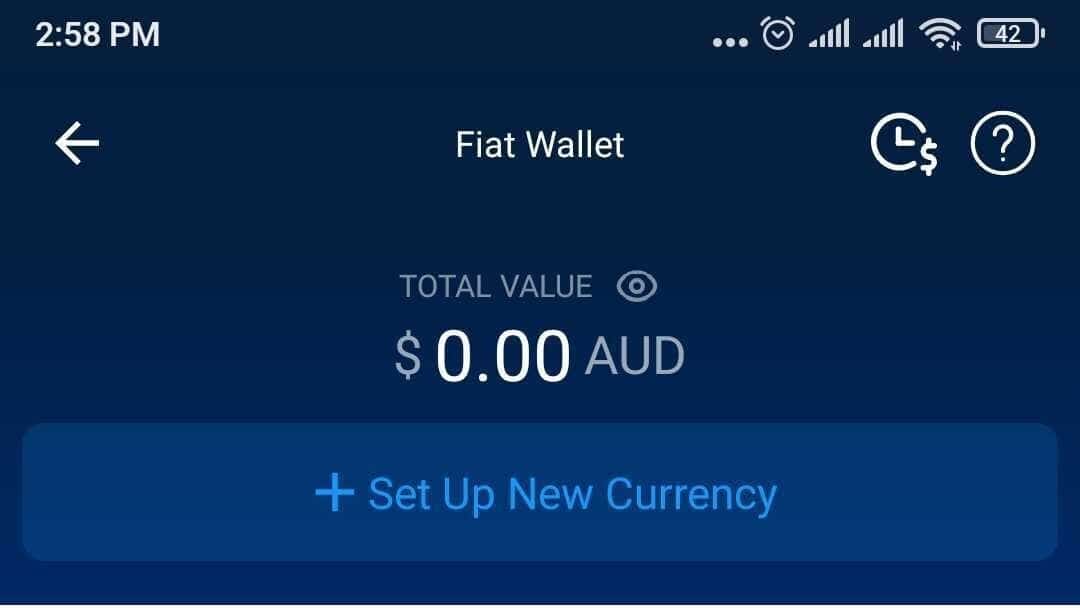
Step 3 – Choose the fiat currency to withdraw
Once a fiat wallet has been configured on the app, the next step is to select the fiat currency to withdraw by tapping ‘Withdraw Fiat to Bank Account'. The banking details entered in Step 2 should be displayed on the screen if done correctly. For other fiat currencies, enter the bank details for the destination account. Next, enter the amount of cash to withdraw from Crypto.com from the available balance which will be shown on the screen.
Step 4 – Review and confirm withdrawal to bank account
The final step is to preview the final transaction details. This is the final chance to review the bank account information and the amount to withdraw. If everything checks out, click on ‘Withdraw’.
A six-digit OTP will be sent to the registered mobile number. Once the code has been entered into the app, Crypto.com will process the withdrawal request to the nominated bank account and a confirmation screen will appear.
How to Withdraw Crypto on Crypto.com
Withdrawing cryptocurrencies on Crypto follows a similar step-by-step process as transferring fiat funds into a bank account. To directly crypto funds from Crypto.com to another exchange or third-party crypto wallet, follow these detailed steps.
- Log in to the Crypto.com App. The login process for withdrawing crypto is the same as withdrawing fiat on Crypto.com. Once the customer completes all the necessary security checks, they can access the app.
- Go to the Crypto Wallet withdrawal page. From the homepage, click on the ‘Accounts' menu, locate the ‘Crypto Wallet' option at the top, and select it. This should open up another screen with the cryptocurrencies in the investor's portfolio.
- Select the cryptocurrency to withdraw. Once the ‘Crypto Wallet' is open, select the preferred digital asset to withdraw. Tap on the ‘Transfer' icon on the top right-hand corner of the screen then select ‘Withdraw' on the subsequent page. Then choose ‘External Wallet' for other platform transfers. Add the destination wallet address by tapping on the ‘Add Wallet Address' and pasting the copied address and correct blockchain network (or simply choose from a white-listed withdrawal address)
- Review details and complete the withdrawal. The final step is to fill in the quantity of the crypto funds to be transferred to the recipient. Select the recipient blockchain network the funds should be transferred to. Once both details have been inserted, review the transaction details and the applicable fees before tapping the ‘Confirm’ button. A Google verification code will be forwarded to a verified mobile number to complete the transaction. Once entered, the withdrawal will be processed.
What Are The Crypto.com Withdrawal Fees?
Withdrawal fees on Crypto.com are different for fiat and crypto transactions. For fiat currency withdrawals, Crypto.com charges 0% for all withdrawal methods. In contrast, Crypto asset fees are charged based on the underlying asset and the recipient blockchain network. For instance, 1INCH withdrawal to the Cronos sidechain incurs 0.2 1INCH in fees. The same asset is charged 7 1 INCH when transferred to the Ethereum network. These fees are sent to the underlying blockchain network as a form of incentive for validating user transactions.
Are There Limits to Withdrawing Money From Crypto.com?
Certain withdrawal limits exist on the Crypto.com platform. For withdrawals into the user's bank account, Crypto.com puts withdrawal limits based on the fiat currency and selected payment method. For instance, USD withdrawals have a maximum of $500,000 per day and $2 million monthly. EUR withdrawals via the SEPA network have £100,000 per day and £500,000 per month.
The situation is different for crypto withdrawals. Instead of a maximum amount, Crypto.com enforces a minimum transfer limit. This system also depends on the particular network, and users need to confirm before making withdrawals.
How Long Do Crypto.com Withdrawals Take?
The processing time for crypto withdrawals on Crypto.com depends on the network. That is, Crypto.com does not have a significant impact on how long withdrawals to other exchanges and wallets will take. The main deciding factor on withdrawal speed is the blockchain network and how long it takes to validate.
For instance, high-speed cryptocurrencies like Solana and Polkadot will likely confirm withdrawals within a few minutes due to their scalability. Meanwhile, older proof-of-work (PoW) assets like Bitcoin can take between 11 minutes or up to 1 hour during peak periods.
Frequently Asked Questions
How do I withdraw my money from Crypto.com?
Users can easily withdraw USD and other fiat money from Crypto.com by tapping the ‘Fiat Wallet' option. They will need to set up a recipient bank account first and enter the bank account information. Once completed, select the fiat currency to withdraw, enter the amount, and complete the withdrawal to the bank account.
Can you withdraw from Crypto.com instantly?
Cryptocurrencies can be sent instantly from Crypto.com to the recipient's wallet address, but this largely depends on the crypto network. In contrast, fiat withdrawals take about 2-5 business days to process.
How much does Crypto.com charge to take cash out?
Crypto.com doesn't charge any withdrawal fee for fiat withdrawals on its platform. This is due to the payment methods available such as bank transfers which are generally free. However, there may be fees charged by the receiving bank.