How To Transfer From Crypto.com To Coinbase
TABLE OF CONTENTS
Crypto.com and Coinbase are thriving cryptocurrency trading exchanges. Both platforms facilitate the purchasing, selling, and trading of digital assets. However, investors may be interested in learning how to transfer crypto from Crypto.com to Coinbase due to a more streamlined trading process and more coin lineups. Here are the detailed instructions on how to send cryptocurrency between the exchanges:
- Log in to the Crypto.com mobile app and click on the “Transfer” button to start a withdrawal to Coinbase.
- Create a new account with Coinbase or log in to an existing account with a valid email address and password.
- In Coinbase, navigate to ‘Deposit' and find the crypto asset to be transferred. Click on the “Copy” icon or QR code to obtain the wallet withdrawal address for that asset. Paste the Coinbase withdrawal address into Crypto.com and select the blockchain network.
- Review the transaction details, including the fees incurred, and confirm by clicking “Send Now”. The transaction will be seen as a ‘deposit' in Coinbase.
What To Consider Before Transferring Crypto
Before transferring a particular cryptocurrency from the Crypto.com DeFi wallet to a Coinbase account, individuals should ensure the following points have been considered:
- The coin is supported on Coinbase. Both Crypto.com and Coinbase list more than 200 digital assets that can be bought, traded, and sold. However, there are differences in the supported asset list. Before making a transfer, check to ensure that Coinbase supports the particular asset and the desired blockchain network.
- Sufficient amount of funds. There are fees to withdraw crypto between wallets that are imposed by the blockchain network. The fees can vary between exchanges and wallets. There are also minimum withdrawal amounts to consider. Therefore, it is essential to ensure the number of funds within the Crypto.com DeFi wallet is adequate to cover the minimum amount and blockchain withdrawal fees.
- Decide on the blockchain network. Cryptocurrencies such as Tether (USDT) can be transferred across multiple blockchain networks that have varying transaction speeds and fees. Therefore, individuals should check that the preferred blockchain network for the particular token is supported on both Crypto.com and Coinbase. Sending crypto to a Coinbase wallet via an unsupported network can result in the loss of funds.
For more information on how to send crypto with tips to ensure fast and secure transactions between wallets, read this article.
Why You Should Transfer Crypto from Crypto.com to Coinbase?
There are several reasons to transfer crypto from Crypto.com to Coinbase which have been evaluated in our Coinbase vs Crypto.com comparison. Here are a few benefits:
- Superior trading volume and liquidity. Coinbase is one of the most popular crypto exchanges and is ranked second in the world behind Binance only. This is beneficial for crypto-to-crypto trading as the spreads will be lower, maximizing the purchasing power.
- Multiple fiat withdrawal methods. Coinbase supports direct bank transfers. On Crypto.com, investors must sell their Bitcoin to a USD fiat wallet first, then transfer those funds to their bank accounts. On the other hand, Coinbase has a crypto-to-fiat gateway that supports multiple currencies that can be withdrawn to a bank account.
- Suitable for anyone. Although Crypto.com is user-friendly, the Coinbase interface is more streamlined and allows users to buy and sell crypto in seconds. Crypto.com requires that investors possess a bit of crypto experience to start trading.
- Earn rewards from learning. Coinbase offers a learning center to earn free crypto by acquiring knowledge and passing quizzes about the crypto industry. Crypto enthusiasts are rewarded with cryptocurrencies while filling up their knowledge gap. Users get to learn about the myriad functions of cryptocurrencies as well as their adjacent ecosystems like decentralized finance (DeFi), non-fungible tokens (NFTs), and the Metaverse.
What Are The Fees To Transfer From Crypto.com to Coinbase?
Much like any financial transaction, fees are incurred when a transfer from Crypto.com to Coinbase is executed. Crypto.com has a withdrawal fee that varies depending on the minimum amount chosen and the blockchain network used. For example, to transfer Bitcoin, the minimum is 0.0002 BTC under the BEP20 network with a transaction fee of 0.0001 BTC. The alternative is to use the Bitcoin network which has a 0.001 BTC withdrawal minimum and a 0.0005 BTC fee.
How to Transfer from Crypto.com to Coinbase – Full Tutorial
Let’s dive into how to transfer from Crypto.com to Coinbase. To get started, investors are required to have crypto holdings in their Coinbase account and an account with Binance. These are the steps traders should follow, which is also the same process to transfer crypto from Coinbase to Crypto.com.
1. Log into Crypto.com
To begin, open the Crypto.com App and click on the ‘Transfer’ button. Click on ‘Withdraw’ and then select the ‘Crypto’ icon to transfer to an external address that resides on a competing platform or exchange such as Coinbase. Alternatively, there is a QR code that can be copied to the clipboard. The next step is to select ‘External Wallet’ from the pop-up options to proceed to the next stage.
2. Open the Coinbase account
Similar to step 1, visit the Coinbase website and log in using the registered email and password. Accounts with Two Factor Authentication (2FA) enabled will need to enter the Google Authentication Code.
Transferring crypto to Coinbase does not require account verification, but investors would be unable to trade those assets. Therefore, to access the full suite of features and services it is recommended to complete the Coinbase ID verification process.
3. Enter the coins wallet address
Next is to decide on the cryptocurrency to transfer from Crypto.com to Coinbase. Once decided, add the coins receiving wallet address on Crypto.com with a new Withdrawal Address added to the whitelist. Address whitelisting enables the person to make multiple transfers using the same wallet address. To do this, click on the plus sign at the top of the page if the wallet withdrawal address has not been previously added and select the specific coin to transfer, and open up the withdrawal page.
Within the Coinbase deposit menu, click on the “Copy” icon to obtain the wallet address for that asset. Navigate back to the Crypto.com App and paste the wallet address copied from the clipboard.
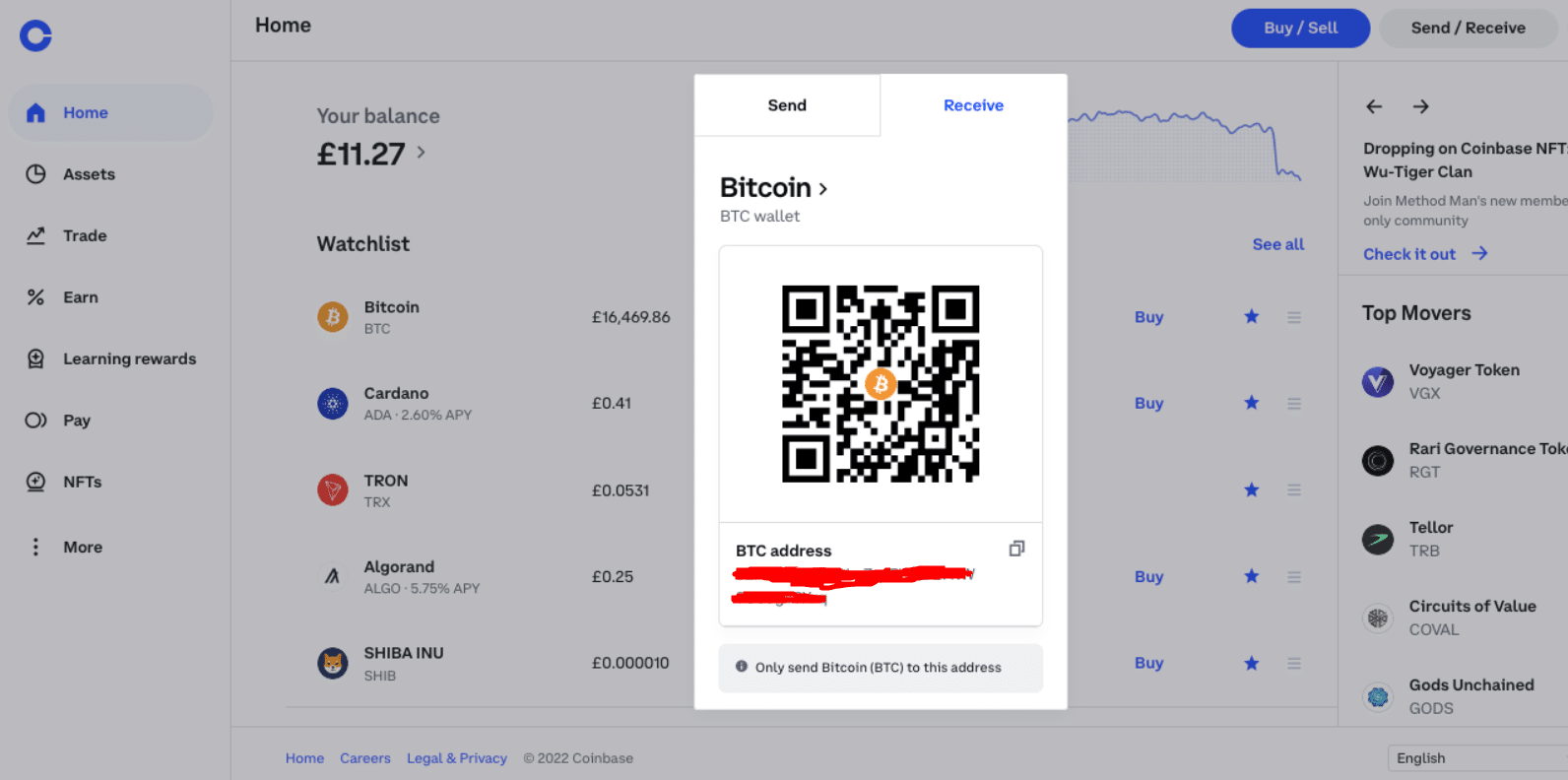
4. Transfer to Coinbase
Click on ‘Continue’ and input the six-digit passcode to add the wallet address to the whitelist. Click on the ‘Withdraw’ option beside the added wallet address and insert how much crypto to transfer. Click on ‘Continue’ and review the overall transaction before confirming the transfer. The deposit usually arrives in a few minutes but may be slower if there is high network congestion.
Frequently Asked Questions
How much does it cost to transfer from Crypto com to Coinbase?
Withdrawals or transfers are largely charged based on the underlying asset. Crypto.com charges 50% of the transferred asset. For instance, 1Inch minimum withdrawal is set at 14 tokens, and the withdrawal fee is set at 7.
How do you send crypto from Crypto.com to Coinbase wallet?
The first step is to transfer from the Crypto.com mobile app to its wallet. Once the deposit is made, open the Coinbase wallet and copy the wallet address of the coin to be transferred and paste it into the wallet address field on Crypto.com wallet. Confirm the transaction and follow the on-screen prompts to transfer the asset. It usually arrives within minutes of the stipulated deposit address.
Can I transfer crypto from Crypto.com?
Definitely. However, a significant bulk of on-chain activities are executed using the Crypto.com mobile app. The digital asset should be transferred from Crypto.com mobile app to its wallet first and then forwarded to the external wallet address.
Can you send from Crypto com to another wallet?
Yes, users can easily send crypto from Crypto.com to an external wallet via its non-custodial DeFi Wallet. Crypto.com operates an ecosystem of services, and most transactions are executed using the platform and its DeFi Wallet.

