How To Transfer From Coinbase To Binance
TABLE OF CONTENTS
Coinbase is geared towards buying crypto with traditional money. On the other hand, Binance is a go-to destination for a wide range of products, such as crypto trading, earning interest, crypto staking, and futures trading. To transfer assets from Coinbase to Binance, follow these steps:
1. Open the Coinbase account
Visit the Coinbase website and log in to access the funds. Ensure there are actual crypto funds in the account that can be transferred to cover the blockchain network fees. Coinbase requires identity verification for new users before crypto assets can be withdrawn and sent to another wallet.
Once logged in, the main dashboard will appear. Tap on the ‘Send / Receive' button at the top right corner of the dashboard. Once you have decided on the crypto to withdraw from Coinbase, select the asset and click on ‘Send’ to transfer it to Binance.
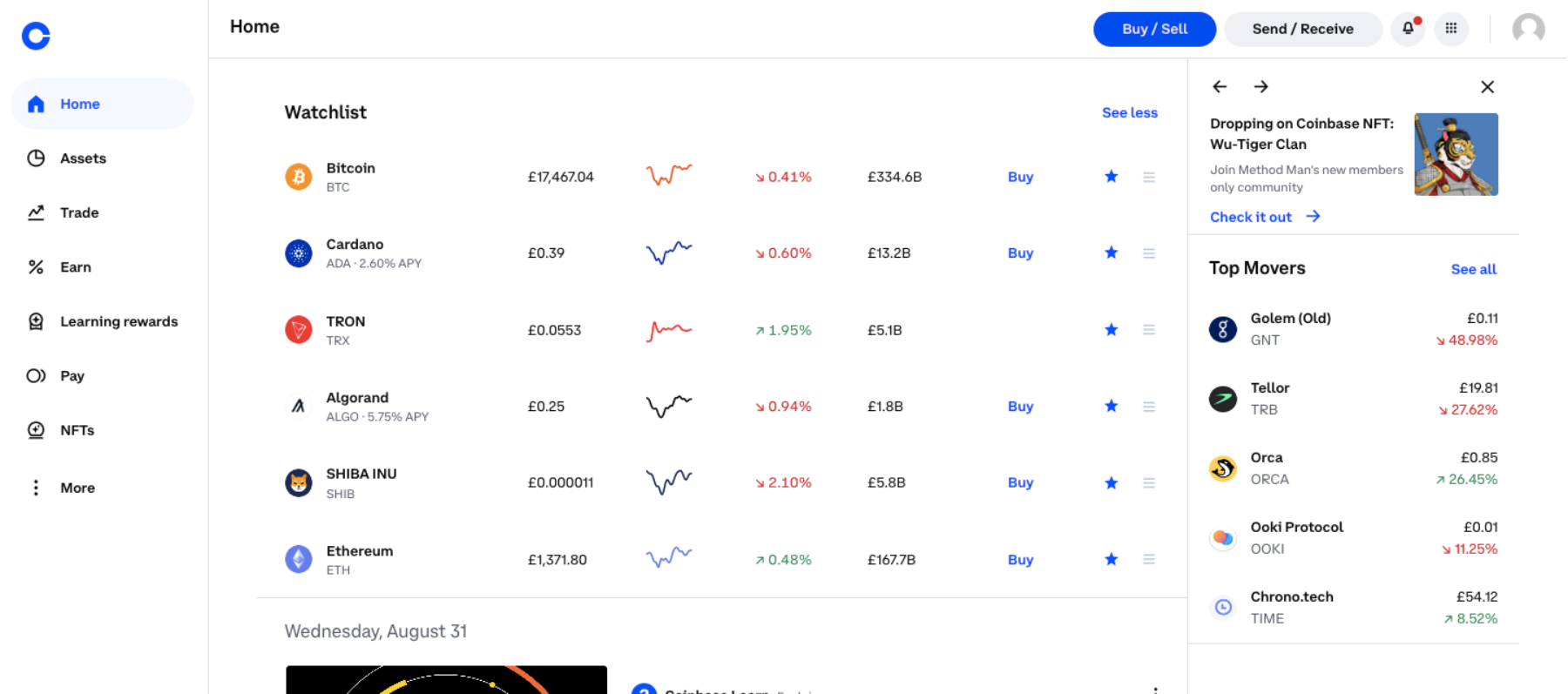
2. Log in to Binance
Like step 1, visit the Binance website and log in using the registered email and password. Transferring crypto to Binance does not require account verification, but investors cannot trade those assets. Therefore, to access the full suite of features and services it is recommended to complete the Binance verification process. To find out how long it takes to complete Binance verification, read this article.
3. Find the coins wallet address
Next is to find the wallet of the asset to be transferred. In this tutorial, we're using Ethereum. Every user receives automatically generated wallet addresses once they create a Binance account. The trader must visit “Fiat and Spot” to search for Ethereum and click on “Deposit”. The cryptocurrency’s wallet address will be displayed for the trader to copy. Make sure to hit the “copy” button or scan the QR code. Manually entering the wallet address is one of the main reasons for Binance withdrawals being rejected.
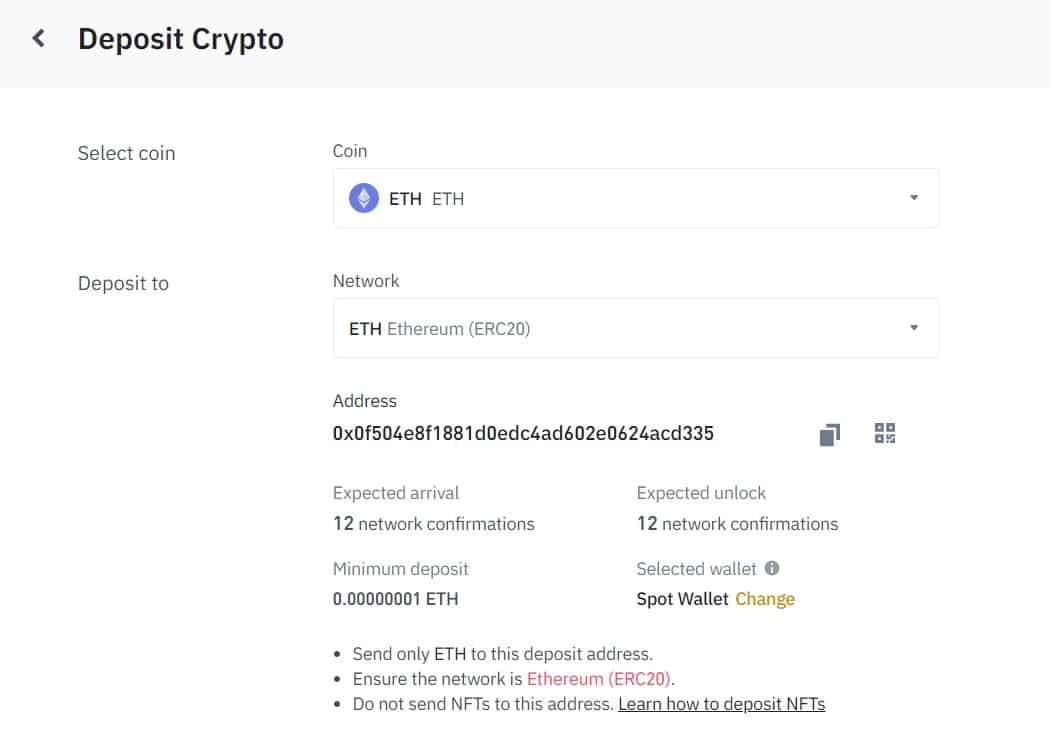
4. Enter the Binance wallet address into Coinbase
Return to Coinbase and Go to the “Send/Receive” section on the Coinbase dashboard, select the cryptocurrency, and enter the amount to transfer. Paste the copied Binance wallet address into the “To” section, and click on “Pay with” to choose Ethereum. In the example of Ethereum, the ETH wallet address should be shown on the Coinbase withdrawal page with the selected ERC-20 blockchain network.
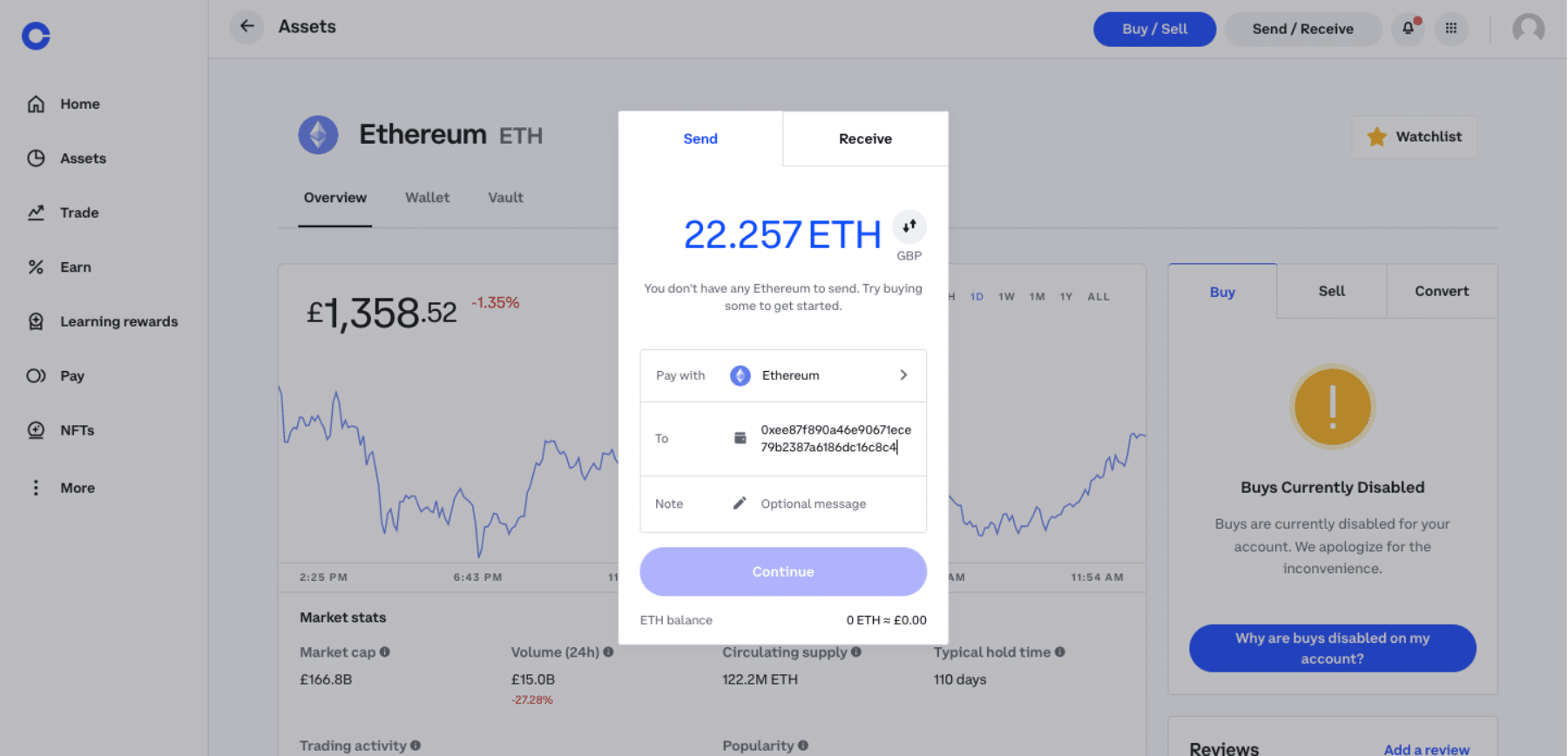
5. Complete the transfer from Coinbase to Binance
A transaction overview will be displayed. Check the withdrawal request details carefully to ensure its correct. Once the terms have been reviewed, click “Send now” to complete the transfer from Coinbase to Binance. The transaction should be completed in a few minutes. However, in periods of high network congestion, transactions can take up to half an hour or more.
Can You Transfer Crypto From Coinbase To Binance?
Yes, individuals can transfer crypto from Coinbase to Binance. The process to withdraw funds from Coinbase is relatively straightforward and can be completed within a few minutes using the desktop or mobile wallet versions. Unlike traditional payment processors that charge substantial percentages in fees, transferring crypto from Coinbase to Binance does not incur exchange fees.
Why You Should Transfer Crypto from Coinbase to Binance?
Binance is a popular alternative to Coinbase for intermediate-to-advanced crypto investors and traders alike. Moreover, there is a superior range of features, products, and services that offer greater flexibility to trade, earn yield and manage assets than Coinbase. Here are a few reasons to transfer crypto assets to Binance from Coinbase after the initial purchase.
- Lower fees. Traders will appreciate Binance's straightforward fee structure. The exchange charges a flat rate of 0.1% for trades, which is better value for money. Coinbase fees range between 0.50% and 4.50% which will add up over time.
- BNB tokens and fee discounts. Binance Coin (BNB) is the most valuable exchange token in the industry that also serves as a discount tool for earning an additional 25% OFF on trading fees paid on Binance. This means that traders can stake BNB tokens and reduce fees to 0.075% per order, as opposed to Coinbase’s 0.5% trading fee. BNB is also the official community token on the Binance Smart Chain that can be used to provide liquidity on the Binance Liquidity Swap. However, trading with BNB is only available on a few exchanges (including Binance).
- Improved trading liquidity. Binance is the world's most heavily traded crypto exchange for its spot and derivatives markets. While Coinbase is great for entry-level purchases, it is not suitable for high-net-worth individuals or day traders. Binance has a purpose-built trading platform with deep liquidity to keep slippage at a minimum.
- More coins to stake. Binance allows users to get more out of their crypto. It has a more extensive staking facility, allowing users to stake over 100 assets. Compared to Coinbase, which only offers crypto staking on 10 coins, Binance’s staking service is excellent.
The above are just a few of the reasons so many investors are interested in transferring cryptocurrencies from Coinbase to Binance. For a detailed comparison of Coinbase vs Binance, read this article.
The Fees Involved
Individuals who want to transfer crypto from Coinbase to Binance don’t need to pay any exchange fees or charges. The exchange itself does not charge fees, but the respective blockchain determines network fees.
Miners and staking pools charge these fees for their work in confirming transactions. They are usually negligible and in the case of Bitcoin, the miner fees are paid directly to the miner, not to Coinbase or Binance. For Proof-of-Stake networks such as Ethereum, the average gas fee to send ETH is about $1.60 at the time of writing. Similarly, the Bitcoin transaction cost is around USD 3.76 at the time of writing.
These fees can become higher in times of high network congestion. Also, traders looking to send crypto faster would likely have to pay higher network fees – especially for coins like Bitcoin. For more information on what are the costs and how to transfer crypto, read this article next.




