How To Find Your Binance Wallet Address
TABLE OF CONTENTS
The wallet address system is one of the most discussed aspects of the crypto space. This is the medium through which users can receive Bitcoin and other digital assets from other crypto users. In this guide, we'll explore how to find a crypto wallet address on Binance, one of the most used exchanges.
Here's a quick step-by-step tutorial on how to get your Binance wallet address:
- Log into Binance. Login into an existing account or create a new one with a verified email address, mobile number, and password.
- Navigate to the ‘Fiat and Spot' wallet. Under the ‘Wallet' drop-down menu in the top right-hand corner of the interface. Click ‘Deposit'.
- Find the wallet address. Select the crypto asset to deposit and the blockchain network to generate the wallet address.
- Copy the correct network address. The unique QR code that is shown can be copied by clicking on the ‘copy' icon.
What Is A Cryptocurrency Wallet Address?
A crypto wallet address is a series of letters and numbers that acts as the destination or recipient address when an individual wants to send a particular cryptocurrency. All wallet addresses are unique and will differ depending on the crypto asset and blockchain network. Crypto wallets allow individuals to interact with the network and help users store their private keys.
Wallet addresses for each crypto asset and network combination are randomly generated when a transfer is being initiated. In addition to being an alphanumeric code up to 40 characters long, they also come with a corresponding QR code that account holders can easily scan using the recipient's platform. The QR code scan is often considered a much safer option due to the high risk of keylogging crypto scams that have plagued the industry.
How To Find A Binance Wallet Address
Binance is widely regarded as the world's largest cryptocurrency exchange by trading volume, with over $60 billion in trades executed daily. While the exchange comes with many exciting features, one of its most used products is the crypto wallet system. In this section, we provide a detailed step-by-step guide on how to find your Binance wallet address. This is important when it comes to depositing and withdrawing money from Binance.
1. Log in to a Binance account
The first step is to head to the Binance exchange and sign in. After clicking on ‘Sign Up‘, fill in the blank field with a valid email address, mobile number, and strong password. Existing crypto owners who already have an account can simply just log into Binance.
The mandatory Know-Your-Customer (KYC) procedure must be completed prior to using a wallet address to transfer or deposit crypto assets. Choose the ‘User/Identification‘ option to confirm a personal trading account in order to authenticate a customer's ID on Binance. The final step in the facial recognition process is the upload of a driver's license or other official identification document. Once this has been submitted, verification by Binance usually takes 15 minutes.
2. Find the Fiat and Spot wallet
Crypto wallet addresses on the Binance platform can be found where the wallets are located. Cryptocurrencies that are bought, traded, and sold are held in the Binance ‘Fiat and Spot‘ wallet. The Fiat and Spot wallet can be found under the drop-down menu (top right-hand corner of the main interface) called ‘Wallet‘. Tap it to gain full access to the landing page where the key fiat and digital currencies are traded.
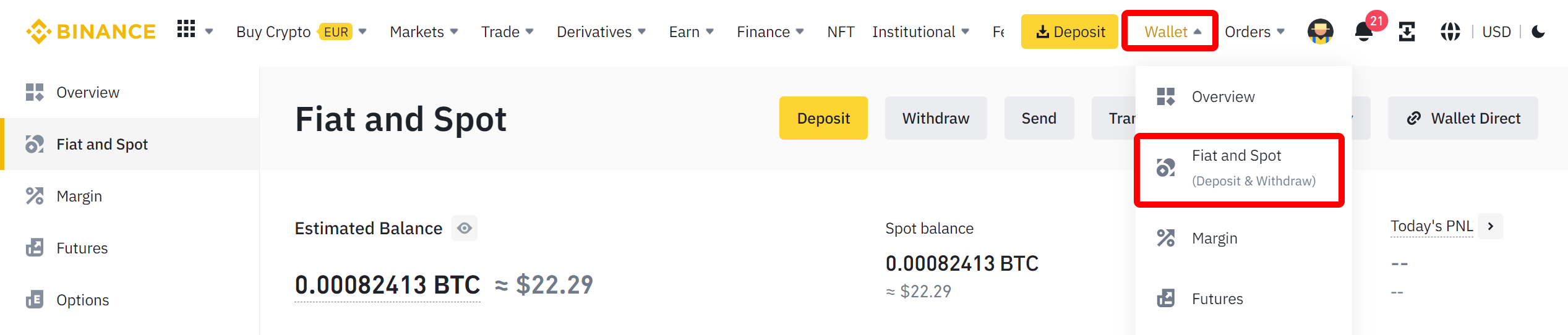
The Fiat and Spot page shows a summary of assets that can be quickly deposited, traded, or withdrawn, as well as an overview of the crypto balance that is held in the wallet.
3. Find the crypto wallet address
The next stage is to head to the deposit page. Click the orange ‘Deposit’ icon on the top of the dashboard to proceed to the next stage. Then, select the preferred cryptocurrency to be received from the sender. Tap on ‘Select Coin‘ and choose the desired crypto asset from the list of options. Otherwise, users can use the search function.
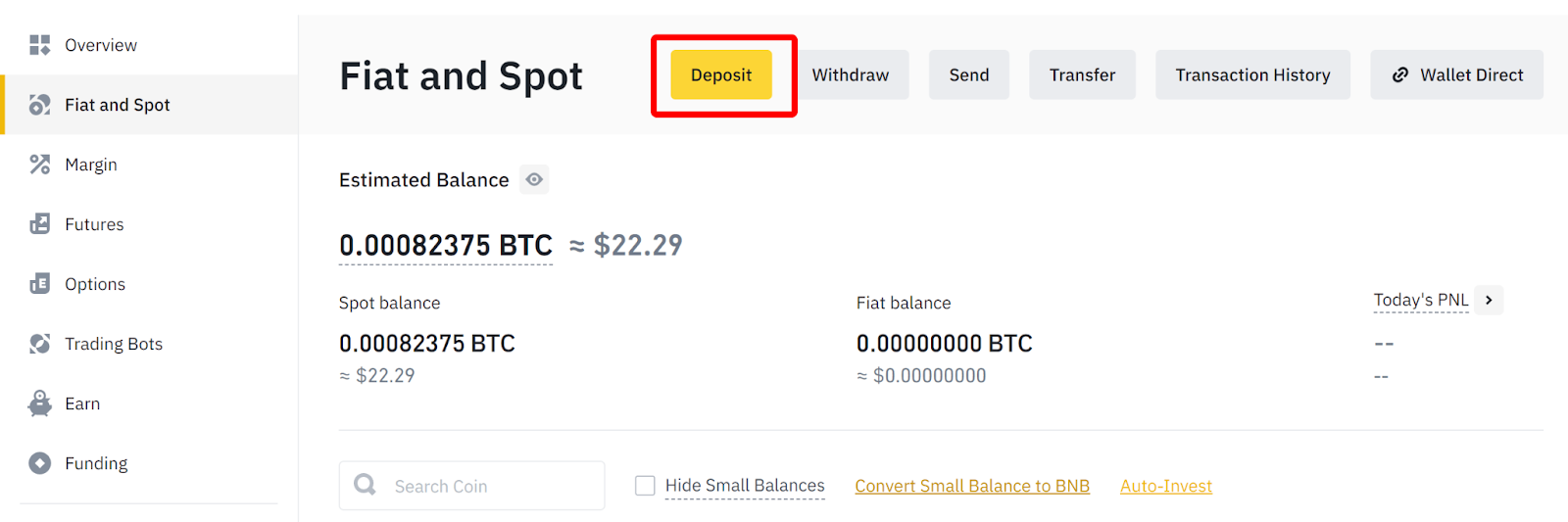
Once the crypto has been selected, use the drop-down menu under ‘Select Network' to choose a blockchain network to facilitate the transfer and generate the wallet address. The network chosen here must be the same as the one to be used by the sender. Multiple networks are supported for most crypto assets, so traders must carefully select the correct one. As soon as the network has been selected, the wallet address will be presented along with its corresponding QR code.
4. Copy the wallet address
The wallet address can be copied by either using a mobile app to scan the unique QR code or clicking on the ‘copy' icon that lies adjacent to the alphanumeric code. Once the address is copied, it can be transferred to the sender for an easy transfer or deposit using the network that was specified.
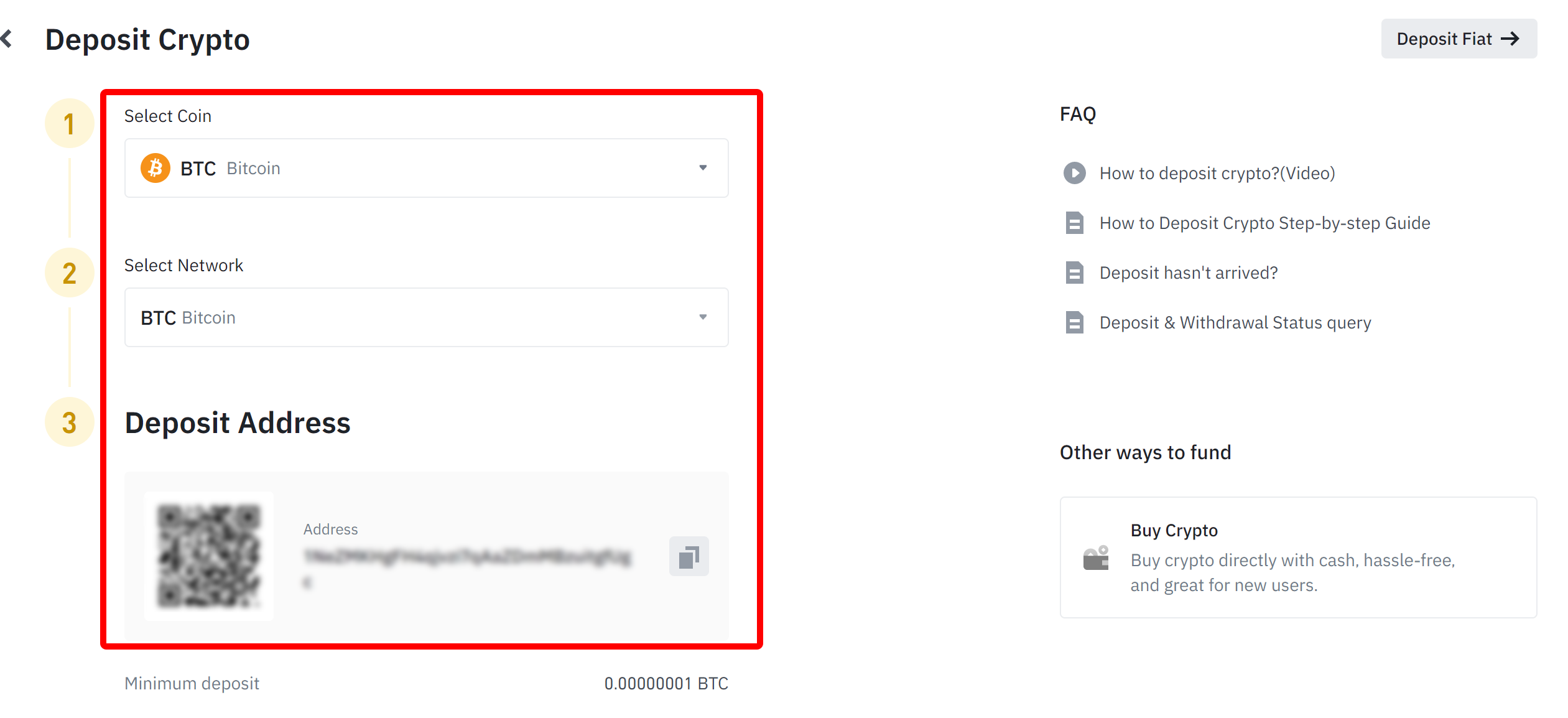
How To Find A Wallet Address On The Binance Mobile App
Although the key principles of finding a crypto wallet address on the Binance mobile app are the same as on the Binance website, there are a few nuances that need to be taken into consideration. This section details the steps on how to find a wallet address on the Binance app.
1. Login into the Binance mobile app
The first step is to login into the app with the same login details used on the desktop application. Like the Binance site, users are also offered the option of signing in with a Google account for a quicker access stage.
2. Locate the crypto wallet
Most of Binance's key account management features including its wallets can be found at the bottom of the main page. Click the ‘Wallet’ icon.
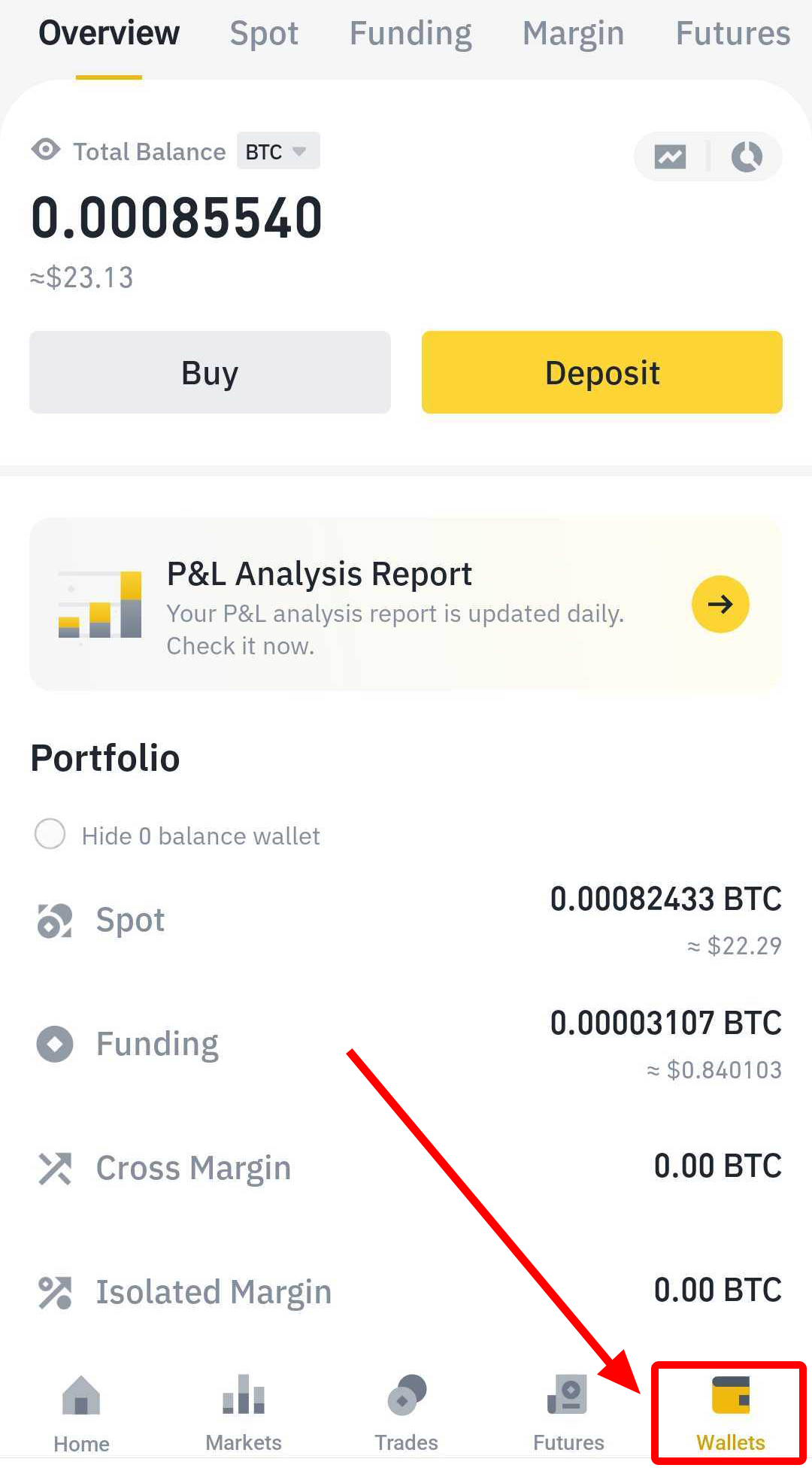
3. Generate a wallet address
Users will be shown two options – ‘Buy’ and ‘Deposit’. Click ‘Deposit’ and switch from the asset to be deposited from ‘Cash’ to ‘Crypto.’
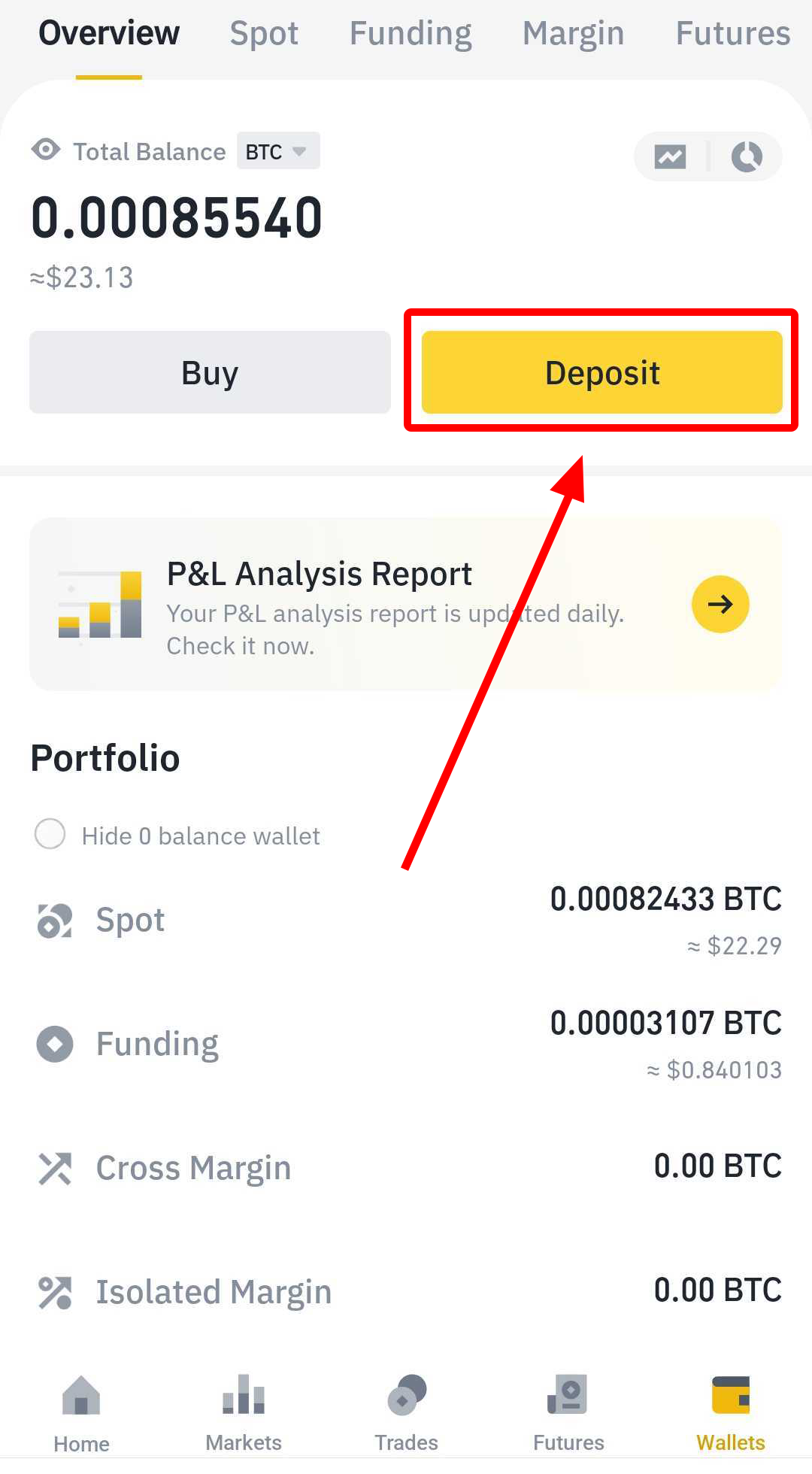
Once ‘Crypto’ is selected, a list of cryptocurrencies will be shown to the investor. The fastest method is to type in the asset name or its ticker symbol in the search bar. Afterward, the user will be required to choose the correct network on which the digital asset will be deposited or transferred. Once the network is selected, the deposit crypto wallet address will be displayed along with a QR code.
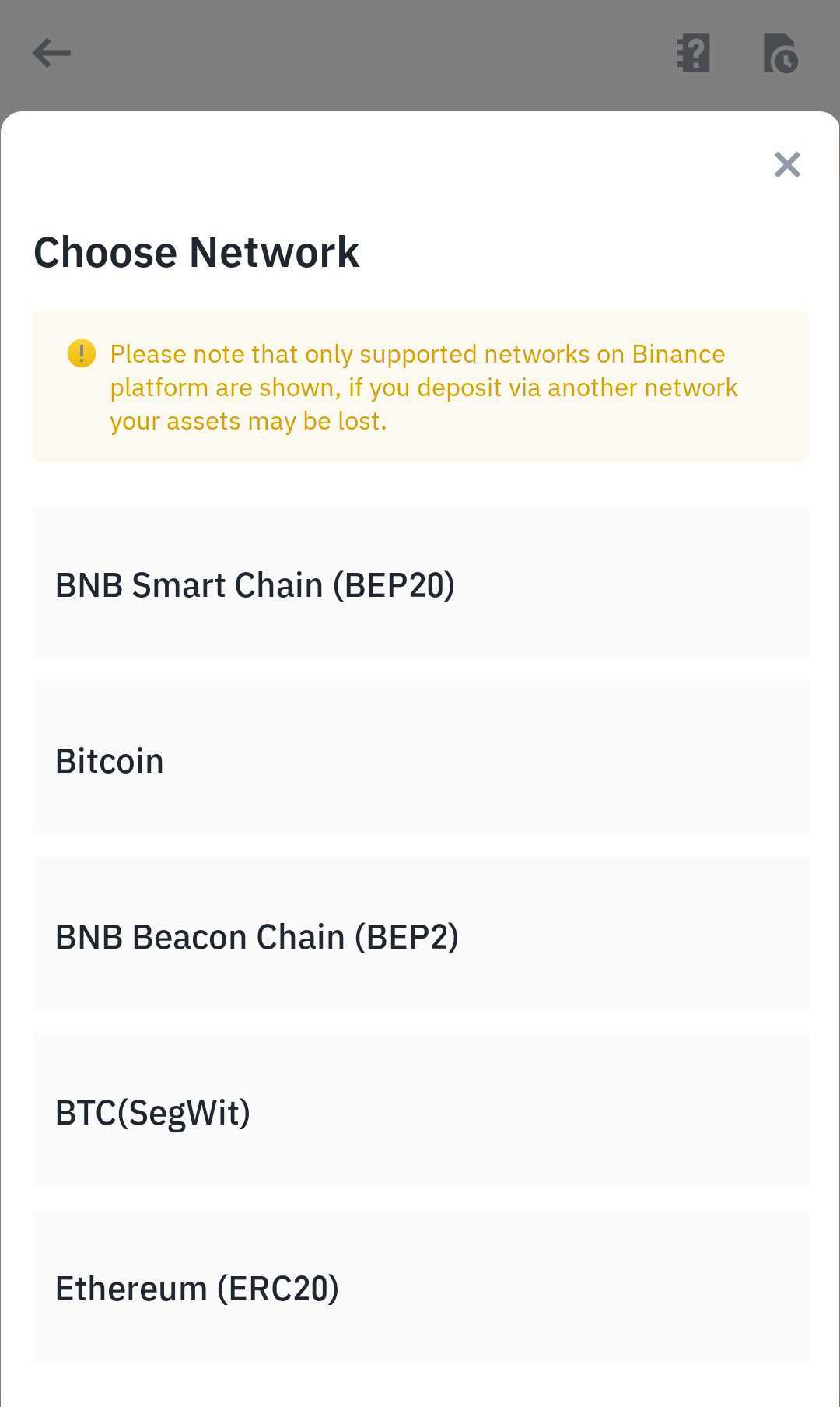
Copy the wallet address
The wallet address generated for the crypto asset and blockchain network can be scanned for the exchange wallet address. Users can then tap the double-papered button to copy. Binance mobile app also allows users to save the wallet address image or directly share it by tapping the ‘Share Address’ icon.
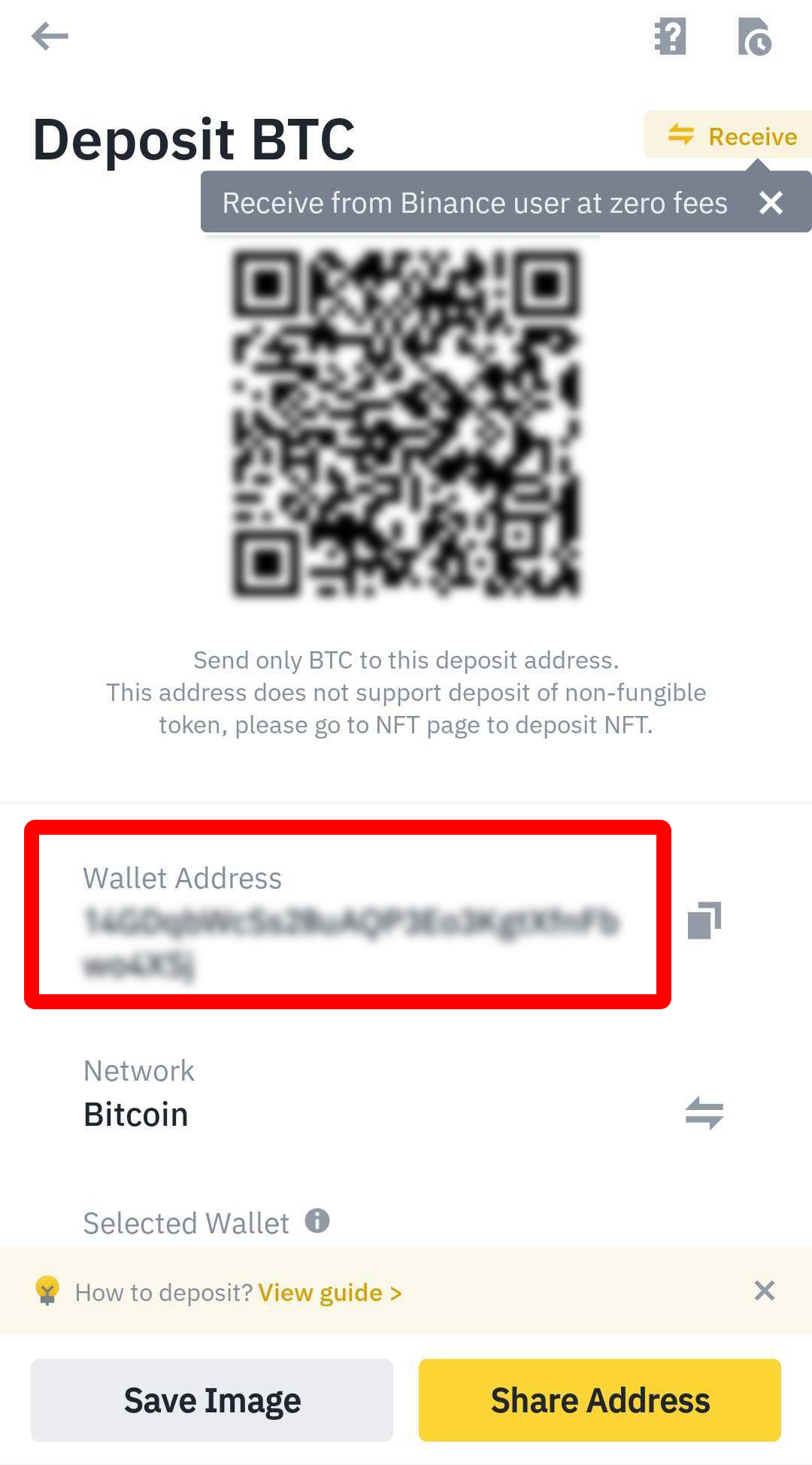
Why Do You Need A Binance Wallet Address?
There are several reasons a crypto wallet address is important to a Binance user. Each wallet address generated by Binance will act as a ‘mailbox' so incoming cryptocurrencies that are being deposited know where to go.
Since they are randomly generated at the point of need, crypto wallet addresses are generally safe to use. In addition, they are algorithmically linked to a specific blockchain network. A crypto wallet address will only receive cryptocurrency unique to that blockchain protocol alone. In addition, crypto wallet addresses also help users identify a wallet as the sending address when crypto payments are made.
How To Share Your Binance Wallet Address
Binance wallet addresses for cryptocurrencies can be copied and shared using a variety of methods. Wallet addresses can be copied by using a mobile app to scan the QR code that is generated after the crypto asset and associated network have been selected. Alternatively, users can click on the copy icon that lies adjacent to the alphanumeric code and paste it into the source wallet.
Once copied, the wallet address can also be shared with other traders via social media messengers, email, or apps like Whatsapp.
Common Issues Experienced Finding A Binance Wallet Address
A common problem typically experienced by beginner or novice traders is not being able to search for a digital asset that is not supported by Binance. Even though Binance supports a vast array of digital currencies for trading purposes, not all assets can be bought or sold. Consequently, locating the crypto wallet address in a situation like this would be impossible.
Another likely difficulty could arise for traders who still need to complete their verification process on the Binance trading platform. Some sections of the site might not be accessible to new users. This might make it difficult for an exchange wallet to be properly created for the unverified Binance account. The likely solution is to supply the needed IDs and complete the selfie face verification to have the account fully updated.
Frequently Asked Questions
What should I do if I can't find my Binance wallet address?
If, for any reason, you encounter difficulty finding your wallet addresses, the best option is to contact the Binance Support team or Help Center for a detailed step-by-step walkthrough.
Can I have multiple Binance wallet addresses?
This is quite possible, especially if you own several digital assets on the Binance exchange. Crypto wallet addresses are generated based on the asset and selected blockchain network. Hence, you can have as many crypto wallet addresses as you need.
How often do Binance wallet addresses change?
Rarely does this occur. Nevertheless, Binance is constantly upgrading its security infrastructure, which means the deposit addresses may change at any time. In some cases, the exchange might change a wallet address due to a network migration by the development team. IOTA token migration on Binance in 2021 from Legacy to Chrysalis is a good example of this.
Are there any fees associated with using a Binance wallet address?
Crypto wallet addresses are free. However, crypto transactions are charged a negligible amount, otherwise known as the miner's fee. This fee is paid to validators of the blockchain network and not to the Binance exchange.




