How Long Does Binance Verification Take?
TABLE OF CONTENTS
For those who want to get started on Binance, there is an ID verification process to access all of the offered features. This article will explain the entire Know Your Customer (KYC) process on Binance and explain how long the Binance verification stage takes once documents are submitted.
How Long Does the Binance Verification Process Take?
Binance verification processing times depend on whether the account type is for personal use or under an entity. Individual accounts take between a few minutes to 15 minutes to be approved once documentation is correctly uploaded. Binance gives an allowance of 3 days maximum to complete ID verification.
On the other hand, entity accounts can between 15 and 30 days due to the complexity and number of documents required. For both account types, there are important considerations to take into account to speed up the Binance verification timeframe as outlined below.
To learn more about the verification levels and limits, read our full Binance review.
Can You Speed Up The Binance Verification Process?
Binance verification is an important part of the global financial system for combating money laundering and fraud. This verification should not be taken lightly, as all personal details are reviewed. Here are some essential details to consider before beginning the identity authentication process:
- Ensure the personal information entered matches with documents uploaded. Identity verification can be conducted using the web-based platform or the Binance app. The submitted personal data must always coincide with the data mentioned in the documents. A mistake could cause a delay in accessing the newly created account.
- Use the most recent documents. Users’ driver's licenses or ID documents should be recent. Binance recommends that the identification documents be no older than a year. This enables Binance to easily process the face verification and map out the letters to complete the verification. In addition, Binance requires users to photograph the four corners of their uploaded document.
- Two-factor authentication (2FA) must be enabled. Two-factor authentication, or 2FA, is one of the initial steps in the identity verification process. Users must enable SMS 2FA by inserting their mobile number and entering the six-digit code sent to their phone. This associates that mobile number with the Binance account and enables the Google Authenticator app to enhance financial security. Binance Authenticator is an in-house authentication app offered by the centralized exchange.
What To Do If Binance Verification Is Taking Too Long?
It's not uncommon for a user's verification to take longer than expected. When situations like these occur, it may be the result of a poor ID upload or a mismatch to certain documents provided, or out-of-date documents. If a personal Binance or Binance.US account is taking longer than 3 days to be approved, we recommend visiting the Binance verification FAQ for common issues or contacting the customer support team directly using the Binance Support chat box.
What Are The Verification Levels on Binance?
Verification processes on Binance and its subsidiary Binance.US are quite similar and comprise staged verification levels. On the international website, the verification levels are:
- Verified
- Verified Plus
- Enterprise
The Verified and Verified Plus stages or the Basic stage require documents like the driver's license or government-issued ID to complete identity verification, personal info and other essential requirements.
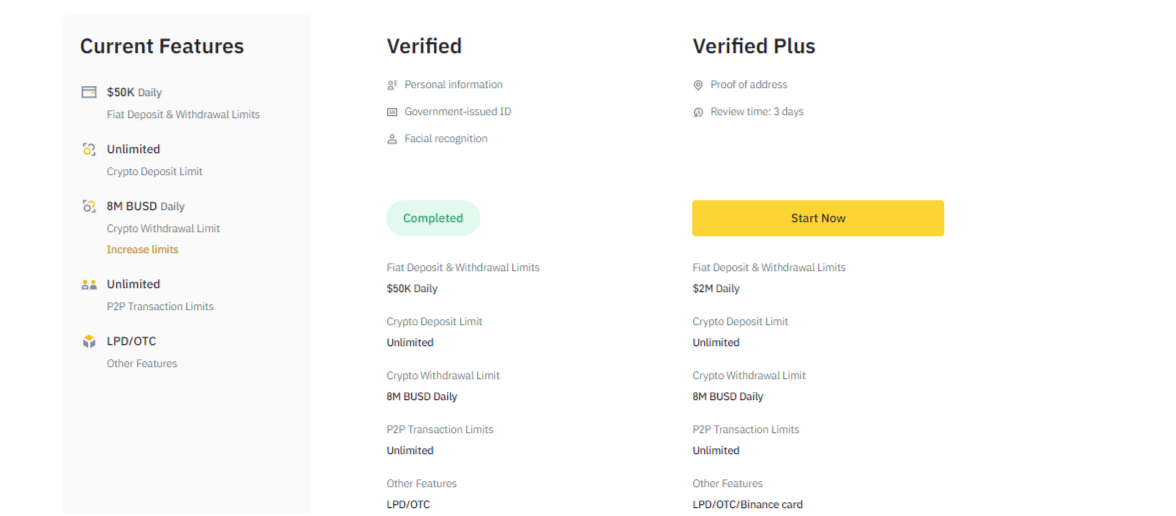
For ‘Entity' accounts, the process is much more complicated and can take longer to approve. The stages are divided into “Basic Information,” which includes entity type, name, and registration number; “Related Parties”; “Upload Documents”; and “Enablement.”
For Users who wish to go even further with the verification process, Binance requires users to submit proof of address to access additional platform features, such as unlimited P2P transactions and deposit and withdrawal limits.
On Binance.us, the levels for verification are “Basic” and “Advanced”.
Related: Binance.US review: Is it good for USA investors?
How Long Does Each Binance Verification Level Take?
The Binance ID verification process has been automated to streamline the process as much as possible resulting in quicker approval times compared to other exchanges. The time for the Binance team to review and approve a personal account on Binance and Binance.US depends on the level. The estimated wait times for each verification tier are shown below. The verification times are subject to change and can take up to 3 days during high volumes.
| Binance Verification Level | Information required | Verification speed |
|---|---|---|
| Verified | Personal details, Government-issued ID and facial recognition | 5 to 10 minutes |
| Verified Plus | Personal details, Government-issued ID and facial recognition, proof of address | Up to 15 minutes |
| Entity | Account information, entity address, certificate of entity, director declarations etc. | 15 to 30 days |
| Basic (Binance.us) | Personal details, address | A few minutes |
| Advanced (Binance.us) | Personal details, Government-issued ID and facial recognition | Up to 15 minutes |
The estimated times above are based on our experience of verifying our Binance account.
Do You Need To Complete Binance Verification?
Why is completing identity verification on the Binance platform so important? The centralized cryptocurrency trading platform, Binance, is governed by global financial laws. Centralized exchanges must implement know-your-customer (KYC) procedures to adhere to anti-money laundering (AML) regulations and guard against fraud.
- Access higher trading limits. Binance’s basic level verification has since been upgraded to ‘Verified.’ The new system states that users who do not verify their accounts cannot trade. This stringent rule is removed when users undergo ID verification. For example, users who complete the ‘Verified Plus' identity verification – the highest verification level for individuals – can deposit more than $2 million daily for trading and have the same withdrawal limits. Verified Plus users also enjoy unlimited peer-to-peer (P2P) transaction limits and crypto deposits, while users can then set their withdrawal bank account details. Users also enjoy lifetime fiat withdrawal limits. For a step-by-step guide on how to withdraw money from Binance, read this article.
- Enhanced account security. Cryptocurrencies are viewed in several regions as financial instruments, which means all companies or businesses that offer them must enforce all stated KYC and AML practices. In the past five years, billions of dollars worth of crypto assets have been stolen through crypto exchange hacks, breaches and frauds. Crypto exchanges are already instituting more robust security systems to forestall this trend. To tap into these mechanisms, existing users must provide all necessary documents. For instance, Binance offers cold storage, 2FA, and address whitelisting for customers who provide the needed ID documents.
For those who do not want to complete the Binance ID verification stages but trade high volumes without restrictions, using an instant crypto swap service would be a suitable option. These platforms generally do not have KYC to trade between cryptos.
How to Complete the Binance Verification Process
If you're ready to go through the KYC or identity verification process for the first time, here are specific steps and tasks required on a Binance Global account:
1. Visit the Identification Tab
To begin, click on the profile icon image and select ‘User/Identification' – this will redirect investors to the appropriate page and display their current verification stage. The Binance verification process can be completed on the web platform or the mobile app.
2. Start the ID verification process
Under the “Verified” symbol, select “Start Now.” Users must establish their nation of residency as the initial step. Following that, submit personal information and the most recent digital copy of a driver's license or official passport, displaying both front and back covers. All four corners of the identity documents must be visible. This step is the personal verification stage.
3. Complete the face verification stage
The next step is to complete the facial verification process.
Click on the ‘Continue' button in the lower right corner of the screen. The user must place their face within the oval bracket displayed on the screen. To get a perfect shot, make sure to follow the system prompts.
Once the face verification is completed, the account will be reviewed. However, users must complete all of their information within a 15-minute time frame. The review process for the ‘Verified' stage takes 1-3 days.
Frequently Asked Questions
Can I use Binance without verification?
Yes, Binance allows users to trade on its platform without going through the KYC process. However, there are strict limits. Users may not be able to access all the features on its exchange, including withdrawal limits, which are significantly reduced.
How long does it take for Binance verification?
This is dependent on the type of verification. According to the Binance website, the most basic verification level can be completed in 2 business days, while advanced or ‘Verified Plus' can take up to 3 business days. Verification of Entities can take two weeks to a month, depending on how concise the uploaded documents are.
Is Binance making verification mandatory?
Yes, all newly opened Binance accounts are subject to verification. Verifying an account protects it from being compromised and investors' funds stolen. In addition, Binance is governed by financial regulators and must adhere to fraud and AML mechanisms.
How do I get verified in Binance?
To start Binance verification, sign in and select the ‘User Centre' icon. Under ‘Verified', investors can click ‘Start Now' and enter their full name, home address, and date of birth. They can upload an image of their official ID and complete the face verification process to verify their identity.




