We may earn a commission from links on our site, but this doesn’t affect our reviews. Learn more.
Hedge With Crypto is an independent publisher that provides objective and free content. Articles on our site may include links to our partners. If you click on these links, we may earn a commission. However, our editorial content remains unbiased, reflecting our own opinions or the general information available. For more information on our company policies, read the Affiliate Disclosure, Privacy Policy, and Terms & Conditions.
9 Best Crypto Chart Websites & Software
Having access to crypto charting to view live and historical prices is crucial for anyone serious about trading cryptocurrency. Here is our final selection of the best crypto charting apps and software.
Hedge With Crypto aims to publish information that is factual and accurate as of the date of publication. For specific information about a cryptocurrency exchange or trading platform please visit that provider’s website. This information is general in nature and is for education purposes only. Hedge With Crypto does not provide financial advice nor does it take into account your personal financial situation. We encourage you to seek financial advice from an independent financial advisor where appropriate and make your own enquiries.
TABLE OF CONTENTS
We've created detailed reviews of 10 of some of the best crypto trading tools to make it easy for our readers to find the platform that best works for them. We've compared each tool's pricing, features, and usability before providing a rating out of five to highlight its overall suitability based on our experience.
Here is our list of the best cryptocurrency charting software for trading:
- Tradingview (overall best for crypto charting)
- MetaTrader 4 (best for advanced technical traders)
- Insillico Terminal (best for custom indicators)
- Coinigy (best for altcoin charting)
- Quadency (best for multiple exchange charting)
- Orion Terminal (best charting for decentralization)
- CryptoView (best for managing exchange accounts)
- LCX Terminal (best charting site with fiat exchange)
- Tuleep (best free charting option)
Featured Partner
Kraken
Crypto platform for smarter investing.
4.8 out of 5.0
Kraken is a US-based crypto trading platform that is best suited for users who need crypto-to-fiat and crypto-to-crypto trading facilities. One of the most regulated and security-focused exchanges, Kraken is a great choice.
200+
USD, GBP, EUR, CAD, CHF, JPY & AUD
Bank transfer, SWIFT, SEPA, debit and credit card
0.16% (maker) and 0.26% (taker)
Cryptocurrency Charting Software Compared
| Charting Platform | Supported Exchanges | Pricing | Overall Rating |
|---|---|---|---|
| TradingView | 20+ | From $14.95/month | 5/5 |
| MetaTrader 4 | 750+ | Free | 4.8/5 |
| Insillico Terminal | 3 | Free | 4.6/5 |
| Coinigy | 44 | From $22.00/month | 4.5/5 |
| Quadency | 15 | Free (0.08% fee per trade) | 4.2/5 |
| Orion Terminal | N/A | Free (0.2% fee per trade) | 4.2/5 |
| CryptoView | 17 | Free | 4/5 |
| LCX Terminal | N/A | Free (0.3% fee per trade) | 4/5 |
| Tuleep | 2 | Free | 3.6/5 |
Top Cryptocurrency Charting Programs Reviewed
1. TradingView
-
Trading Fees:
N/A
-
Currency:
N/A
-
Country:
Global
-
Promotion:
None available at this time
Aggregating prices from multiple exchanges allows real-time crypto prices to be visualized on a single site. A pro of TradingView is its focus on community. The platform is a hub for users to share and find crypto trading ideas, indicators, and automated trading strategies.
TradingView is one of the few all-in-one charting platforms. Users can plot strategies across multiple markets, create automated scripts using Pine, set up email/mobile price alerts, and easily screen assets to find opportunities. Furthermore, TradingView has one of the most expansive sets of technical crypto indicators and an in-built suit of popular chart patterns that can be used to complement a trading strategy.
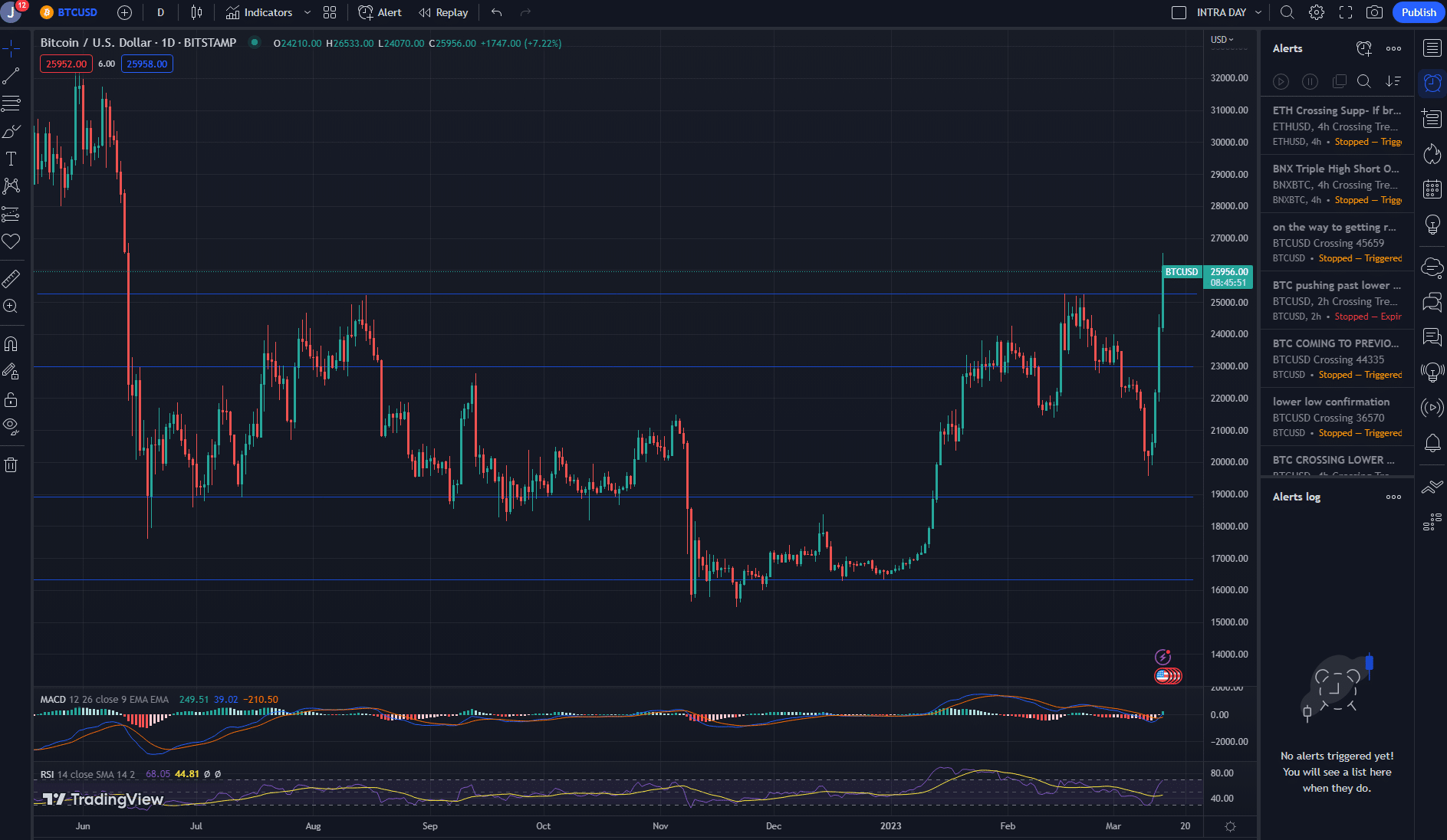
The best part is traders can get started charting crypto coins on mobile and desktop devices with TradingView for FREE on the basic plan. However, users can upgrade to a Pro, Pro+, or Premium plan to attain increased limits and extra features. However, for traders looking to take things a step further, it's worth considering upgrading to the Pro Version as this provides greater flexibility and more features, including:
- Add unlimited crypto coins/pairs to your watch list
- Ability to view and save multiple chart layouts
- Overlay and compare different symbols and assets (e.g., Bitcoin Vs. Gold)
- Add up to 5 technical indicators per chart
- Set 10 alerts on charts to trigger based on price or indicator
- Backtesting of crypto trading strategies
- Accrue TradingView coins which can be redeemed for upgraded memberships and other perks
In short, TradingView is one of the best all-around charting tools for crypto traders. There is even a demo mode to practice crypto trading on the charts which other charting apps in this list don't offer. With it being highly customizable, offering a wide range of technical indicators, and providing access to several financial markets, upgrading to a TradingView Pro or Premium plan has its pros.
2. MetaTrader 4
One of the most popular trading terminals, MetaTrader 4, has been a favorite of professional and retail traders since 2005. In contrast to many web-based platforms, MetaTrader 4 is exceptionally customizable and can be used to chart cryptocurrency and traditional markets. While the legacy charting program may not appeal to newer crypto traders, don't be fooled by its basic appearance. MT4 should not be underestimated in its potential when crypto trading, as it is one of the best brokers to trade crypto using MT4.
It's a highly versatile charting tool that has a comprehensive set of highly customizable features, including scripting, unique trading indicators, and multi-account access. MetaTrader 4 is a phenomenal charting terminal for any trader willing to overcome the steep learning curve.
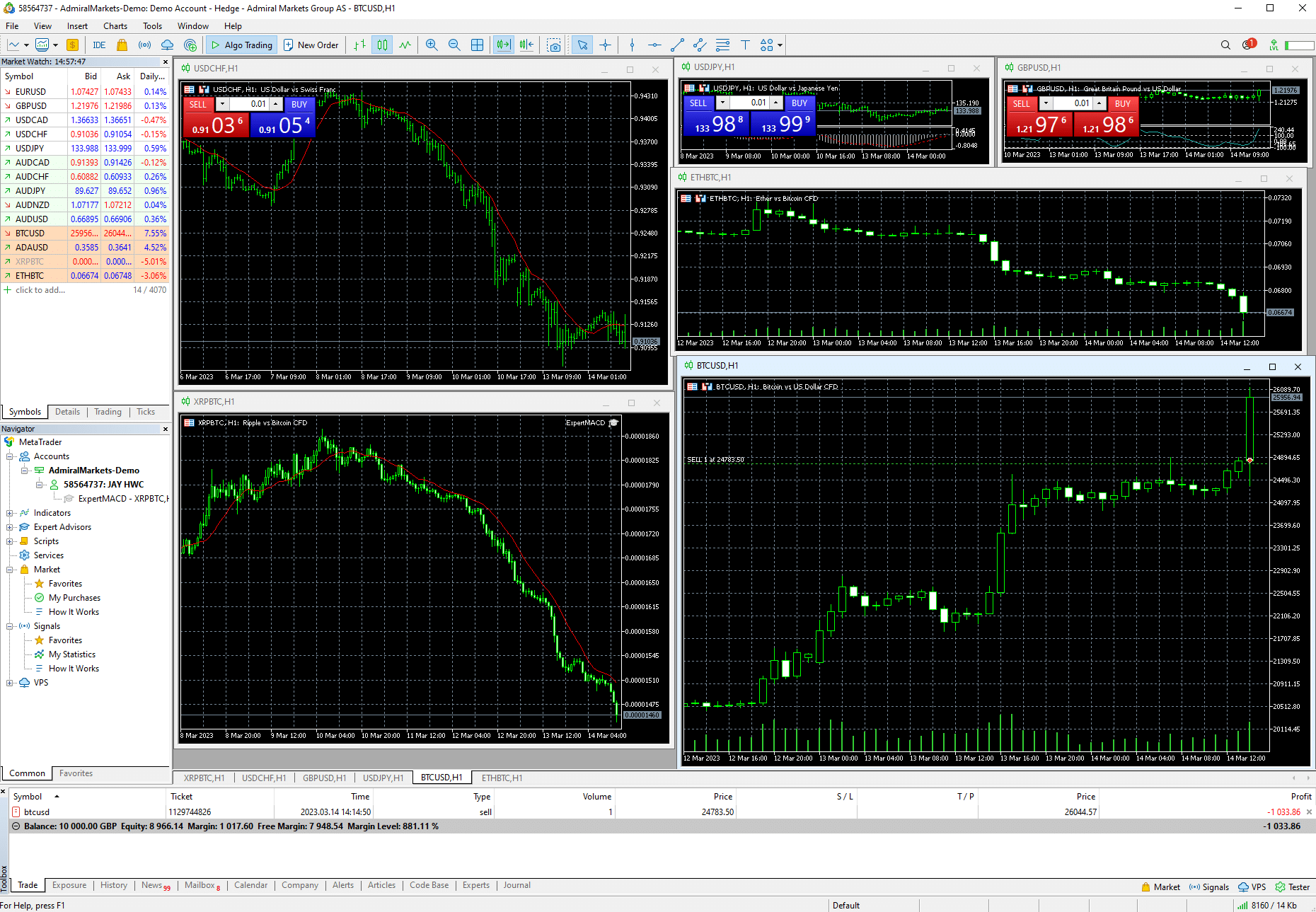
In addition to the features mentioned above, MetaTrader 4 provides a wide array of helpful trading tools, some of which include price alerts, the ability to view multiple charts, and algorithmic trading bots that can be used on crypto pairs. Furthermore, MetaTrader enables users to place trades on multiple platforms without manually logging in, making it an excellent tool for professional traders.
As one of the world's most widely used trading terminals, MT4 integrates with over 750 brokers and crypto exchanges via its software. This includes notable crypto trading platforms including Binance, ByBit, and Bitmex. Furthermore, every major trading pair is available on MetaTrader, including altcoin-denominated instruments.
MetaTrader 4 is a downloadable application available on Windows, Mac OS, and Linux computers which may be preferred for some traders. Additionally, mobile traders can download MetaTrader 4 on the Apple, Android, and Huawei app stores.
With MetaTrader 4 being free to use and offering some of the most diverse trading features, it's one of the best options for serious technical traders wanting free crypto charts. Although difficult to use at first, the range of tools offered by MetaTrader makes it well worth taking the time to understand the ins and outs of the platform to chart crypto.
MetaTrader 4 Pros:
- Completely free to download and use
- Supports a wide range of crypto markets and trading pairs
- Customizable
MetaTrader 4 Cons:
- May be difficult to use for some
3. Insillico Terminal
A relatively recent addition to the charting tools space, Insillico Terminal is a 100% free crypto charting alternative aiming to provide retail traders with the same advanced features available to professional traders. Since launching in 2021, the Insillico Terminal has garnered worldwide attention due to its professional-grade tools.
Insillico Terminal offers low-latency order execution, a programmable trading interface, and integration with Binance, ByBit, WOOX, and BitMEX (releasing soon).
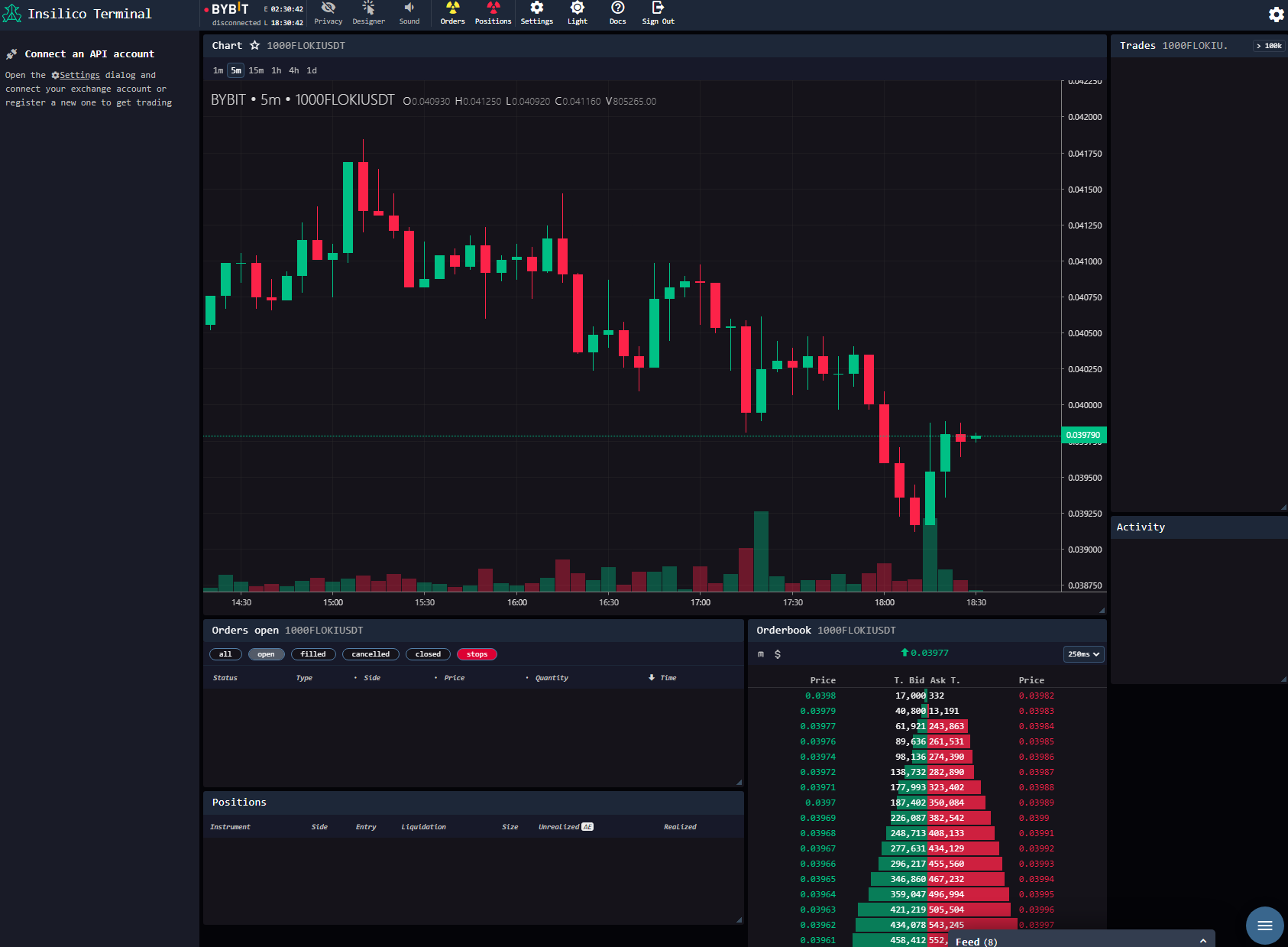
The main pro to Insillico Terminal is its institution-grade features and technical indicators. For example, users can access advanced order types like scale, TWAP, and swarm orders to enter positions at the best possible prices. Furthermore, users can take advantage of Insillico Terminal's interactive charting to populate orders automatically without having to type manually.
As Insillico Terminal is aimed toward active traders, the charting tool requires users to link an exchange via a set of API keys before it is possible to view the markets. As such, the range of instruments supported by Insillico will vary depending on the linked platform.
Insillico Terminal is completely free and the company makes money by creating and selling indicators. However, while available on desktop, mobile traders are unable to access Insillico Terminal, making it unusable for on-the-go traders.
All in all, Insillico Terminal offers a feature-rich trading terminal likely to be useful to those who frequently trade crypto using day trading platforms. However, its comparatively limited range of supported exchange integrations and lack of beginner-focused features means the charting tool will only be helpful to a handful of crypto enthusiasts.
Insillico Terminal Pros:
- 100% free crypto charts
- Fast order execution speeds
- Professional-grade orders and indicators
Insillico Terminal Cons:
- Limited crypto platform integrations
- Must provide read and write API access
4. Coinigy
Coinigy is a well-established crypto portfolio management app and crypto charting website. It aims to simplify the trading process without sacrificing analysis capabilities in an effort to broaden its customer horizons.
For users unfamiliar with managing a crypto portfolio or finding opportunities within the market, Coinigy offers a few interesting tools, like portfolio management, a crypto screener, and a system for creating price alerts. Users can take advantage of the built-in arbitrage screener to find price disparities across exchanges.
Coinigy utilizes TradingView for its charting, meaning that users can use a well-laid-out interface, excellent drawing tools, and a substantial quantity of technical indicators. However, like Orion Terminal, premium TradingView features are unavailable on the Coinigy platform.
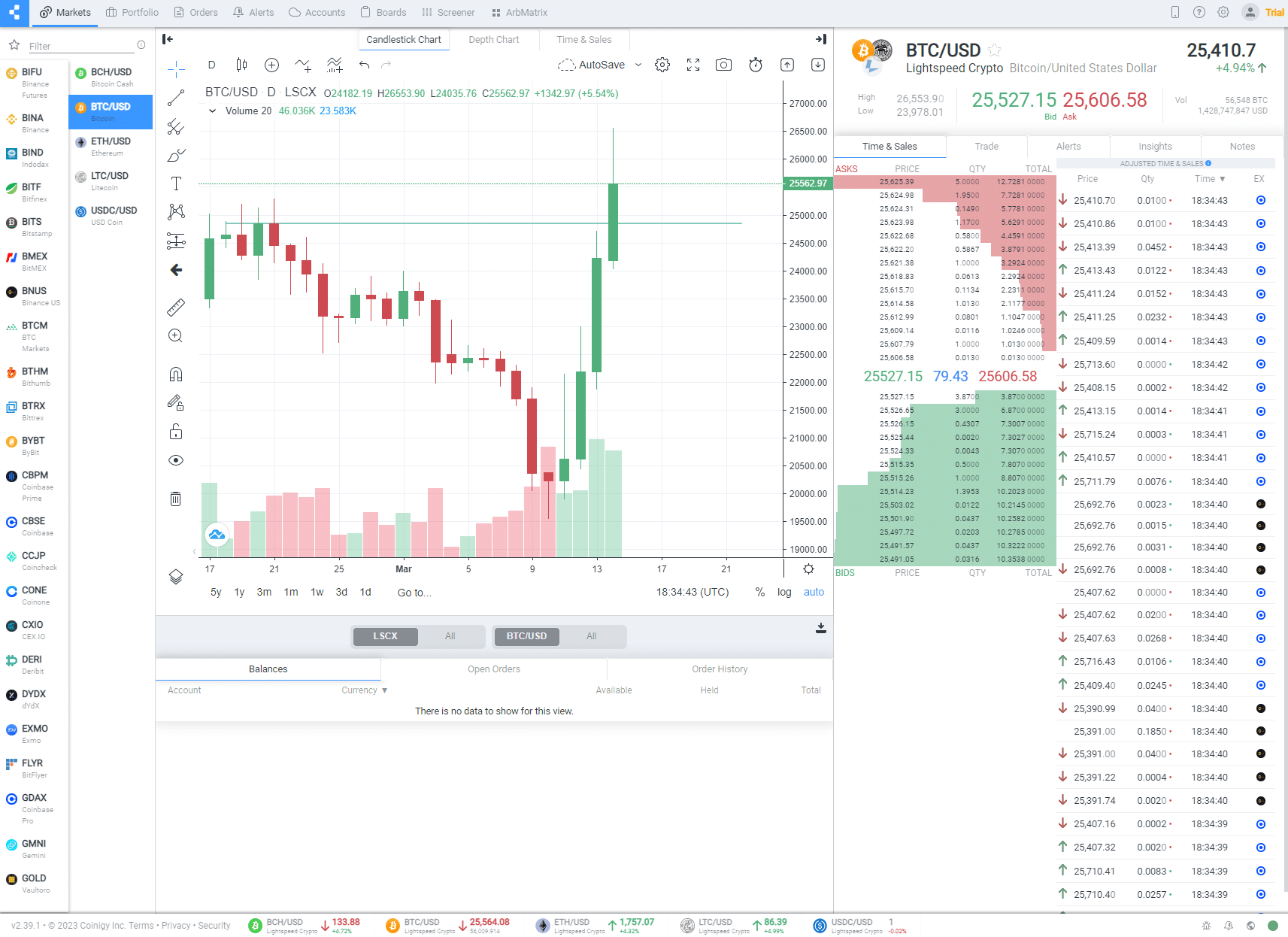
For those who want to view crypto charts from multiple exchanges on a single website, Coinigy might be a good option. It allows users to tap into the 5,016 cryptocurrencies with data connectivity across 44 crypto exchanges, including Binance, Bitfinex, Bitflyer, BitMEX, CEX.IO, Deribit, Kraken, OKX, and many others
Coinigy utilizes a subscription model with prices starting at just under $22 for a monthly plan and reducing costs to as low as $18.67 when purchasing an annual subscription. Users with a premium plan can access over 70 indicators and link an unlimited quantity of exchanges to Coinigy. With a mobile app available on Android and iOS devices, Coinigy is also available on the go.
Coinigy Pros:
- Includes portfolio management features
- Supports more than 40 crypto exchanges
- Built-in crypto screener to monitor altcoins
Coinigy Cons:
- Does not offer a free charting plan
- No propriety charting tools
5. Quadency
Quadency is an all-in-one cryptocurrency website that allows users to connect multiple cryptocurrency exchanges to chart and trade from a single platform. Gone are the days of logging into several crypto exchanges to trade a particular altcoin, storing coins on different exchanges, and lacking a way to execute trades efficiently across all accounts.
Quadency offers simple yet powerful tools to chart, trade, and manage crypto investments. When it comes to charting assets, Quadency provides a sleek and intuitive trading interface suitable for users powered by the TradingView engine.

On top of its direct trading features, Quadency also offers a series of trading bots based on popular technical indicators like RSI, MACD, and Bollinger Bands. Additionally, the platform boasts an AI trading bot designed to provide crypto trading tips to users and turn strategies written in plain English into code for an automated bot.
Quadency allows users to connect existing crypto exchange accounts to chart their entire crypto holdings and execute orders directly on the exchange. The charting site currently supports crypto and altcoins pairs in 15 platforms which covers the major exchanges. Once an exchange is connected, the account balance, transactions, and orders are automatically synced. This allows users to take control of their trading accounts on desktop and mobile devices with just a few clicks.
Quadency is a free charting site that can be linked to a wide range of exchanges. However, trading on Quadency does incur additional fees, which start at 0.08% per trade and can be reduced by holding various sums of the platform's native QUAD token or through increased trading volumes.
Although Quadency is technically free, the additional fee per trade could add up to substantial amounts over prolonged periods which is a negative compared to other charting sites in this list. As such, the platform is best used by traders looking to automate strategies without learning TradingView's Pine scripting language.
Read our full review on Quadency.
Quadency Pros:
- Expansive list of automation tools
- No subscriptions are required for charts
- Create custom trading bots without knowledge
Quadency Cons:
- Exchange fees per trade can add up
- No additional analytical tools
6. Orion Terminal
Orion Terminal is a unique decentralized trading terminal that enables users to chart complex strategies and execute trades across multiple exchanges from a single access point. In contrast to other crypto charting tools, the Orion Terminal is part of the Orion Protocol crypto project and, as such, enables users to log in via a crypto wallet rather than a standard centralized platform.
As the Orion Terminal is one part of a larger ecosystem, the platform could be helpful to anyone looking for a single hub to access a variety of intriguing features, including a fiat-to-crypto gateway, a network bridge, a system for crypto swaps, and a series of liquidity pools.
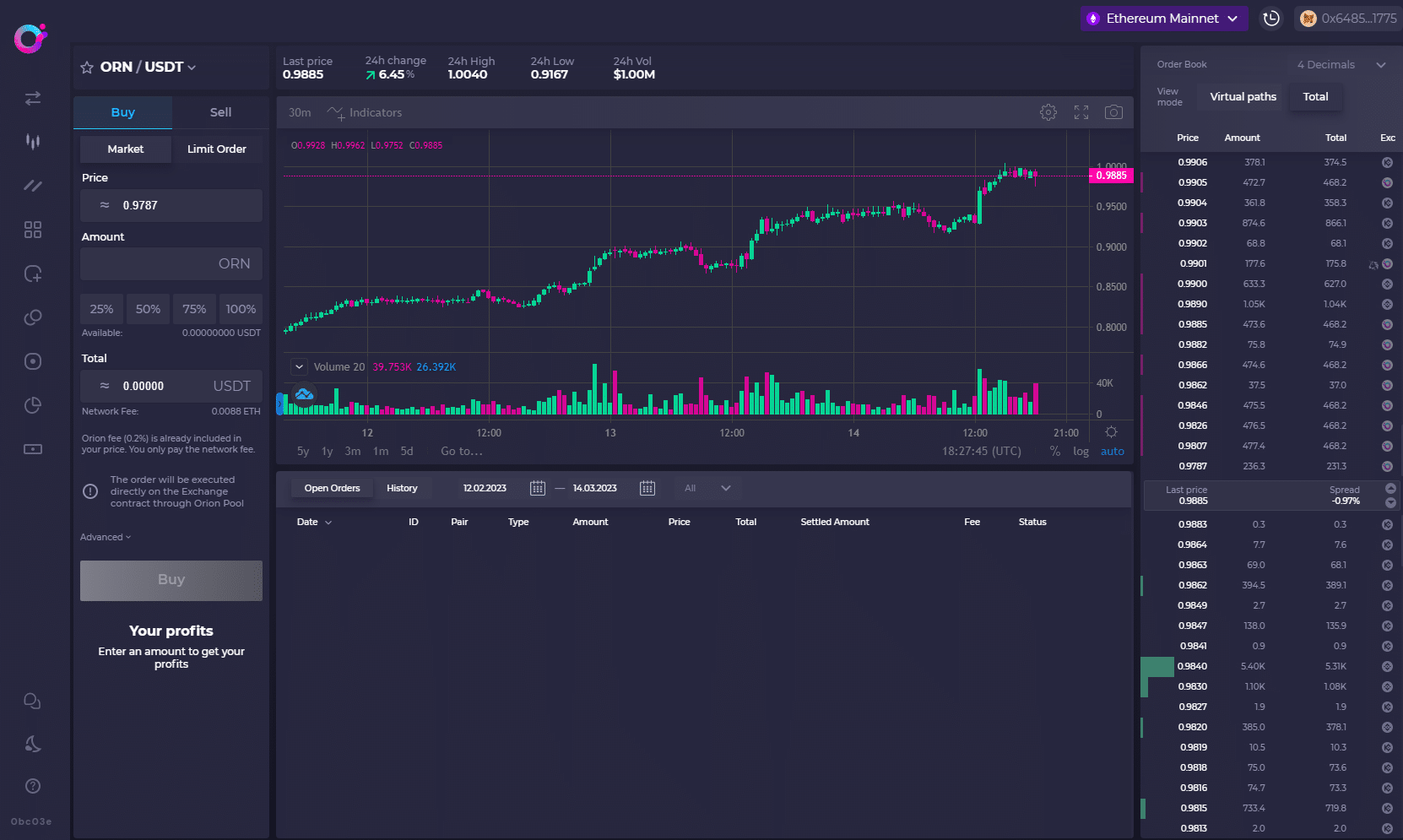
For its trading interface, Orion Terminal has implemented charts from TradingView, meaning that the decentralized platform offers market-leading tools with a few notable exceptions. Although users can access the vast array of technical indicators and drawing tools provided by TradingView, premium features, like price alerts, are not available through Orion Terminal which is a con.
Trades placed on the Orion Terminal are executed on the company's propriety decentralized exchange (DEX) designed to aggregate other platforms to offer the best possible prices. Furthermore, hundreds of trading pairs denominated in stablecoins, ORN, ETH, and other altcoins are available to users.
Although the Orion Protocol suite is a web-only platform, users can access its features, including the Orion Terminal, via any mobile dApp browser, like the one offered by MetaMask). Additionally, while every tool offered by Orion is free, there is a 0.2% spread fee when using the terminal.
Orion Terminal Pros:
- Includes the basic crypto features
- Fully decentralized platform
- Available on desktop and mobile devices
Orion Terminal Cons:
- No propriety charting tools
- Does not support centralized exchanges like Binance or ByBit
7. CryptoView
In our opinion, CryptoView is a well-designed platform to chart cryptocurrency assets (and trade) across multiple exchanges. The platform boasts a unique interface that differentiates it from the other options we've discussed. The website synchronizes multiple crypto trading accounts and wallets in a central hub. It also combines advanced cryptocurrency trading features and intuitive portfolio management in a single-user interface.
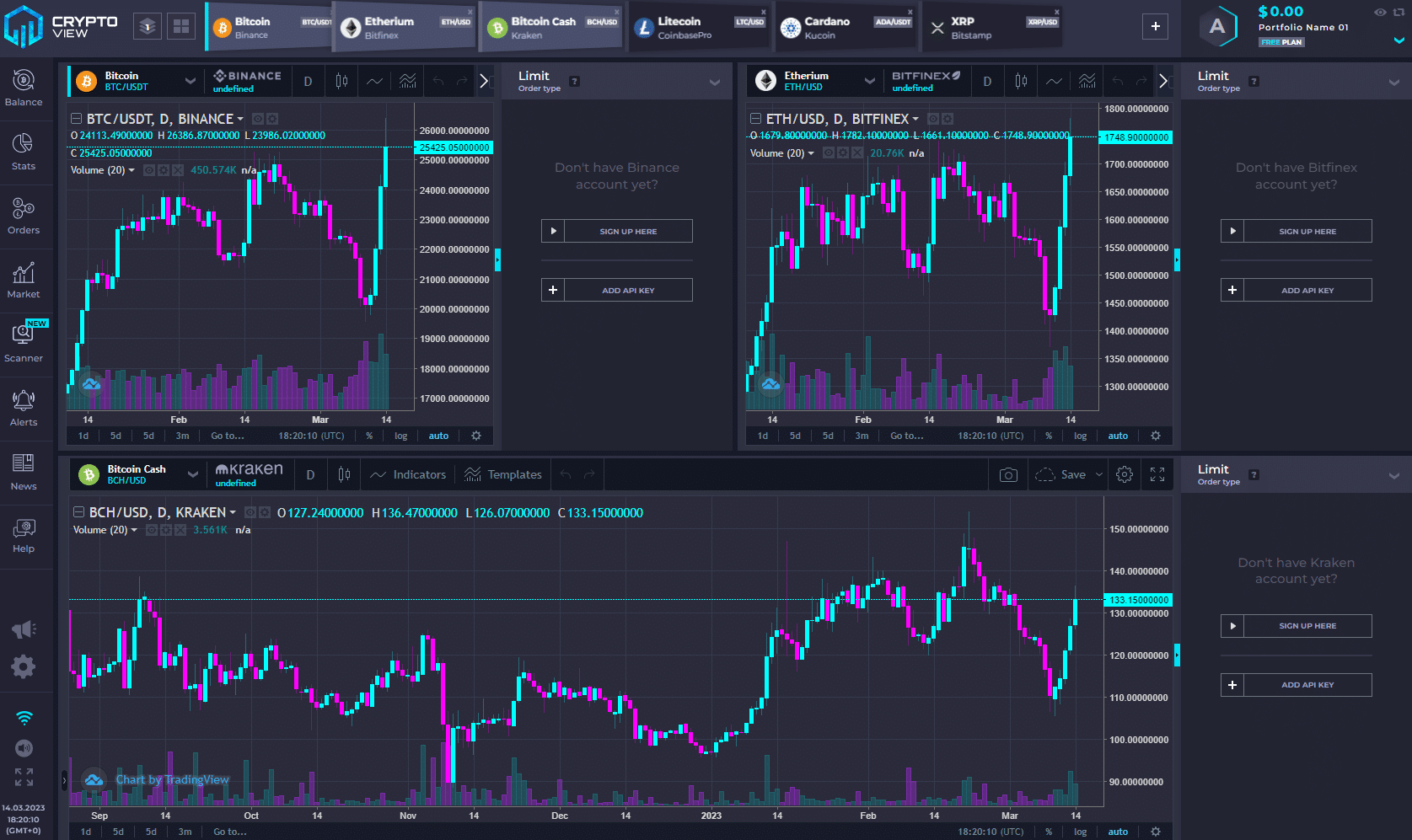
In addition to its portfolio management features, CryptoView offers a crypto screener, a portfolio overview highlighting risk, customizable price alerts via web/e-mail/SMS, and the ability to manage multiple charts from a single screen. Additionally, its charting capabilities are provided by TradingView, meaning users can access a wide range of indicators.
Open positions, pending orders, account balances, and trade history data across multiple exchanges are automatically imported, allowing users to quickly monitor their portfolio and track balances from a single website. Price alerts can also be set which is a useful feature. Although, API access must be provided to CryptoView for full functionality.
Once connected, CryptoView can be used on desktop or mobile to manage multiple exchange accounts and execute trades across 17 trading platforms, including Binance, Crypto.com, and Coinbase. This is a comparable offering to other charting sites for cryptos mentioned above.
Traders can currently access CryptoView for free. However, the team plans to release paid plans soon, which are expected to cost around $15 per month. Overall, CryptoView is a well-designed trading terminal with a good variety of charting features.
CryptoView Pros:
- Multiple charting screen configurations
- Software is available on mobile devices
- Intuitive charting interface
CryptoView Cons:
- Not many unique features compared to other options
- Development appears to be slow
8. LCX Exchange
LCX Exchange is one of the best charting tools available based on our reviews. With support for most major exchanges, thousands of combined trading pairs, and various other crypto-centric features, LCX Exchange is an excellent all-around alternative to the more popular charting tools.
Like its competitors, LCX Exchange seamlessly integrates a range of products under a single account, including an NFT marketplace, a crypto exchange, and a crypto project launchpad. As such, the platform is helpful to anyone wishing to access a diverse range of features outside of trading crypto with charts.
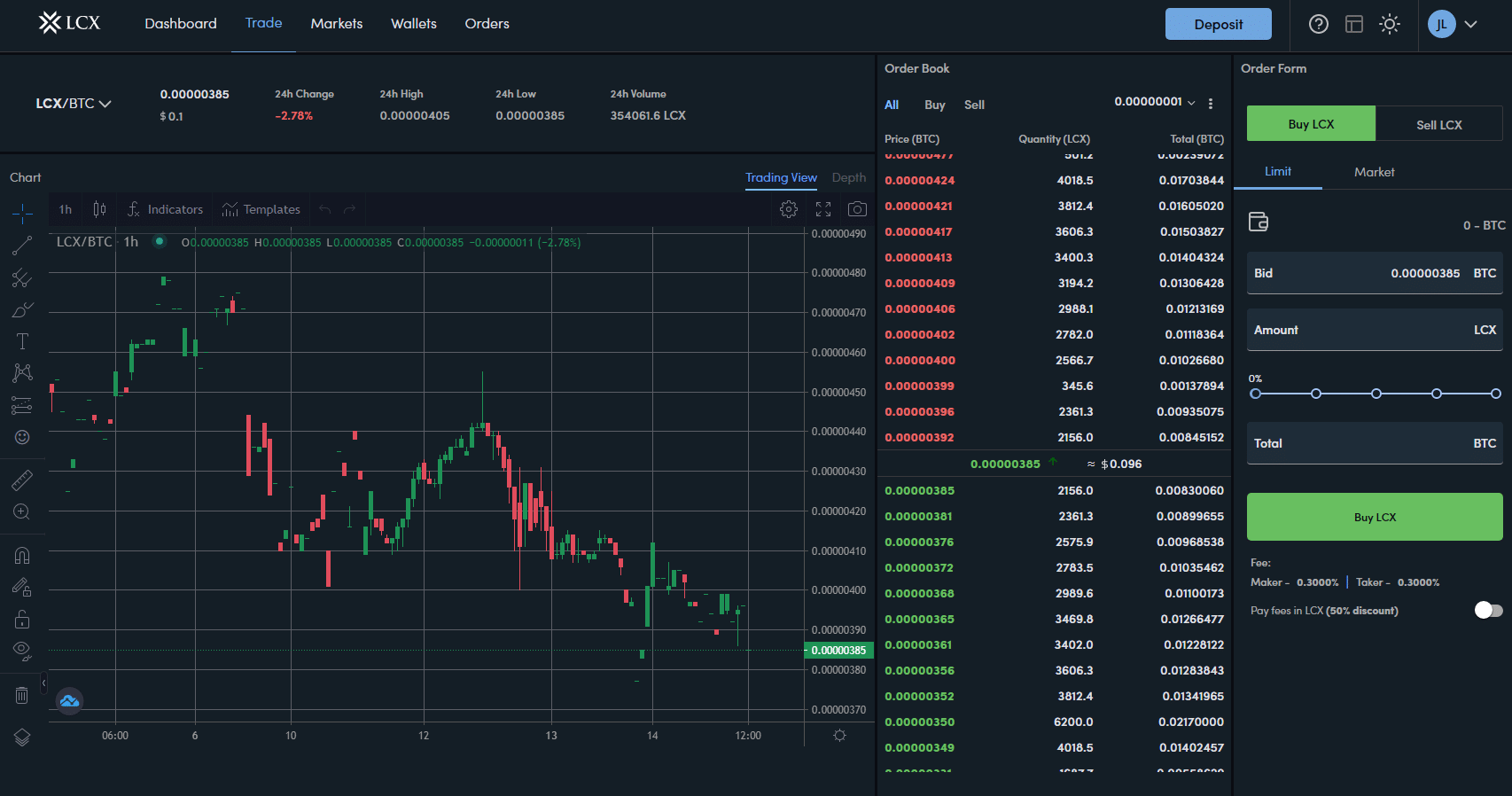
LCX Terminal includes integration support for 16 of the largest cryptocurrency exchanges, including Binance, KuCoin, Kraken, Bitfinex, OKX, and Gate.io which will suit most traders with access to over 5,249 trading pairs – an impressive figure.
Previously, LCX offered users two dedicated trading terminals with price alerts and multi-screen charting. Unfortunately, the team has discontinued these products citing low demand. While LCX will supposedly relaunch the DeFi terminal with additional features, there is little information regarding when this will occur.
While the advanced terminal is unavailable, users can still access the LCX exchange, which offers charting software provided by TradingView combined with a modern and intuitive interface. However, there are downsides such as expensive fees of 0.3% per trade, and while they can be halved by paying with the LCX token, these fees are still far higher than the industry average.
With the ability to deposit and trade with Euros, LCX is an intriguing platform for EU-based investors, but with its poor communication with users and its feature set currently being limited and costly, the vast majority of participants in the crypto market would be better served by a TradingView Pro account.
LCX Exchange Pros:
- Modern and responsive design for charting
- Integrated with TradingView charts
LCX Exchange Cons:
- Advanced trading terminal unavailable
9. Tuleep
In the early stages of its development, Tuleep is a new trading terminal designed to offer a simple way for users to manage their portfolios and execute trades across multiple exchanges. Although Tuleep is free, paid plans will become available once out of beta. However, a pricing structure has yet to be revealed.
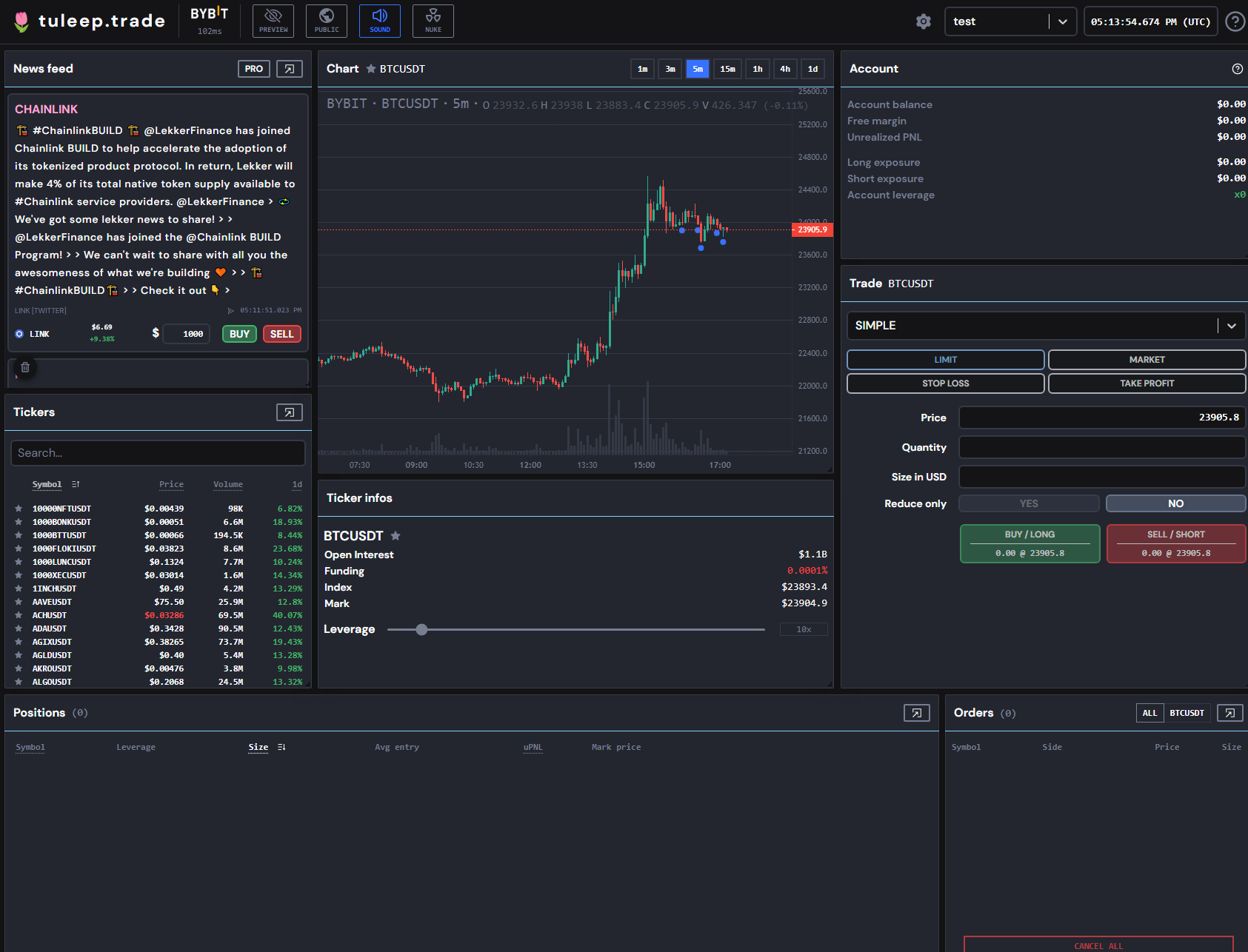
At the time of writing, Tuleep is quite limited as an early-access platform, with most of its planned features still in the works. Users can automatically trade across Bybit and Binance, monitor their portfolio/margin, and read crypto-related articles on the in-built newsfeed.
Although the trading interface offered by Tuleep is modern and in keeping with the times, it currently lacks the option to use technical indicators or drawing tools. However, users can take advantage of a plethora of order types, including all-in-one, scale by risk, and chase, to fine-tune their positions.
Currently, no mobile version of Tuleep is available to users. However, despite this, Tuleep offers a user-friendly desktop trading platform that could grow into something special given some development time.
LCX Exchange Pros:
- Streamlined charting interface
- Supports a range of orders for direct trading
- Connects to two of the largest exchanges
LCX Exchange Cons:
- No charting analysis tools
- Currently in Beta
Frequently Asked Questions
Where can I chart crypto?
The best place to chart crypto is to either use a dedicated software, application, or program that specializes in price charts or use a crypto trading platform that will include built-in charts. Often, exchanges will integrate with dedicated charting software such as TradingView.
What is the best crypto charting software?
TradingView is undoubtedly the best website for charting cryptocurrencies and sourcing information about the crypto market. The platform has more than 30 million visitors per month with a 4.9/5 star rating, according to SimilarWeb data as of October 2022.
Is TradingView good for crypto?
Tradingview is an excellent choice for crypto traders to chart live and historical prices. The charting platform supports 748 cryptocurrencies at the time of writing and is widely regarded as the #1 place for investors to chart and trade digital assets.
Is TradingView free to chart crypto?
Yes, free plans are available for newcomers wanting to get started with TradingView. More experienced investors can upgrade to premium packages that include custom scripts, additional indicators, and more price alerts.



