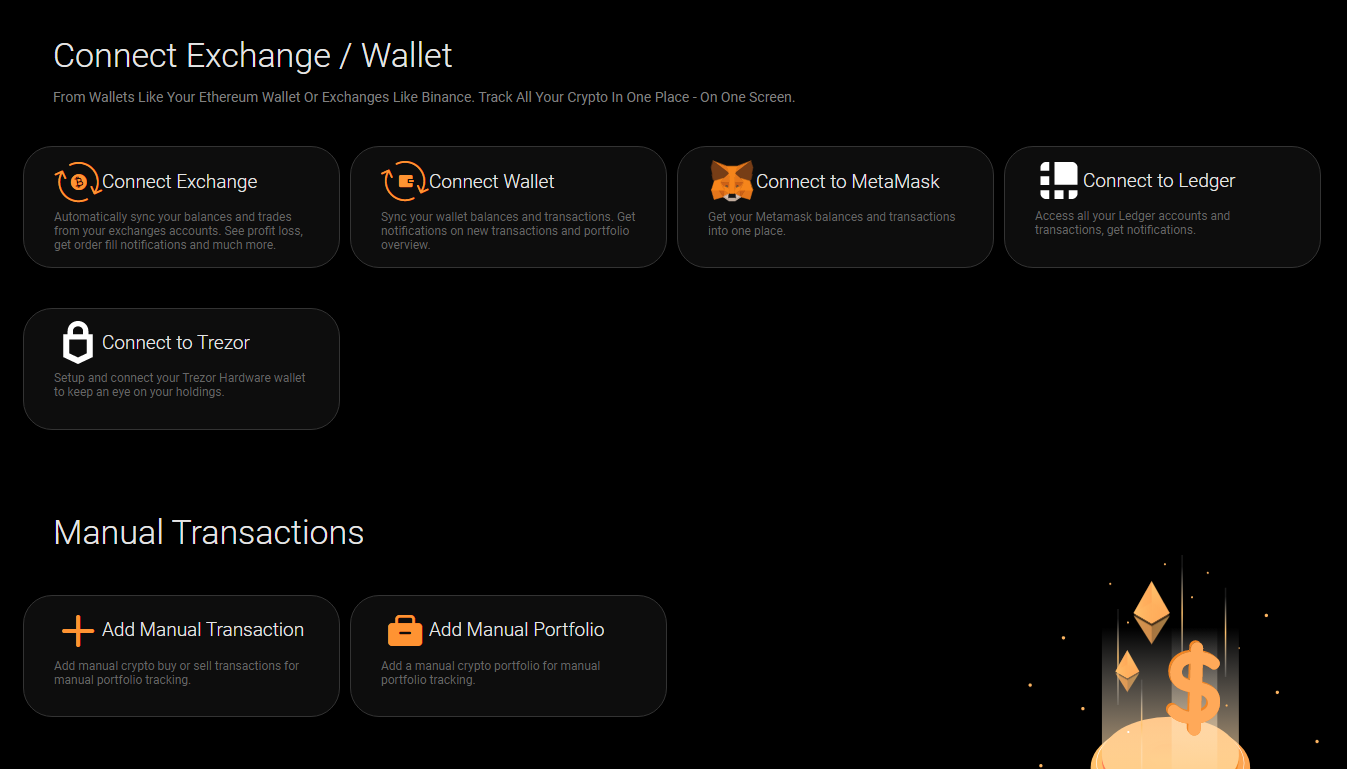We may earn a commission from links on our site, but this doesn’t affect our reviews. Learn more.
Hedge With Crypto is an independent publisher that provides objective and free content. Articles on our site may include links to our partners. If you click on these links, we may earn a commission. However, our editorial content remains unbiased, reflecting our own opinions or the general information available. For more information on our company policies, read the Affiliate Disclosure, Privacy Policy, and Terms & Conditions.
CoinStats Review
Hedge with Crypto aims to publish information that is factual and accurate as of the date of publication. For specific information about a cryptocurrency exchange or trading platform please visit that provider’s website. This information is general in nature and is for educational purposes only. Hedge with Crypto does not provide financial advice nor does it take into account your personal financial situation. We encourage you to seek financial advice from an independent financial advisor where appropriate and make your own inquiries.
TABLE OF CONTENTS
Bottom line:
CoinStats is one of the most successful and trustworthy portfolio platforms in the industry. It has a great reputation for security and customer service and is constantly adding new, innovative features. The support for NFT portfolios, in-house earning protocols, and the new “Midas” program are all great services that make CoinStats one of the top echelon of money trackers.
There are some downsides – CoinStats doesn’t have the widest range of supported exchanges and wallets, and its free version is lacking in utility compared to its paid version. However, these are minor grievances when considering the overall proficiency and value the CoinStats platform provides.
-
Trading Fees:
N/A
-
Currency:
N/A
-
Country:
Global (USA allowed)
-
Promotion:
None available at this time
How We Rated CoinStats
| Review Criteria | Hedge With Crypto Rating |
|---|---|
| Features | 4.6 / 5 |
| Supported Fiat and Deposit Methods | 4.5 / 5 |
| Supported Crypto & Trading Pairs | 4.8 / 5 |
| Fees | 3.8 / 5 |
| Ease of Use | 4.5 / 5 |
| Customer support | 4.7 / 5 |
| Security Measures | 4.5 / 5 |
| Mobile App | 4.6 / 5 |
CoinStats Compared and Alternatives
| EXCHANGE | CRYPTO ASSETS | TRADING FEES | RATING | PROMOTION | WEBSITE | REVIEW |
|---|---|---|---|---|---|---|
 Coinigy Coinigy
|
5,023 |
N/A |
Rating
We provide an overall weighted average rating out of 5 stars. Our ratings are based on objective criteria like the ease of use, fees, deposit methods, customer support and availability. Our reviews are not influenced by 3rd parties. Click here for further information about our rating methodology and a full list of categories we review against. 4.0 / 5 |
None available at this time |
Visit Coinigy | Coinigy Review |
 Coin Market Manager Coin Market Manager
|
Varies Based on Exchange |
Varies Based on Exchange |
Rating
We provide an overall weighted average rating out of 5 stars. Our ratings are based on objective criteria like the ease of use, fees, deposit methods, customer support and availability. Our reviews are not influenced by 3rd parties. Click here for further information about our rating methodology and a full list of categories we review against. 3.5 / 5 |
None available at this time |
Visit Coin Marke… | Coin Market Mana… |
CoinStats At A Glance
CoinStats is a powerful and intuitive portfolio tracker and manager that allows investors to view their portfolio’s performance across various centralized and decentralized platforms. It creates a streamlined, all-in-one dashboard where crypto holders can easily manage their assets without needing to visit 10+ different web pages.
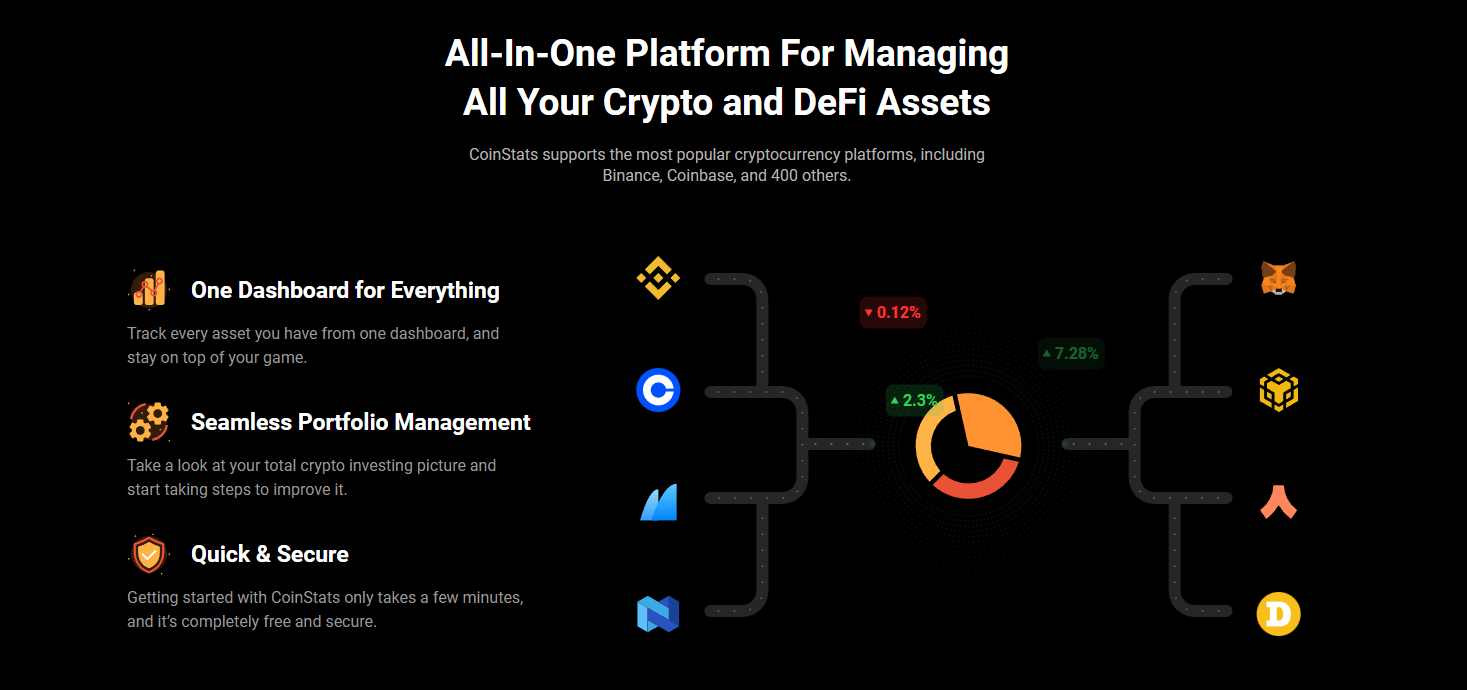
Customers can link accounts to CoinStats, set up instant portfolio notifications, and analyze the performance of specific assets/wallets. Some compatible exchanges allow users to trade digital currencies directly from the CoinStats landing page.
CoinStats was founded around the same time as the altcoin explosion in 2017. The business was founded by Narek Gevorgyan, and its headquarters are based in Yerevan, Armenia. According to its Twitter page, the platform boasts over 1 million active monthly users.
| Platform Name | CoinStats |
| Supported cryptocurrencies | BTC, ETH, ADA, DOGE, USDT and 8,000+ more |
| Supported exchanges | Binance, Kraken, Kucoin and 400+ more |
| Earning features | Yes (up to 20% APY) |
| Pricing | Free (Tier 1 Plan), USD $9.99 month (Tier 2 Plan), $399 one-time payment (Life subscription) |
| Mobile app | Yes (iOS and Android devices supported) |
Review of the Top Features on CoinStats
Manage Thousands of Crypto Assets
CoinStats is first and foremost a portfolio tracker, and to succeed in this space, it must support a large range of crypto-related platforms. The website claims its service can integrate over 400 different wallets and exchanges, including Coinbase Pro, Binance, CoinSpot, Trust Wallet, and even “cold” hardware wallets like the Ledger Nano.
However, the number of apps that can be directly integrated into a CoinStats account is more like 70 – users can add manual portfolios if their desired platforms aren’t compatible. The platform is particularly friendly to the Ethereum ecosystem and any related ERC-20 tokens or decentralized apps (dApps).
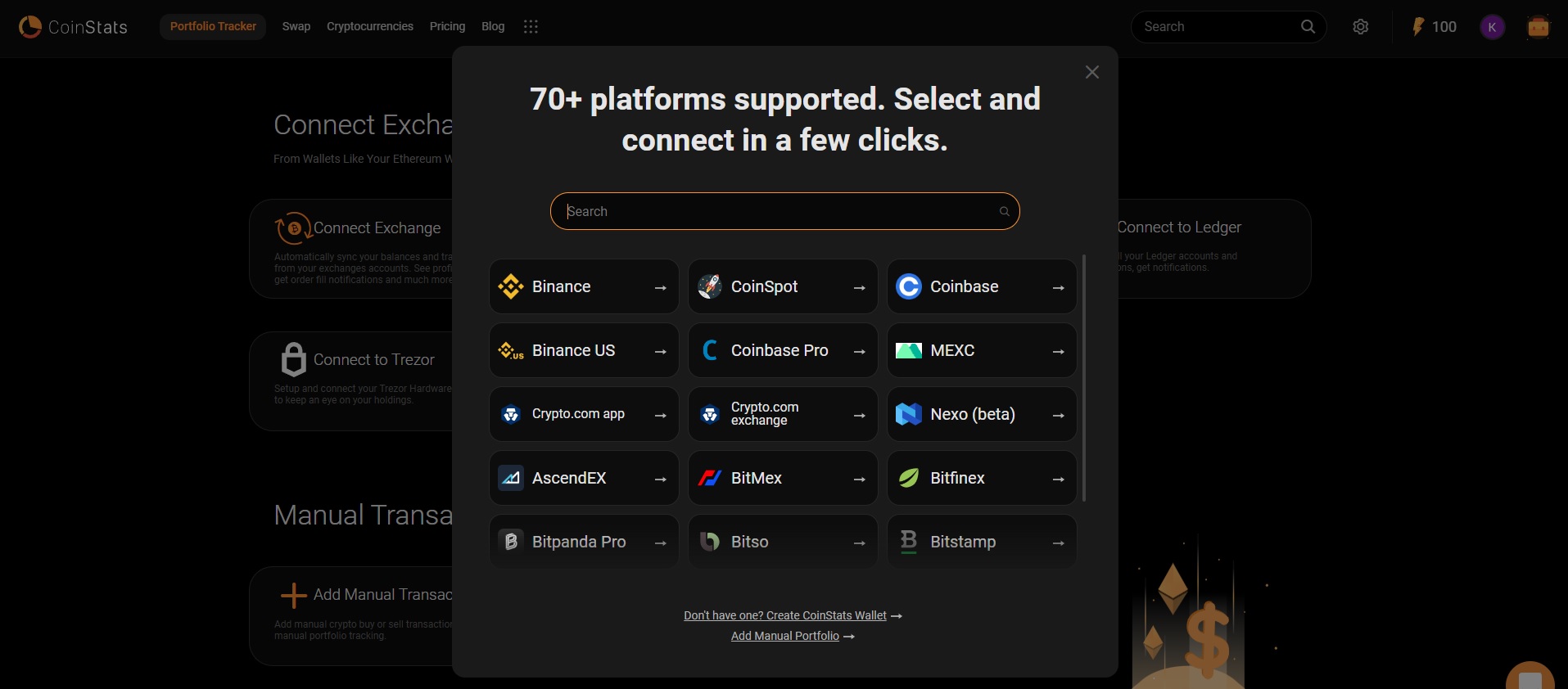
The CoinStats dashboard instantly displays a user’s entire portfolio's performance. The platform can also break down the trends of specific holdings. For example, users can compare how their staked digital currencies are earning compared to those held in a crypto savings account.
Earning on CoinStats
CoinStats is rather unique as a portfolio tracker that offers customers the ability to participate in DeFi liquidity mining. Navigating DeFi protocols to find the most efficient offers can be confusing, especially for beginners, so CoinStats does this automatically. The platform cycles through four supported platforms – M-Stable Polygon, M-Stable, Yearn Finance, and Lido.
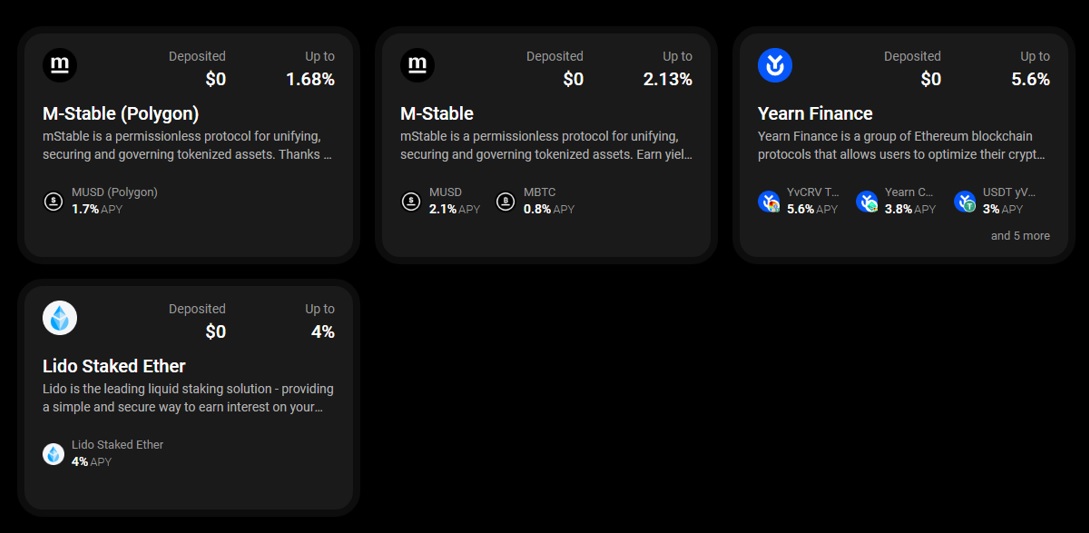
CoinStats once offered APYs of nearly 20%, however, this figure has dropped significantly since. Most users can earn a solid rate of 4-6% on major assets like Ethereum and Polygon. Overall, CoinStat’s earning product is a decent option for those who want to generate passive income.
Want to earn interest? Read our list of the best places to earn crypto interest.
NFTs on CoinStats
CoinStats has integrated support for managing NFT collections. This makes it easy for avid collectors to rifle through their portfolios and sort out which digital tokens are winners and which might be worth selling. The platform also has a live-updating feed of the top NFT prices, so investors can observe the market’s performance in real-time.
Unfortunately, CoinStats is yet to integrate data from non-Ethereum (ERC-721) NFTs. While Ethereum’s blockchain accounts for approximately three-quarters of all NFT-related activity, competitors like Polygon and Solana also host NFTs. Support for chains will likely come as CoinStats develops its NFT tracking service.
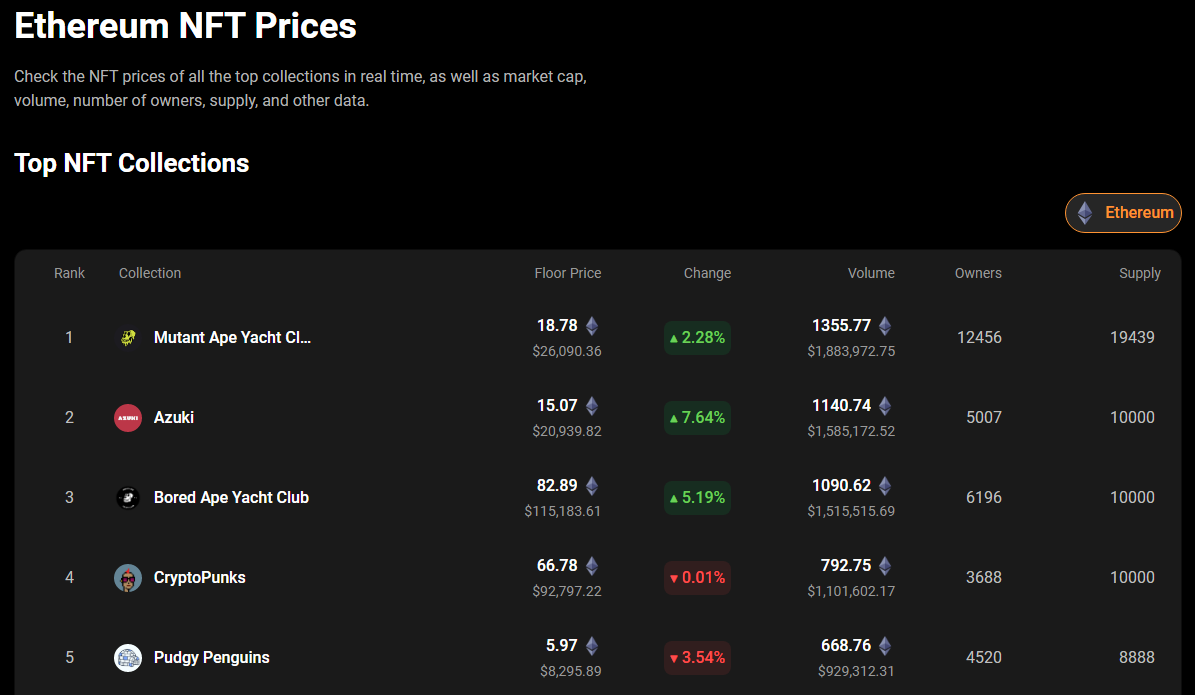
CoinStats Midas
CoinStats Midas is the platform’s latest offering and is yet to be released from BETA testing. It’s a data-powered notification tool that sorts through NFT buying activity and determines which wallets are best performing within a certain timeframe. Since the NFT explosion in 2020, new projects and collections are released daily – making it difficult for collectors to wade through all the options and find good investment opportunities.
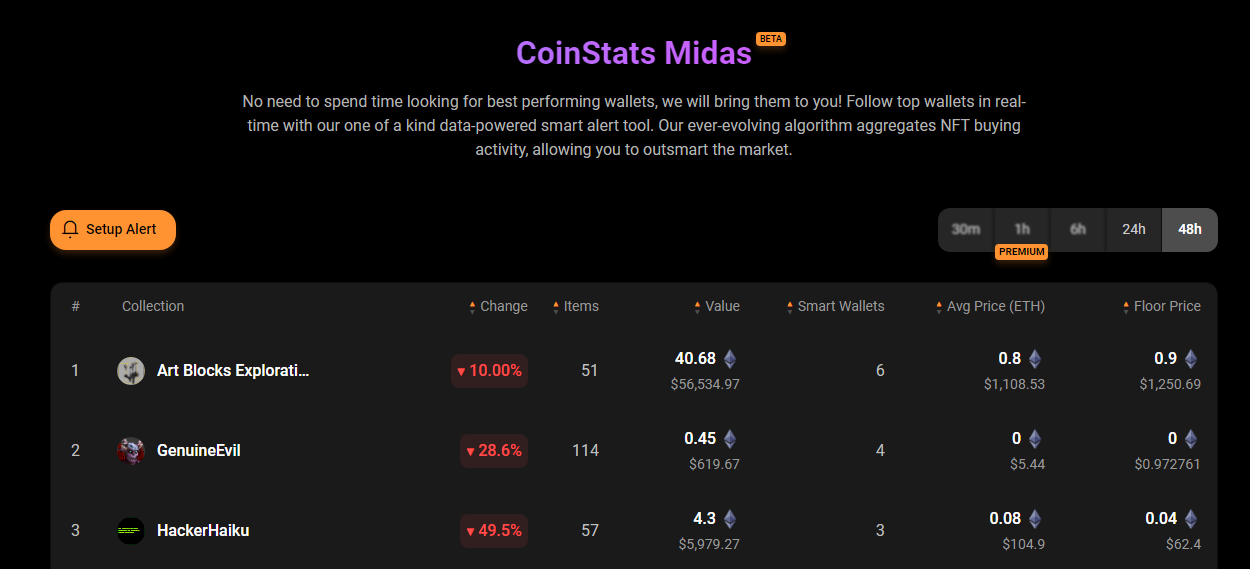
CoinStats Midas parses public transaction data to find what it calls “Smart traders”—successful NFT investors who consistently make money. If enough “smart traders” begin snapping up an NFT, CoinStats customers will receive an alert presenting a buying opportunity.
Buy And Trade Crypto with CoinStats
CoinStats supports buying cryptocurrencies directly via debit card – with zero commission fees. Quite a few fiat currencies are supported for this feature, including AUD, GBP, USD, EUR, SGD, and CAD. There isn’t a massive range of digital currencies (about 25), but most major coins are represented – like ETH, BTC, USDC, BNB, and MATIC.
The buying process is simple – CoinStats connects customers to a third-party provider to conduct the transaction. The newly purchased crypto will be added to a user’s CoinStats wallet, which can be kept on the platform or moved into a non-custodial alternative.
Access The Latest Crypto News
A key factor in successful investing is staying up to date with relevant news. Digesting any important information quickly can help investors react to certain positive (or negative) situations before the market prices them in the news.
CoinStats addresses this with its elaborate news hub. The page is filled with stories – reminiscent of Instagram or Facebook stories – for each major coin. These stories lead to third-party articles on important news about that specific digital currency. The page also includes an algorithm that sorts the most popular news from social media in the past 24h, as well as CoinStats’ handpicked articles from the past day.
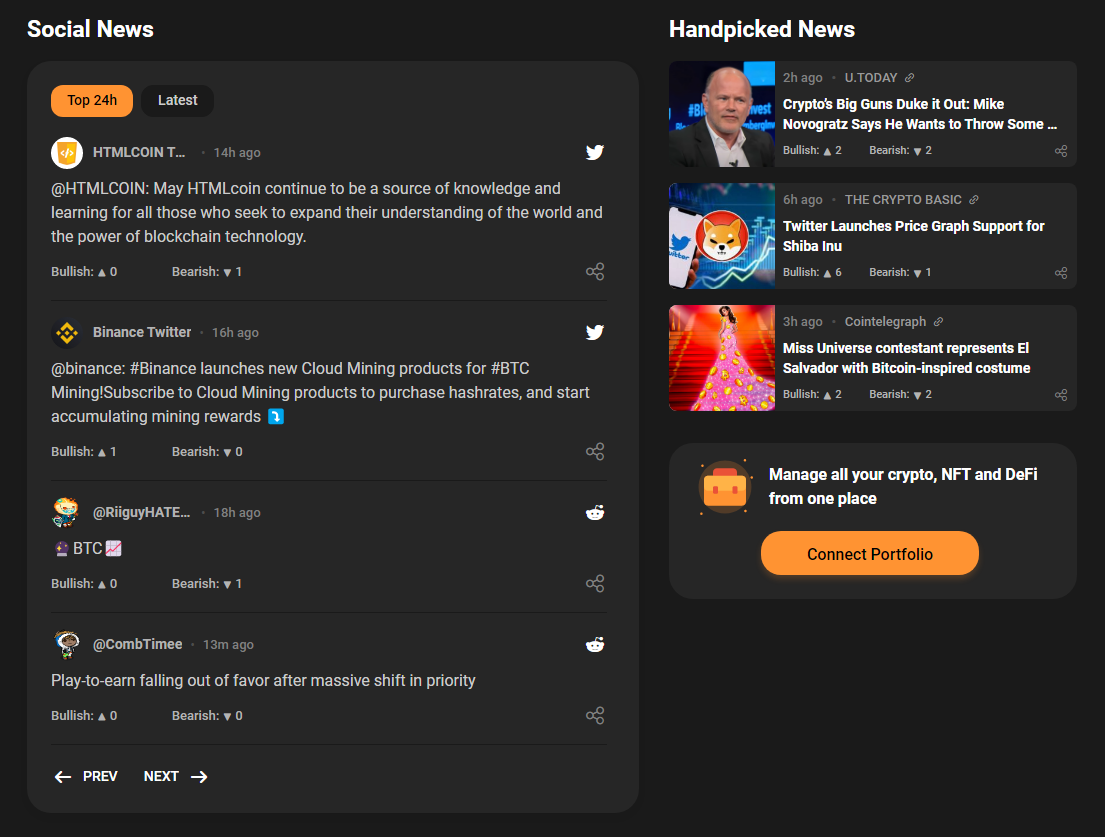
CoinStats App Review
To be competitive in the market, a portfolio manager needs to be available on a wide range of platforms, and CoinStats’ versatility fits the bill. The tracker can be used on various platforms, including desktop browsers and browser extensions, as well as Android and iOS smartphones.
The mobile app boasts the same features as the desktop version, making it a powerful tool for managing a portfolio on the go. Of course, as phone screens are a bit smaller than computer monitors, the CoinStats dashboard may appear a little cluttered for some. Despite this, the mobile app has received near unanimous praise from its users, with an impressive 4.6/5 star rating on the Google Play store.
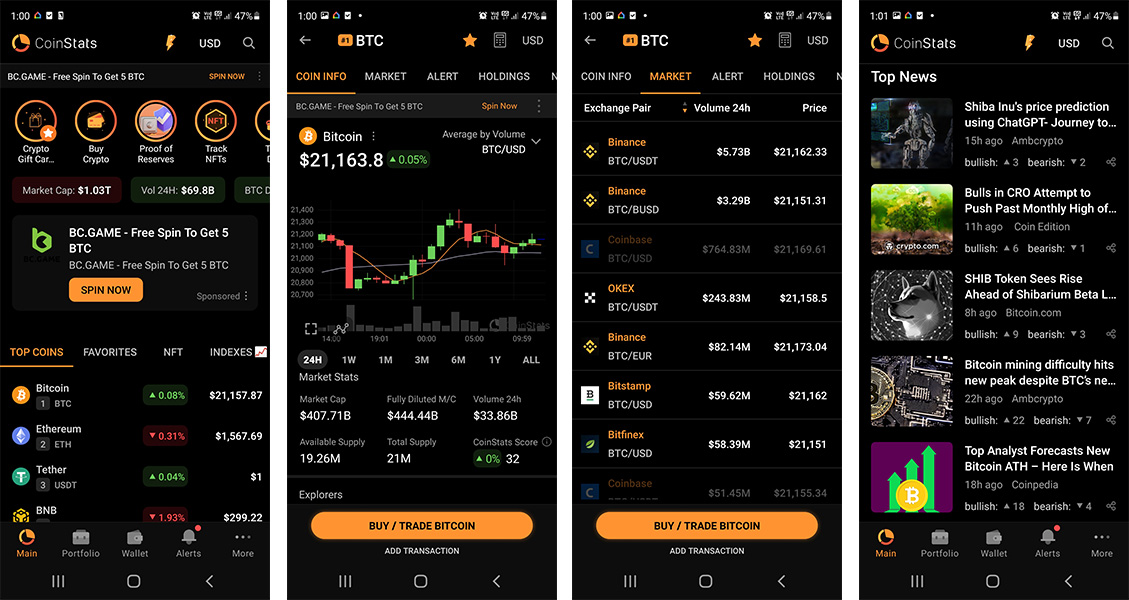
CoinStats Pricing
CoinStats has two account tiers: Basic and Premium. The Basic account is free and lets customers connect up to ten portfolios to their CoinStats account and track 1,000 transactions per month. This tier can access plenty of useful features, such as NFT management, buying crypto through third-party exchanges, and accessing the news hub.
The premium plan is intended for serious investors and includes many powerful tools to help users get the most out of their crypto trading experience. This account type costs $9.99 a month if purchased annually or $15.99 if paid month-to-month. The costs here are fairly cheap for a premium portfolio tracker.
Premium accounts can access high-level analytics of their portfolio performance, exclusive coin insights, custom alert notifications and browse the CoinStats platform ad-free. Importantly, users can connect an unlimited number of portfolios and track up to a million transactions per month.
Reviews and customers have suggested that, while CoinStat’s free version is suitable for some beginners, it isn’t a great option for more experienced investors. To get the most out of CoinStats, customers will have to pay for the premium version.
CoinStats Supported Exchanges and Wallets
CoinStats continues expanding the platforms that can be integrated with its service. The website claims that 400+ platforms can be accessed through CoinStats. However, when clicking through the platform, it says CoinStats offers 70+ connections, which is solid without being fantastic. Some of the supported businesses, exchanges, and wallets include:
- Binance
- MetaMask Wallet
- CoinSpot
- Coinbase
- Trust Wallet
- Bitcoin Wallet
- Ledger Wallet
- Crypto.com
- Exodus Wallet
- Nexo
- Kraken
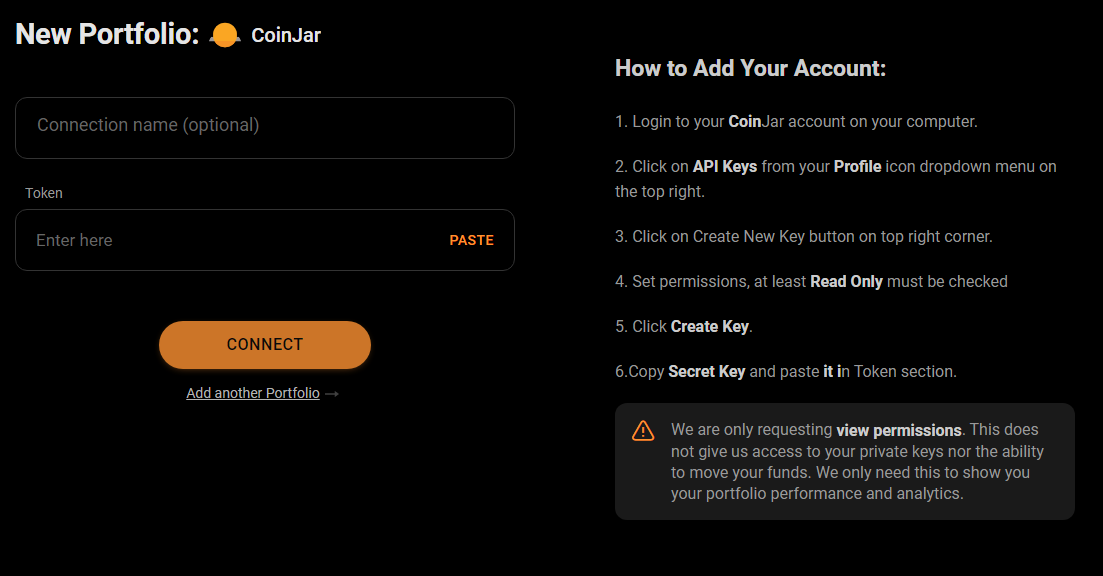
Security & Safety
CoinStats has been operating for over half a decade without any major security incidents. Portfolio trackers can be a little intimidating to the security-conscious, as users must connect their private trading accounts to one platform. However, CoinStats uses API keys and addresses rather than login details to integrate wallets and exchanges. The company has no access to any of its users' funds unless they use the CoinStats trading or swap services.
Using CoinStats to buy/sell crypto isn’t necessarily riskier than using any other exchange – but if an account was to be hacked, the thief could potentially access multiple exchange accounts/wallets, rather than just one. Therefore, using CoinStats as a portfolio manager and trading digital currencies on other exchanges may be a good idea.
CoinStats Customer Service
CoinStats has accrued an excellent 4.8/5 star rating on the review site TrustPilot from nearly 8,000 reviews. This suggests that customers are overall very pleased with CoinStats's live chat service. Although it isn’t quite 24/7, this is still an excellent feature that many businesses in the crypto world are still lagging on. There are also ample articles featured in the Help Centre to walk users through the most common questions and problems they may encounter.
Getting Started With CoinStats
Step 1: Register an account
Head over to the CoinStats web platform and select “Get Started” in the top right corner to begin the signup process. Users who have a Coinbase account can log in to CoinStats. New accounts can also speed up the registration process by using their Twitter, Facebook, Google, or Apple accounts.
Step 2: Verify account
Next, enter an email and password (if signing up with email). New users will be prompted to verify their email addresses before they can proceed. Once the link CoinStats sent via email has been clicked, customers can log in to their accounts.
Step 3: Connect platforms
The process is essentially complete. New accounts can begin adding integrated exchanges or wallets to their CoinStats portfolio and start tracking the performance of their crypto assets. Alternatively, customers can add manual transactions or portfolios if their platforms of choice aren’t supported by the CoinStats code.