We may earn a commission from links on our site, but this doesn’t affect our reviews. Learn more.
Hedge With Crypto is an independent publisher that provides objective and free content. Articles on our site may include links to our partners. If you click on these links, we may earn a commission. However, our editorial content remains unbiased, reflecting our own opinions or the general information available. For more information on our company policies, read the Affiliate Disclosure, Privacy Policy, and Terms & Conditions.
Keystone Wallet Review
Keystone is a trusted crypto hardware wallet industry with an in-built QR scanner and robust design. Find out how the Keystone wallet compares in this review.
Hedge With Crypto aims to publish information that is factual and accurate as of the date of publication. For specific information about a cryptocurrency exchange or trading platform please visit that provider’s website. This information is general in nature and is for education purposes only. Hedge With Crypto does not provide financial advice nor does it take into account your personal financial situation. We encourage you to seek financial advice from an independent financial advisor where appropriate and make your own enquiries.
TABLE OF CONTENTS
Bottom line:
The Keystone Essential and Pro crypto wallets have been designed with the serious investor in mind. Both hardware wallets can be used to safely store over 5,500 digital assets made possible by their compatibility with popular software wallets.
It features top-shelf security measures such as being 100% air-gapped and not connected to the internet, with fingerprint and self-destruct mode. Combined with a robust and simple-to-use design, Keystone is one of the most reliable hardware wallets to buy. However, the Keystone Pro only comes with these extra features.
-
Trading Fees:
N/A
-
Currency:
Crypto only
-
Country:
Ships globally
-
Promotion:
None available at this time
How We Rated The Keystone Wallet
| Wallet Review Criteria | HWC Score |
|---|---|
| Features | 3 / 5 |
| Supported Cryptocurrencies | 4 / 5 |
| Pricing | 4 / 5 |
| Ease of Use | 4 / 5 |
| Customer Support | 4 / 5 |
| Mobile App | 4.5 / 5 |
Pros Explained
- 100% air-gapped. The Keystone Essential and Pro wallets are not connected to the internet which makes them far more secure than internet-connected “software” wallets. This drastically reduces the risk of falling victim to thefts and crypto scams.
- Robust design. A solid and rugged design that is easy to hold in the palm of your hand with a degree of resistance to damage if dropped.
- 4-inch touchscreen. The color touchscreen is intuitive, responsive, and will be highly suitable for beginners.
Cons Explained
- Does not come with a micro SD card for firmware updates. Firmware updates are needed to grant access to different blockchains but a card is not included in the package. Therefore, owners will need to purchase an SD card separately.
- No gateway to buy cryptocurrencies. Keystone is designed to store, send and receive crypto from other wallets. This is a negative compared to other hardware wallets such as the Ledger Nano series that offer the ability to buy crypto via third-party vendors.
Keystone Wallet Compared and Alternatives
| EXCHANGE | CRYPTO ASSETS | TRADING FEES | RATING | PROMOTION | WEBSITE | REVIEW |
|---|---|---|---|---|---|---|
|
|
1,300+ |
1.8% to 3.6% for credit card purchases |
Rating
We provide an overall weighted average rating out of 5 stars. Our ratings are based on objective criteria like the ease of use, fees, deposit methods, customer support and availability. Our reviews are not influenced by 3rd parties. Click here for further information about our rating methodology and a full list of categories we review against. 4.2 / 5 |
None available at this time |
Visit Trezor One | Trezor One Revie… |
 Ellipal Titan Ellipal Titan
|
Over 10,000 |
N/A |
Rating
We provide an overall weighted average rating out of 5 stars. Our ratings are based on objective criteria like the ease of use, fees, deposit methods, customer support and availability. Our reviews are not influenced by 3rd parties. Click here for further information about our rating methodology and a full list of categories we review against. 4.0 / 5 |
None available at this time |
Visit Ellipal Ti… | Ellipal Titan Re… |
 CoolWallet Pro CoolWallet Pro
|
100+ |
None |
Rating
We provide an overall weighted average rating out of 5 stars. Our ratings are based on objective criteria like the ease of use, fees, deposit methods, customer support and availability. Our reviews are not influenced by 3rd parties. Click here for further information about our rating methodology and a full list of categories we review against. 4.1 / 5 |
None available at this time |
Visit CoolWallet… | CoolWallet Pro R… |
Keystone Wallet At A Glance
Keystone offers two hardware wallets, the more basic Essential and the feature-packed Pro model. Both devices are air-gapped and allow users to securely store cryptocurrencies.
| Hardware wallet | Keystone |
| Price | $80 (Keystone Essential), $114 (Keystone Pro) |
| Features | Fingerprint sensor, air-gapped, rechargeable lithium battery pack, 4-inch touchscreen |
| Supported Cryptocurrencies | Over 5,500 |
| Security Measures | Anti-tamper, air-gapped, fingerprint scan |
| Customer Support | Ticket system and live chat (on desktop only) |
| Mobile App | Yes (Android and iOS) |
Top Keystone Wallet Features Reviewed
Air-gapped
Like most hardware wallets, the Keystone wallet operates entirely offline which makes it almost impossible for hackers to gain access from USB and Bluetooth connections. Once you bind your mobile device to your Keystone wallet, communication performed between the devices is done via QR codes. On the Keystone wallet, this is facilitated through the in-built camera on the ear of the unit.
Top-of-the-line hardware design
Although not as visually pleasing or minimalist as some other wallets we've tested, the Keystone boasts a simplistic design that satisfies all the criteria of a good hardware wallet. The 4-inch color touchscreen helps to separate the Keystone from other reliable hardware wallets in terms of ease of use. The larger screen makes for a better user experience and is akin to using a mobile device.
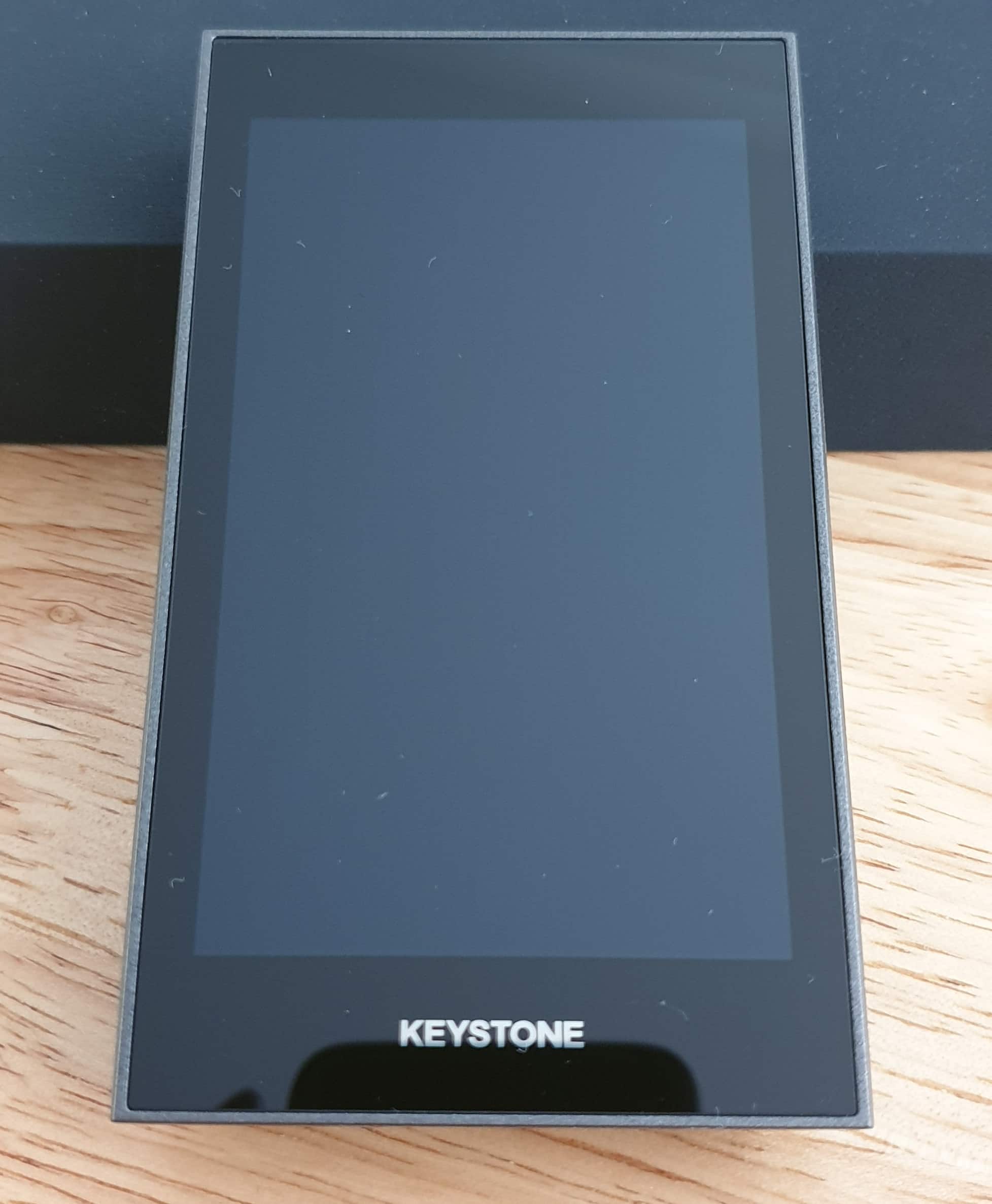
An in-built camera is fitted to the rear of the hardware wallet. This is used to scan QR codes so you don't need a USB cable or Bluetooth connection which is useful. Also on the rear of the wallet is a fingerprint scanner that can be used to biometrically unlock the wallet or approve a cryptocurrency transaction without the risk of people seeing your password being entered. Compared to the Ledger Nano S which requires a PIN to unlock, the finger scanner is a major benefit.
Each Keystone Pro comes with two battery packs. One that can be powered using four AAA batteries and a more streamlined version that contains a rechargeable lithium battery.
Firmware can be updated offline using a micro SD card (that does not come with the wallet). Performing firmware upgrades offline means that external attacks are not possible.

Overall, the design of the wallet can be described as rugged and it is more durable than other hardware wallets we've reviewed. The 4-inch touchscreen is a welcome feature that only adds to the user experience. Naturally, the keyboard on the touchscreen is a bit on the small side but it doesn't take long to get used to it.
Supports Web3 Dapps
Keystone is the only hardware wallet that is compatible with the MetaMask wallet (browser extension and mobile app). This is made possible through the firmware that Keystone uses where full support is given to non-Ethereum Virtual Machine (EVM) chains such as Polygon and Binance Smart Chain, as well as their associated coins, tokens, and Dapps. The Keystone's Web3 Dapps support is a tick for ERC-20 token investors.
Self-destruct mechanism
To provide maximum security for its hardware wallet, Keystone has implemented an automatic self-destruct mechanism that will erase the private key and recovery phrase if any sort of physical disassembling is detected. This ensures that investors' funds are kept safe from malicious attackers. Assets can still be recovered by using the recovery phrase that should be safely stored. However, this feature is only available on the Keystone Pro and not the Essential model.
Supported Cryptocurrencies
The Keystone wallet, with its compatibility with over 20+ software wallets, can store more than 5,500 coins and tokens across 200+ blockchain networks. Although the number of supported crypto assets is not as high as other hardware wallets such as Ellipal Titan (10,000+), the higher number of blockchains (and their Dapps) that the Keystone supports might be more appealing to Decentralised Finance (DeFi) enthusiasts.
Keystone supports all the major digital currencies such as Bitcoin, Ethereum, Tether, Binance Coin, Ripple, Polygon, Polkadot, and Litecoin. Meme coins including Dogecoin, Shiba Inu, and Baby Doge are also supported.
Related: What is the best Ethereum wallet?
Keystone Wallet Pricing
The Keystone Essential and Pro hardware wallets are very affordable and offer value for money compared to some of the upmarket wallets such as the Ledger Nano X and Trezor Model T. The Keystone Essential and Pro are priced at $80 and $114 respectively. In short, the Keystone wallets are one of the cheapest hardware wallets to buy. A comparison of the top hardware wallets is shown in the table below.
| Hardware Wallet | Price (USD) |
|---|---|
| Ledger Nano S Plus | $79 |
| Ellipal Titan Mini | $79 |
| Keystone Essential | $80 |
| Keystone Pro | $114 |
| Ellipal Titan | $139 |
| Ledger Nano X | $149 |
| Trezor Model T | $262.80 |
The Essential and Pro hardware wallets can be purchased from the Keystone website using PayPal, credit/debit card, Bitcoin, or via Coinbase Commerce where you can pay using additional crypto assets such as Ethereum, Litecoin, and Bitcoin Cash. In our case, shipping was free (5 – 10 days) but there is the option for express shipping (3 – 7 days) for a $25 fee.
Keystone Essential vs Keystone Pro: Differences
Keystone offers Essential and Pro hardware wallets that come with different features and prices. The price difference between the Essential and Pro version is $34 due to the additional features that are not included in the Essential. The additional features of the Keystone Pro are:
- Fingerprint scanner
- Rechargeable lithium battery pack
- Self-destruct mechanism.
In our opinion, these security and utility features are well worth it and the Pro version should be the go-to wallet for a small cost difference. However, the savings could be used to purchase the KeyStone Tablet, which is a metal wallet to store the seed phrase.
Unboxing the Keystone Wallet
The Keystone Pro wallet we tested in our review was packaged in two sturdy boxes with security tape. One box contained the unit itself, three seed phrase cards, and one warranty card. The second box contained a rechargeable lithium battery and a USB-C cable. A beginner's guide was also included that gave a summary of the product.
Upon opening the packages, we noticed that each component was secured in velvet-lined cutouts to prevent damage during transit. This is a welcome touch given the price point of the wallet. Overall, we were satisfied with how the Keystone wallet was packaged and presented.
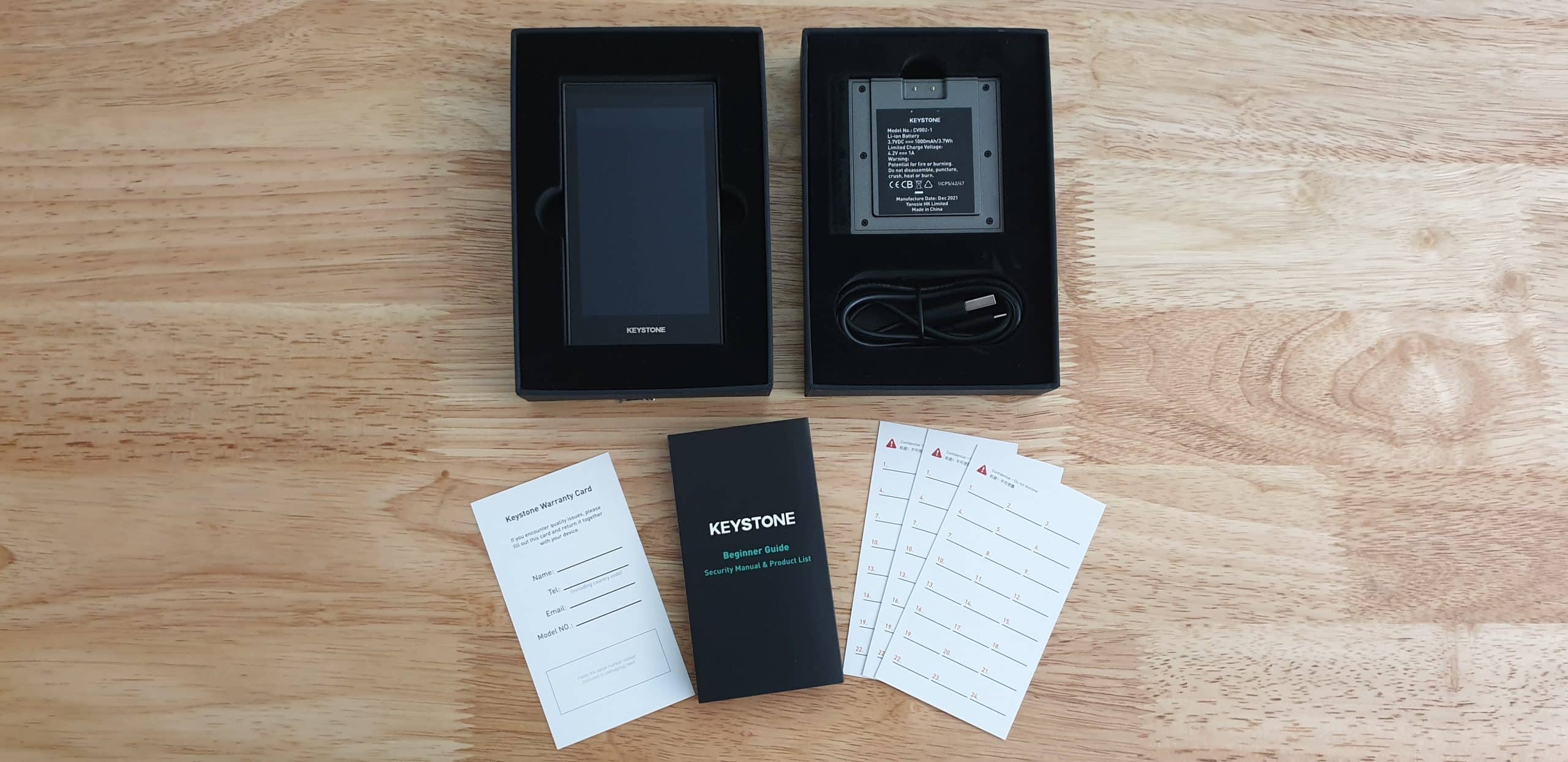
Setting Up the Keystone Wallet
Setting up the Keystone wallet for first use was relatively easy and took us about 12 minutes to complete the process. The Keystone Pro comes with two power packs to choose from. Depending on your personal preference, you can power the Keystone wallet using four AAA batteries or by using the power pack that is equipped with rechargeable lithium batteries.
After inserting batteries and turning the unit on, the set-up process consisted of the following steps:
- Using the 4-inch touchscreen, create a new alphanumeric password
- Choose between importing an existing wallet or creating a new one
- Copy the 24-word seed phrase on one of the cards provided
- Click “Continue” and type in the 24-word seed phrase using the touchscreen
- Download the Keystone mobile app
- Using the mobile app, scan the QR code to bind the unit to a mobile device
- Decide which cryptocurrencies to add
- Setup complete
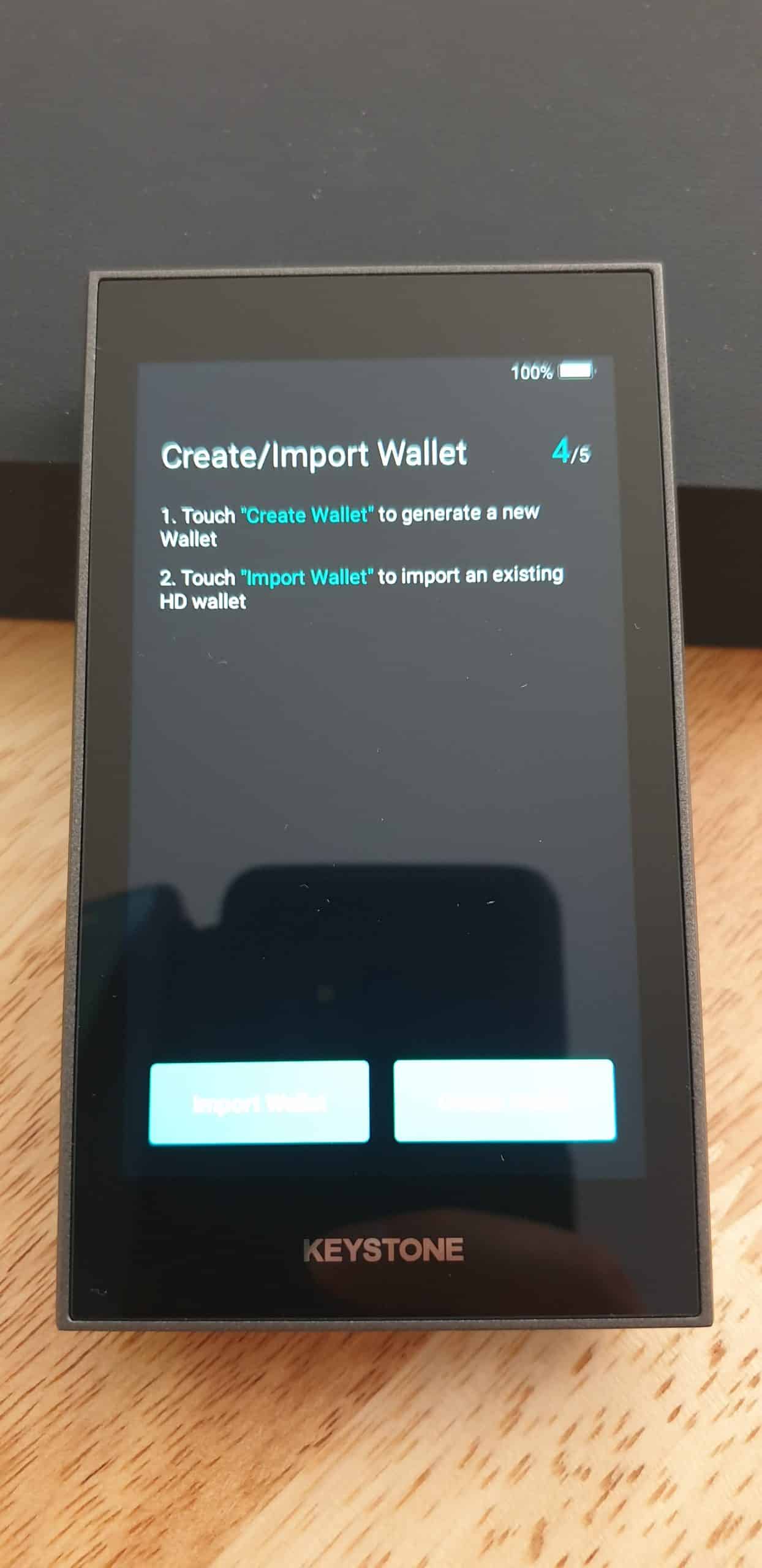
Keystone Wallet Ease of Use
The Keystone Pro was very easy to use and similar in operation to the Ellipal Titan wallet which also features a color touchscreen. The buttons to type in letters and numbers are a bit small and entering the wrong character was a frequent frustration at first.
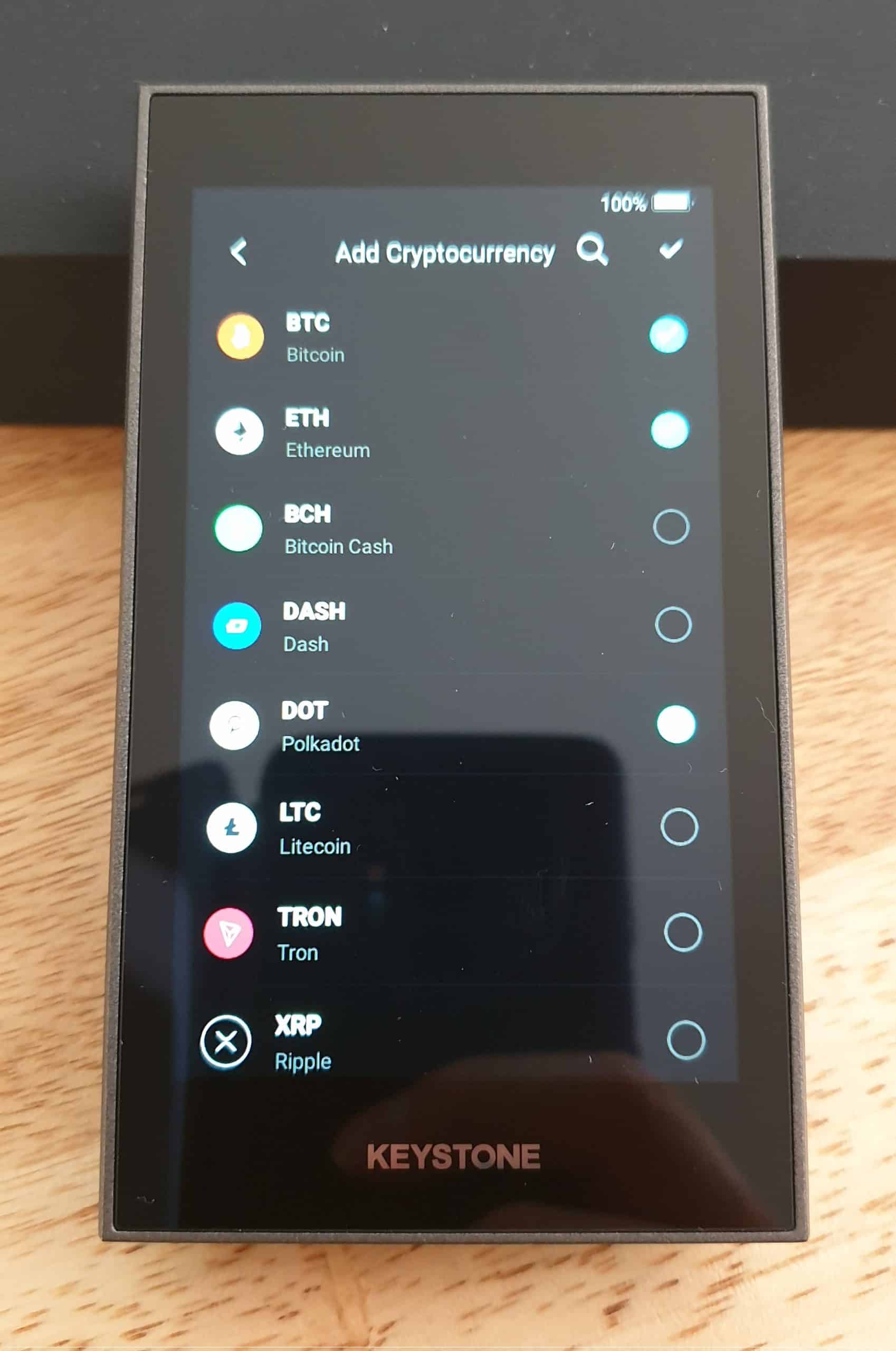
QC codes need to be scanned every time a crypto asset transaction is made. Investors can send and receive Bitcoin and other digital currencies using the Keystone mobile app that is bound to the wallet, but the wallet needs to be physically present to confirm the transaction. Whilst the security benefits of being air-gapped (not connected to the internet) are advantageous, it does mean that frequent use can become a bit tiresome.
Out of the box, Keystone supports 62 digital currencies, primarily on the ETH and TRON networks. Adding more blockchains and wallets will unlock more digital currencies. To add a new digital asset, all users need to do is find the asset and use the slide bar.
Mobile App
The Keystone mobile app is clean, modern and visually intuitive to use. The main page shows all the stored cryptocurrencies with clearly marked buttons to add more assets. Clicking on an asset will present send and receive options to facilitate transactions.
Keystone's features and crypto storage solutions are not available on desktop. The iOS and Android-compatible mobile apps need to be installed and used in conjunction with the Keystone wallet. As part of the set-up process, users will need to bind their Keystone wallet to their mobile device (via QR code) that has the app installed.
In a nutshell, the mobile app can be used to view the cryptocurrencies currently being stored and facilitate transactions to and from other wallets. Unlike the Ellipal Titan, there is no ability to purchase cryptocurrencies as the Keystone is designed to store assets only.
Customer Support
Customer support on the Keystone device and mobile apps is absent. Instead, customers having technical issues or want to find out more information will need to visit the Keystone website. A Help Centre is provided where users can obtain detailed how-to guides and general information on setting up the device, firmware upgrades, sending and receiving cryptocurrencies, adding multiple addresses, and third-party integrations.
Avenues to customer support on the Keystone website comprise a live chat and a service desk where a ticket can be raised if users have an issue with their hardware device.
