We may earn a commission from links on our site, but this doesn’t affect our reviews. Learn more.
Hedge With Crypto is an independent publisher that provides objective and free content. Articles on our site may include links to our partners. If you click on these links, we may earn a commission. However, our editorial content remains unbiased, reflecting our own opinions or the general information available. For more information on our company policies, read the Affiliate Disclosure, Privacy Policy, and Terms & Conditions.
Exodus Wallet Review
Exodus is a crypto wallet that has attracted many security-conscious users thanks to its non-custodial nature. However, the high swap fees mean that wallet is best suited to a storage solution, not a way to exchange assets.
Hedge with Crypto aims to publish information that is factual and accurate as of the date of publication. For specific information about a cryptocurrency exchange or trading platform please visit that provider’s website. This information is general in nature and is for educational purposes only. Hedge with Crypto does not provide financial advice nor does it take into account your personal financial situation. We encourage you to seek financial advice from an independent financial advisor where appropriate and make your own enquiries.
TABLE OF CONTENTS
Bottom line:
Exodus Wallet is a well-designed and modern cryptocurrency wallet that is sleek and ideal for beginners looking to store their crypto assets or NFTs. It has several features that are useful in addition to sending and receiving assets in a secure non-custodial storage solution. These include the ability to buy and swap crypto, staking, and Lightning Network support. While the appeal of these features is reduced by its high fees, Exodus Wallet stacks up incredibly well against its competitors in the market and is worth considering.
-
Trading Fees:
2% to 10% for purchases/swaps
-
Currency:
USD, EUR, GBP, +25 Others
-
Country:
Worldwide
-
Promotion:
None available at this time
How We Rated The Exodus Wallet
| Trezor Model One Review Category | Hedge With Crypto Rating |
|---|---|
| Features | 4.4 / 5 |
| Supported Fiat Currencies and Payment Methods | 4.2 / 5 |
| Supported Cryptocurrencies | 4 / 5 |
| Pricing and Fees | 3.5 / 5 |
| Ease of Use | 4.4 / 5 |
| Customer Support | 4.3 / 5 |
| Security | 4.2 / 5 |
| Mobile App | 4.6 / 5 |
Pros Explained
- Low fiat on-ramp fees. Compared to Atomic Wallet, which charges a flat 5% fee, Exodus's roughly 2% charge makes it a cost-effective way to buy crypto with a bank card. That said, fees are higher for smaller purchases.
- Good range of assets. An impressive 339 cryptocurrencies can be stored on Exodus Wallet, making it a good option for anyone invested in a diverse range of projects.
- Supports NFTs. Because Exodus natively supports NFTs and lets users view them from within the wallet, it's an excellent option for NFT investors looking for a secure storage solution.
Cons Explained
- High swap fees. Considering exchanges like Binance offer free swaps, Exodus' 2.2% fee is very high. If you want to swap large amounts of crypto, it's better to send it to an exchange. Moreover, there are fees to withdraw from Exodus to a bank account.
- Limited number of staking tokens. While 339 assets can be stored in Exodus, only seven can be staked, far lower than Atomic Wallet, which boasts 21. As such, Exodus is not great if you want to stake a diverse range of projects.
Exodus Wallet – At a Glance
Founded in 2015 and headquartered in Nebraska, Exodus Wallet is a non-custodial crypto wallet that offers several useful features in addition to the ability to buy/sell crypto. As Exodus is a publicly traded company, it's received regulatory approval from the Securities and Exchange Commission (SEC).
| Wallet Name | Exodus Wallet |
|---|---|
| Features | Fiat On-Ramp, Staking, Instant Swaps, Lightning Network, NFT Support |
| Accepted Fiat Currencies | USD, EUR, GBP, +25 Others |
| Deposit Methods | Crypto, Credit/Debit Card, Bank Transfer |
| Supported Cryptocurrencies | 339 |
| Pricing | Free (Fees Apply for Swaps and Purchases) |
| Customer Support | Support Center, Email, Twitter |
| Security Measures | Non-Custodial, No Data Collection, Biometrics |
| Mobile App | Yes (Android and IOS) |
Exodus Wallet Compared and Alternatives
A suitable crypto wallet will vary from person to person, so we've included the table below to highlight how Exodus stacks up against Metamask, ZenGo, and the Trust Wallet.
| EXCHANGE | CRYPTO ASSETS | TRADING FEES | RATING | PROMOTION | WEBSITE | REVIEW |
|---|---|---|---|---|---|---|
 MetaMask MetaMask
|
ERC-20 tokens only |
0.875% for swapping crypto |
Rating
We provide an overall weighted average rating out of 5 stars. Our ratings are based on objective criteria like the ease of use, fees, deposit methods, customer support and availability. Our reviews are not influenced by 3rd parties. Click here for further information about our rating methodology and a full list of categories we review against. 4.5 / 5 |
None available at this time |
Visit MetaMask | MetaMask Review |
 Trust Wallet Trust Wallet
|
60+ and thousands of custom tokens |
1% to buy crypto with credit card |
Rating
We provide an overall weighted average rating out of 5 stars. Our ratings are based on objective criteria like the ease of use, fees, deposit methods, customer support and availability. Our reviews are not influenced by 3rd parties. Click here for further information about our rating methodology and a full list of categories we review against. 4.6 / 5 |
None available at this time |
Visit Trust Wall… | Trust Wallet Rev… |
 ZenGo ZenGo
|
5 Unique Blockchains and 1000+ Crypto Assets |
Free with Paid Plan Available and Fees for Purchases/Swaps |
Rating
We provide an overall weighted average rating out of 5 stars. Our ratings are based on objective criteria like the ease of use, fees, deposit methods, customer support and availability. Our reviews are not influenced by 3rd parties. Click here for further information about our rating methodology and a full list of categories we review against. 4.2 / 5 |
None available at this time |
Visit ZenGo | ZenGo Review |
Review of the Top Exodus Wallet Features
Fiat on-ramp
Exodus Wallet has partnered with companies like MoonPay to offer a native fiat-to-crypto exchange so you can enter the crypto space effortlessly. Although this is pretty typical of mainstream crypto wallets, it's still helpful in streamlining the investment process or getting money into crypto without registering for an exchange like Binance.
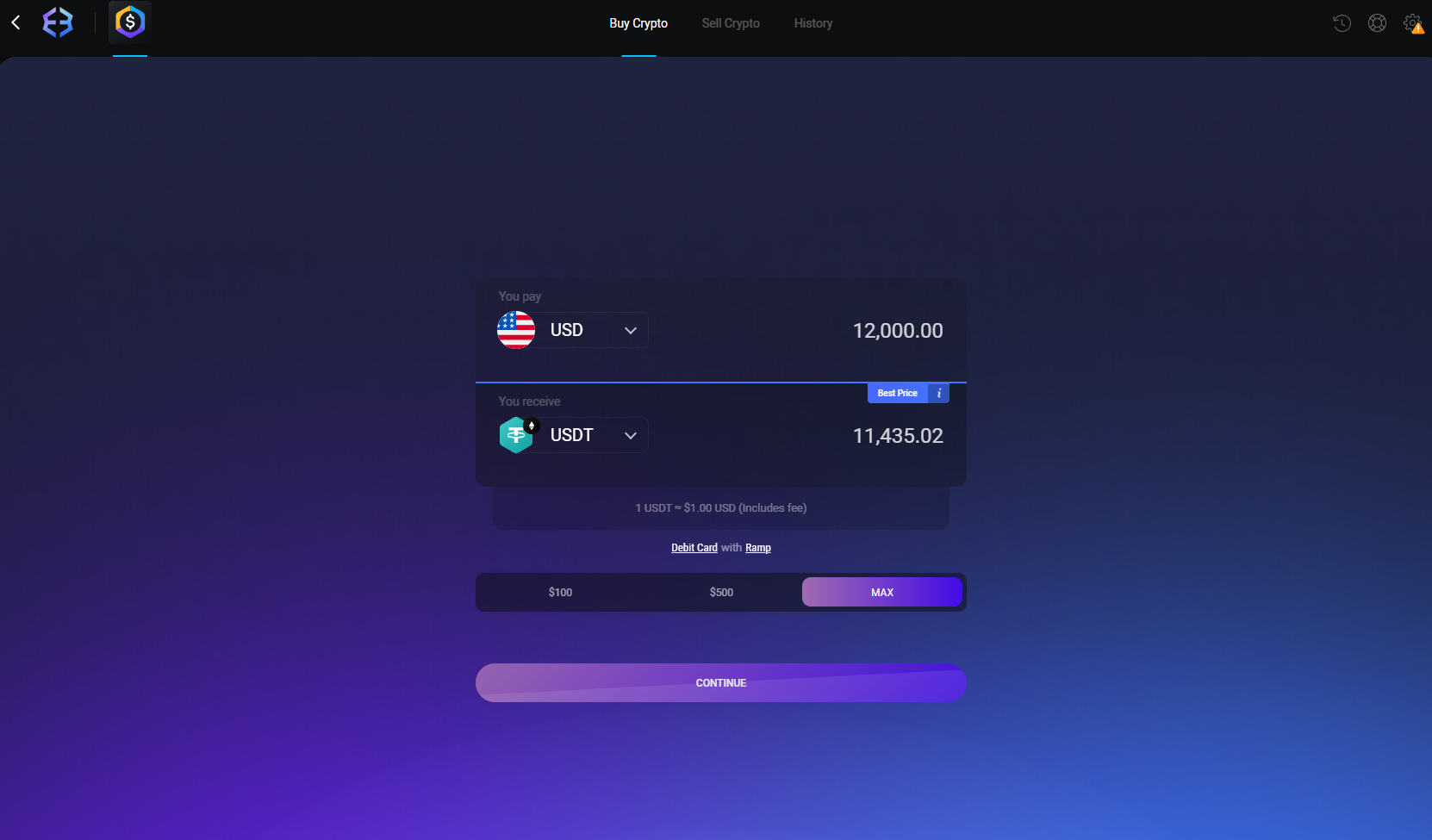
To ensure you get the best possible price, Exodus Wallet aggregates multiple platforms, using whichever provides the best rate. Typically, this is MoonPay. However, Ramp is another option that consistently cropped up during our testing.
Unfortunately, the fees for this service vary widely based on the purchase amount. While a $100 transaction incurs a 10% fee, a $10,000 purchase is only charged at around 2%. Compared to Atomic Wallet, which charges $10 or 5% (whichever is higher), Exodus Wallet is relatively cost-effective for large purchases, especially considering its support for credit/debit cards.
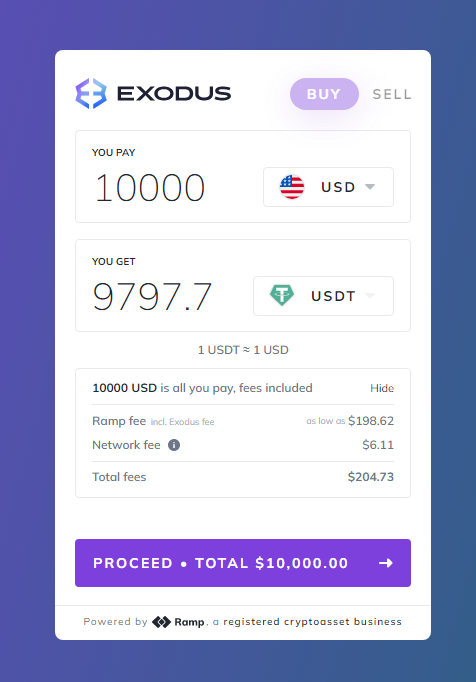
Overall, the fiat onramp offered by Exodus Wallet is simple to use and highlights all costs clearly, when you preview the purchase. Although the fees are higher than traditional crypto exchanges when it comes to buying crypto, the simplicity, and ability to have crypto sent directly to your wallet could make the service worthwhile for those valuing convenience over cost-effectiveness.
Exodus Rewards
The primary purpose of Exodus Wallet is to store, send, and receive cryptocurrency. However, you can earn a passive yield on idle assets in your wallet through Exodus Rewards. In contrast to platforms we've reviewed which take a percentage of your staking earnings, Exodus does have any costs other than the network fees.
At the time of writing our Exodus Wallet review, seven assets could be staked, including Solana, Algorand, Cosmos, and Cardano. However, the lack of support for profitable staking coins like Ethereum and Polkadot could be restrictive depending on how your portfolio is comprised.
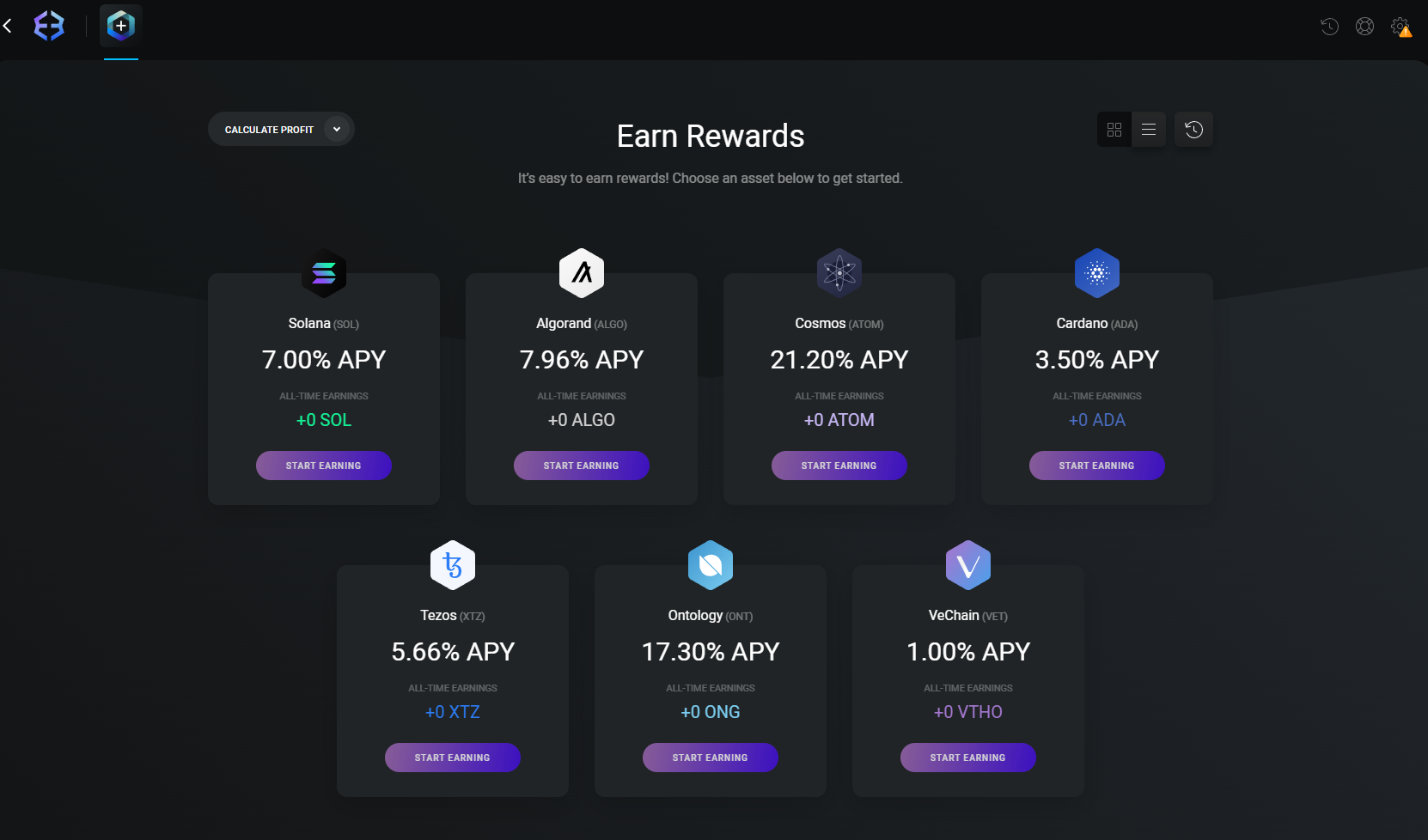
Yields varied from 1.02% (VET) to 21.20% (ATOM), comparable to other staking platforms for cryptos. It's essential to note that unstaking periods vary between assets. For example, SOL takes 2-4 days from unstaking for the funds to become available, while ATOM takes 21 days. Therefore, it's crucial to consider when you'll need your crypto before delegating any assets.
Although the range of assets Exodus supports for staking is limited compared to exchanges like Bybit or dedicated staking platforms like Nexo, the flexibility of managing staked assets and viewing your earnings from within the wallet is likely to appeal to anyone who values simplicity over efficiency.
Instant Swaps
Anyone with an Exodus Wallet can instantly swap one crypto for another using the built-in Swap tool. In contrast to trading platforms like KuCoin, which offer free conversion, Exodus's service is provided by a third party and therefore incurs a cost. During our testing, we found the fees to be around 2.2% which is high considering most swap tools are free.
While costs for using the service are high, its convenience is second to none, as you can immediately any exchange asset supported by Exodus. That said, while the service is cost-effective for beginners making small transactions, transferring your assets to a top crypto exchange offering zero-fee swaps would make more sense for larger volumes.
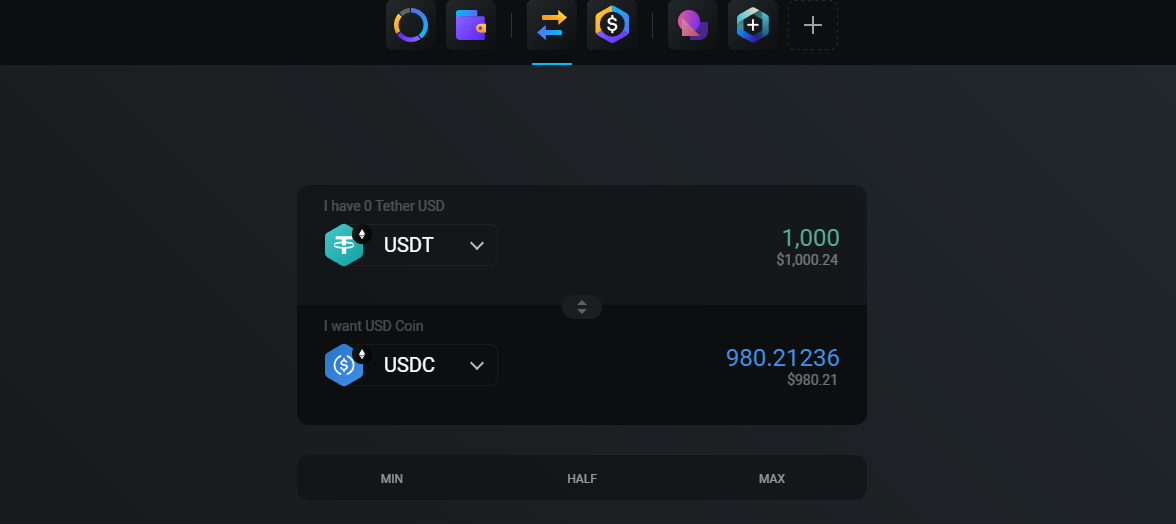
Lightning Network Support
A surprisingly uncommon feature of Exodus Wallet is the ability to send and receive Bitcoin transactions via the low-fee Lightning network. Like Layer-2 scaling solutions on the Ethereum network, Lightning transfers are far cheaper than traditional Bitcoin transactions making them ideal for spending BTC in retail establishments.
Unfortunately, there is no Lightning support on the desktop wallet. However, you can transfer up to $100 of BTC to the mobile Lightning wallet, which should satisfy most people as it's typically used for smaller real-world purchases. It would be nice to see this limit raised to help users avoid costly Bitcoin transaction fees.
NFT Gallery
On top of being able to store cryptocurrency, Exodus users can secure and view their Non-Fungible Tokens (NFTs) via the NFT Gallery. However, to access this service on a desktop, you must click the ‘Install Apps' button in the header bar, as it's not enabled by default.
The gallery supports NFTs created on the Ethereum, Algorand, and Solana blockchains. Although there is no support for some popular NFT networks like Flow or BSC, the Exodus Gallery is ideal for storing blue-chip ETH-based assets.
Setting up an Exodus Crypto Wallet
Setting up an Exodus Wallet couldn't be simpler. There are no accounts to create or verify, so all you need to do is head to the Exodus website, download the relevant wallet, and either create a new wallet or restore one using your seed phrase. After completing the setup (which takes only a few minutes), you can manage your wallet and send/receive crypto.
Supported Fiat Currencies and Deposit Methods
Exodus Wallet does not let users store any fiat currency, only stablecoins. However, you can buy Bitcoin and other cryptos with a credit/debit card through the fiat on-ramp. This service can be used with a credit/debit card or bank transfer, with 28 supported fiat currencies, including USD, GBP, and AUD.
Supported Cryptocurrencies
Exodus Wallet supports an impressive 339 crypto assets and is a good choice of Ethereum wallet for ERC-20 tokens. However, some of these include bridged tokens that exist on separate networks. For example, USDT and USDT exist on the Ethereum and Avalance networks, so they're counted as two assets.
Additionally, Exodus offers a mobile wallet, a desktop wallet, and a Web3 wallet, but each has different supported cryptocurrencies. Therefore, it's essential to consider which wallet you'll want to lose and compare its supported assets before transferring your portfolio to Exodus.
Exodus Wallet Fees
Exodus Wallet is entirely free to download and use. However, there are a few costs to be aware of. For example, sending crypto will incur a network fee, and so will unstaking or withdrawing crypto from your staking wallet. Additionally, swapping or buying crypto will incur a fee ranging from 2% to 10%.
Exodus Wallet Ease of Use
Usability is an essential factor to consider when selecting the crypto wallet that best suits your needs. Thankfully, the Exodus software wallet boasts a no-frills design that makes navigating intuitive and highlights key features in the header menu, like staking and the swap tool.
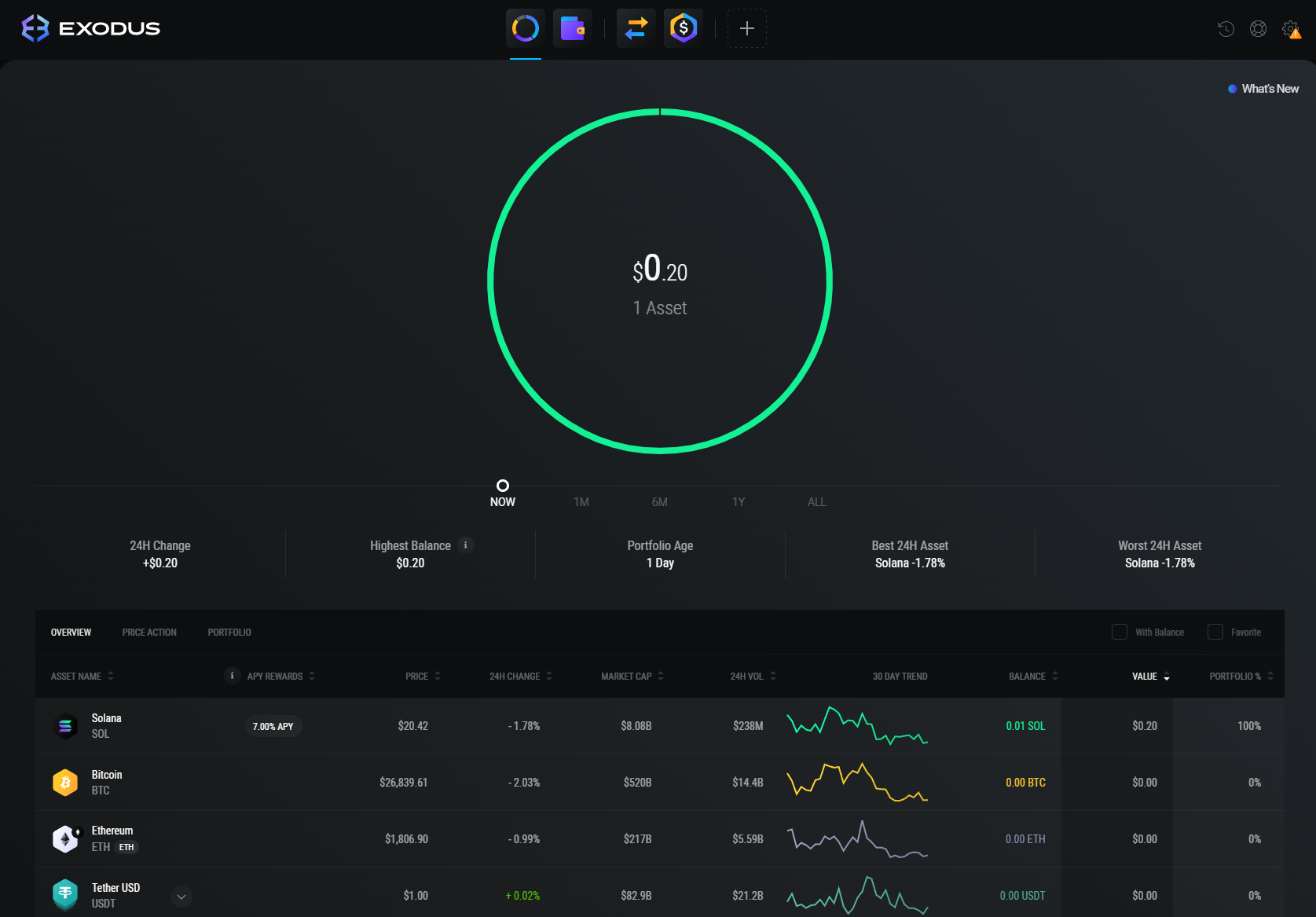
The star of the show is Exodus's portfolio management tools. You can see the 24-hour change, highest balance, portfolio age, and best/worst performing asset, letting you determine which assets are worth holding.
Sending/receiving crypto transactions is a breeze with Exodus. After clicking on an asset in the wallet, Exodus will display your balance, activity, and the send/receive buttons. Then, after clicking ‘Send,' Exodus will show a wallet address field with QR support and highlight the network fees as well as your remaining balance after completing the transaction.
Related: Full tutorial on how to send cryptocurrency.
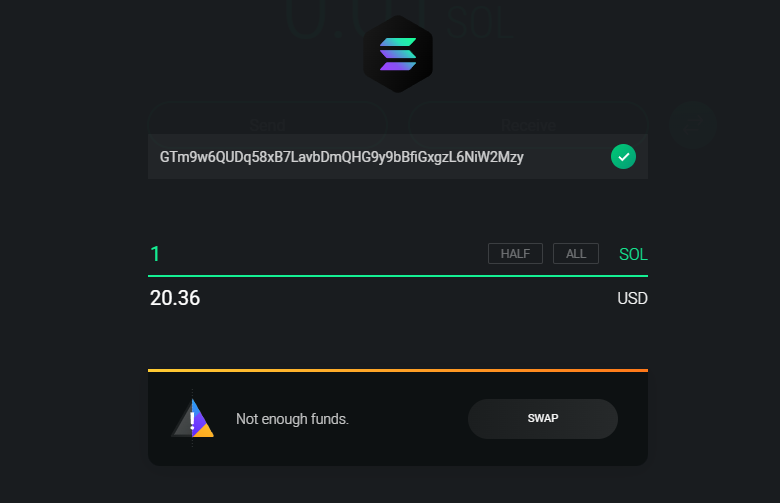
Overall, Exodus is one of the easiest-to-use software wallets available because it clearly highlights critical information, like fees, and provides a detailed overview of your portfolio's compassion and performance. This, Combined with its diverse range of additional features, makes Exodus Wallet ideal for novice and experienced investors.
Exodus Wallet Mobile App
The Exodus mobile wallet is available on Android and iOS devices, enabling you to manage your holdings while on the move. Rated 4.6/5 on the App Store based on almost 20,000 reviews, most customers seem content with the app, although a few raised concerns with bugs and lack of support response.
Everything available on the desktop version was present on the mobile app, with the addition of Lightning network support. Additionally, Exodus shows a portfolio breakdown making it easy to monitor growth. However, only a line chart is available, not a candlestick chart, which could make determining when to buy/sell without an external crypto charting application quite challenging.
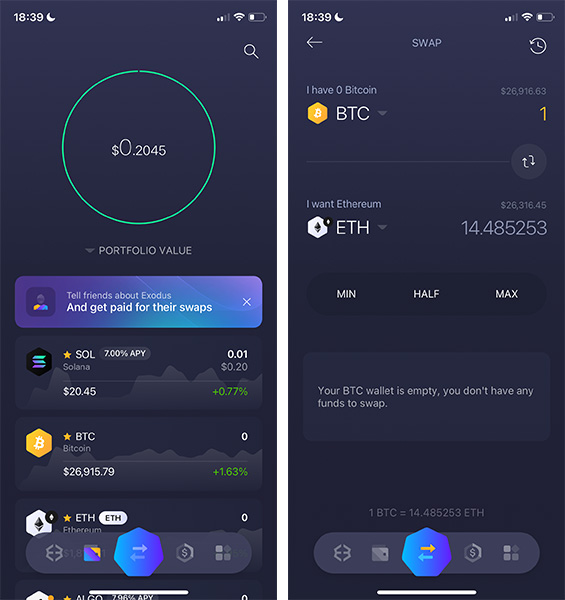
Sending and receiving crypto is straightforward with the mobile app. Exodus offers QR code support and shows a breakdown of fees with your remaining balance when previewing the transaction. Furthermore, mobile and desktop wallets can be effortlessly synced by scanning a QR card – far easier than manually inputting a seed phrase.
Related: Best metal wallets to store your seed phrase.
Anyone with previous experience using software or hardware wallets will be right at home with Exodus, and its simplicity means the app is equally as accessible for those making their first foray into cryptocurrency.
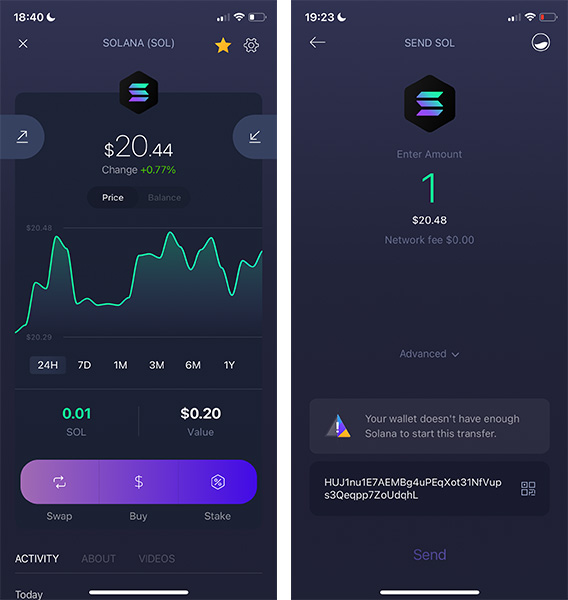
Exodus Wallet Reviews and Customer Support
To ensure that its customers get prompt assistance, the Exodus support team has created 16 videos accessible from within the wallet on topics ranging from setting up the wallet to explaining the rewards system. In addition, there are links to the help desk, Twitter support team, and email support team, helping users get help without risking being phished.
According to Trustpilot, most customers seem pleased with Exodus and its support team. While some users shared gripes, these mainly related to the high swap fees. That said, there is no live chat or phone support, but we received a reply within two hours which is relatively impressive.
Exodus Wallet Security Features
Exodus is a non-custodial wallet, meaning you're in charge of the private keys used to recover the wallet. As such, Exodus provides true ownership of your coins and far greater security than custodial wallets holding the keys on your behalf.
Unfortunately, there is not much information regarding Exodus's security measures, but the team has revealed that it does not collect user data. However, while you can use face ID and fingerprints to secure the wallet, there is currently no support for Two-Factor Authentication (2FA), which could dissuade safety-focused investors from using the wallet.


