This Is How to Recover MetaMask Wallet With A Recovery Phrase
A step-by-step tutorial explaining how to recover a Metamask wallet.
Key Takeaways:
- MetaMask users may lose access to wallets due to a forgotten password or broken device.
- A duplicate MetaMask wallet can be created using MetaMask’s Secret Recovery.
- The duplicate wallet allows investors to regain access to all of their cryptocurrencies stored inside the inaccessible MetaMask wallet.
- It is extremely important to keep a physical backup of the Secret Recovery Phrase stored offline.
TABLE OF CONTENTS
How to Recover the MetaMask Wallet with the Secret Recovery Phrase
If the password to a MetaMask wallet has been forgotten or a wallet has become inaccessible, there is a simple and straightforward process for recovery. In this example, we will be using the Chrome browser for recovery, however, the steps are similar for other browser and mobile users.
Step 1. Install the MetaMask app
For web browser users, download and install the MetaMask web extension from MetaMask’s official website. The MetaMask web extension can be installed on Chrome, Edge, Firefox, Opera, and Brave. For MetaMask mobile users, install the application from either the official Google or App Store onto a mobile device.
Only use the MetaMask website to find links to each of these options. There are several malicious crypto scams and copycat wallets that aim to trick MetaMask users. Once the correct application has been found, download and follow the onscreen instructions to install the app on the chosen device.
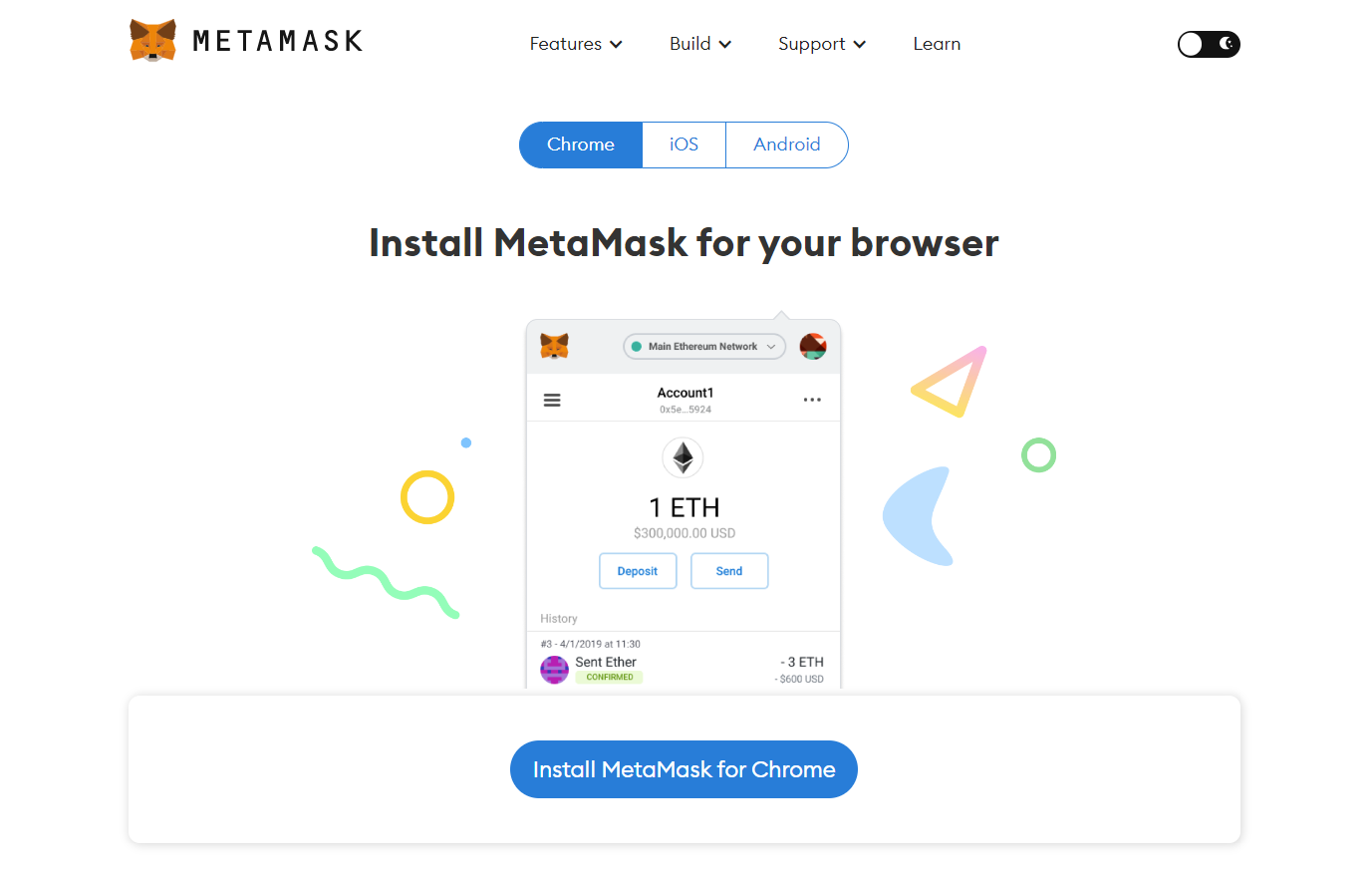
Step 2. Import an existing wallet
Once the MetaMask extension has been installed in the browser, open the extension and click on the option to ‘Import an existing wallet.’ Instead of creating a brand new wallet, the ‘Import an existing wallet’ option allows existing MetaMask users to recover a lost wallet with their MetaMask Recovery Phrase.
On the next page, users will be prompted to opt in to MetaMask’s improvement protocol. This protocol involves MetaMask collecting usage data that can then be used to improve the application. Choose whether to opt in or opt out.
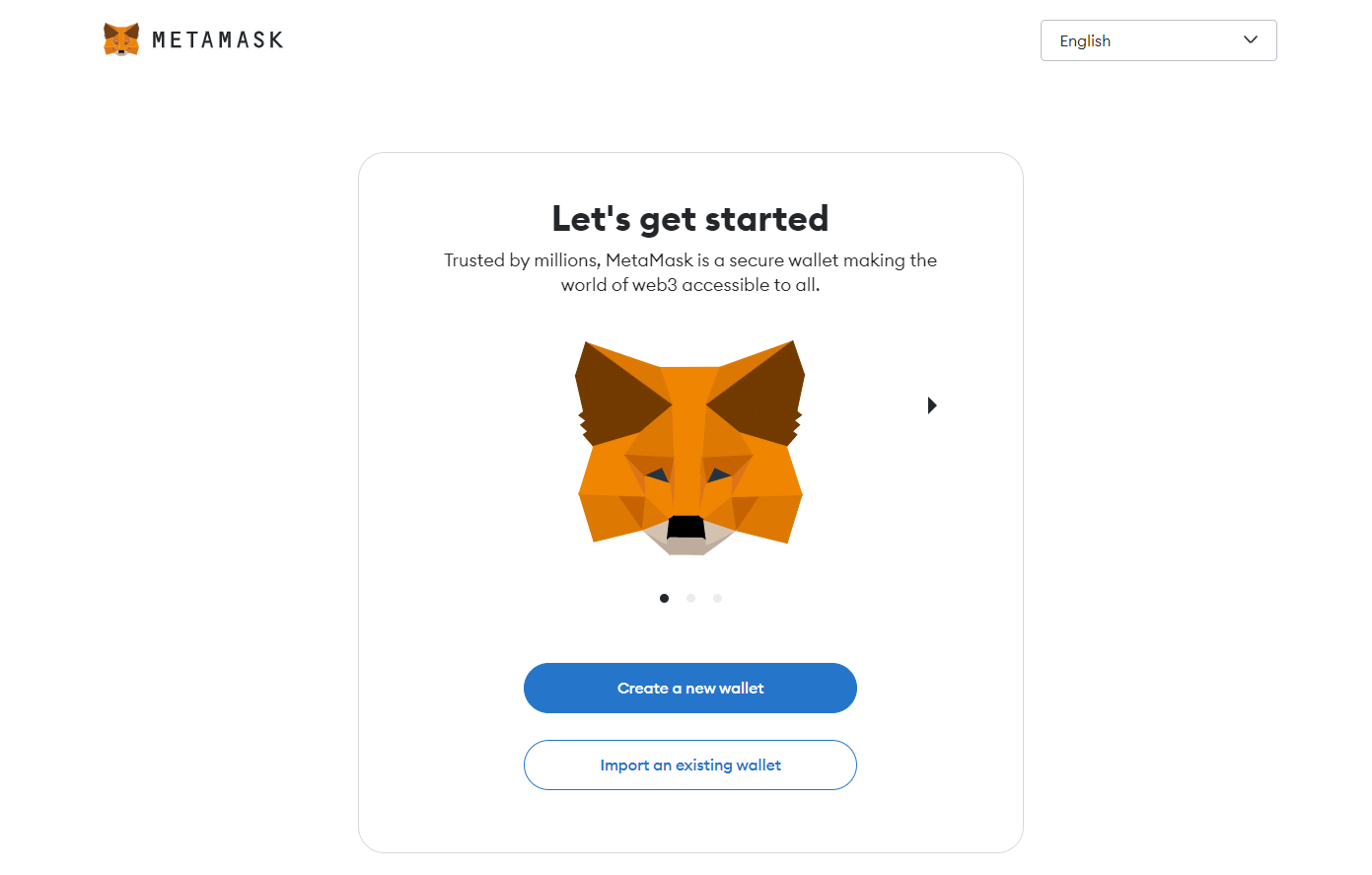
Step 3. Enter the Secret Recovery Phrase
On the next screen, follow the prompts to enter the MetaMask Recovery Phrase of the MetaMask wallet account that is being recovered. Each word of the Secret Recovery Phrase must be entered into a separate box and the words must be arranged in the order in which they were first received. All letters must be lowercase.
Double-check to make sure that all words are spelled correctly. To double-check that a word is on the list of possible options, users can verify their Secret Recovery Phrase against the
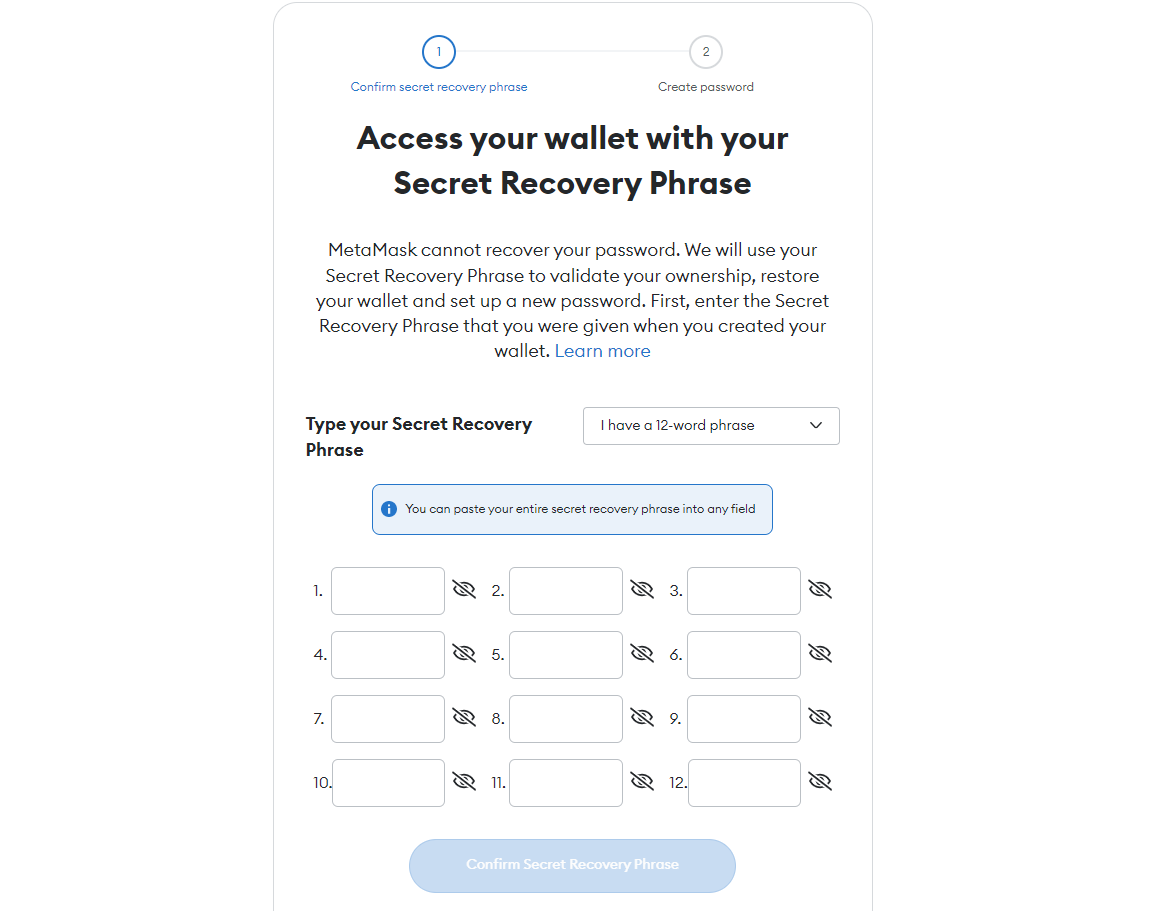
Step 4. Enter a new password
On the following page, enter a new password in the ‘new password’ field. MetaMask will use this new password to locally encrypt the Secret Recovery Phrase to the new wallet. Once the MetaMask wallet has been recovered, the password will be used for daily access. Ensure the password is spelled correctly by retyping it into the ‘Confirm password’ field.
Step 5. Restore
After the Secret Recovery Phrase and new password has been entered click and agree to MetaMask’s ‘Terms of Use’. Finally, click the ‘Restore’ button at the bottom of the page. If successful, a congratulations window will pop up saying that the wallet has been successfully recovered. Cryptos that were once held in the old MetaMask wallet will now be accessible via the new wallet.
The recovered MetaMask wallet can once again be used to access decentralized Web3 applications. It is still crucial to keep the Secret Recovery Phrase safe as the phrase would be required if access to the wallet was lost again.
Step 6. Reconfigure lost accounts
For those with multiple accounts created in MetaMask, you may need to reconfigure these once the wallet has been recovered. One wallet can have multiple accounts created: Account 1, Account 2, and Account 3. However, upon recovery, only the first account – Account 1 – will be shown in MetaMask.
To recover any outstanding accounts, click on the top right icon and choose ‘Create Account.’ Add the same number of accounts that were held in the old MetaMask wallet. Thanks for the Secret Recovery Phrase, once those new accounts are added, the cryptocurrencies stored within those accounts will be automatically reinstated.
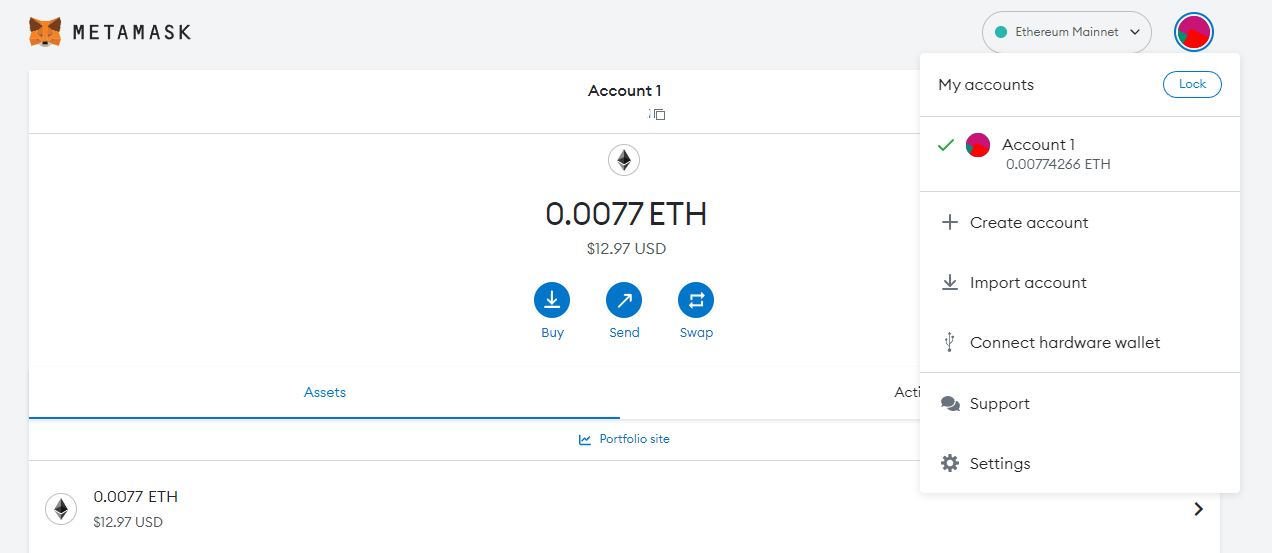
Step 7. Recover missing tokens
While previously using MetaMask, a user may have added tokens and blockchain networks that are not standard upon first installation. These will need to be re-imported. To add a new blockchain network, click on ‘Ethereum Mainnet’ and then ‘Add Network.’ The details of the associated blockchain network will then need to be input. These can be found via the official website for each network.
Once a new blockchain network is added, click on the ‘Import tokens’ option at the base of the MetaMask extension screen. On the following page, add the associated token contract address. Token contract addresses can be found via a project’s native website or via coin aggregators and screeners such as CoinMarketCap.
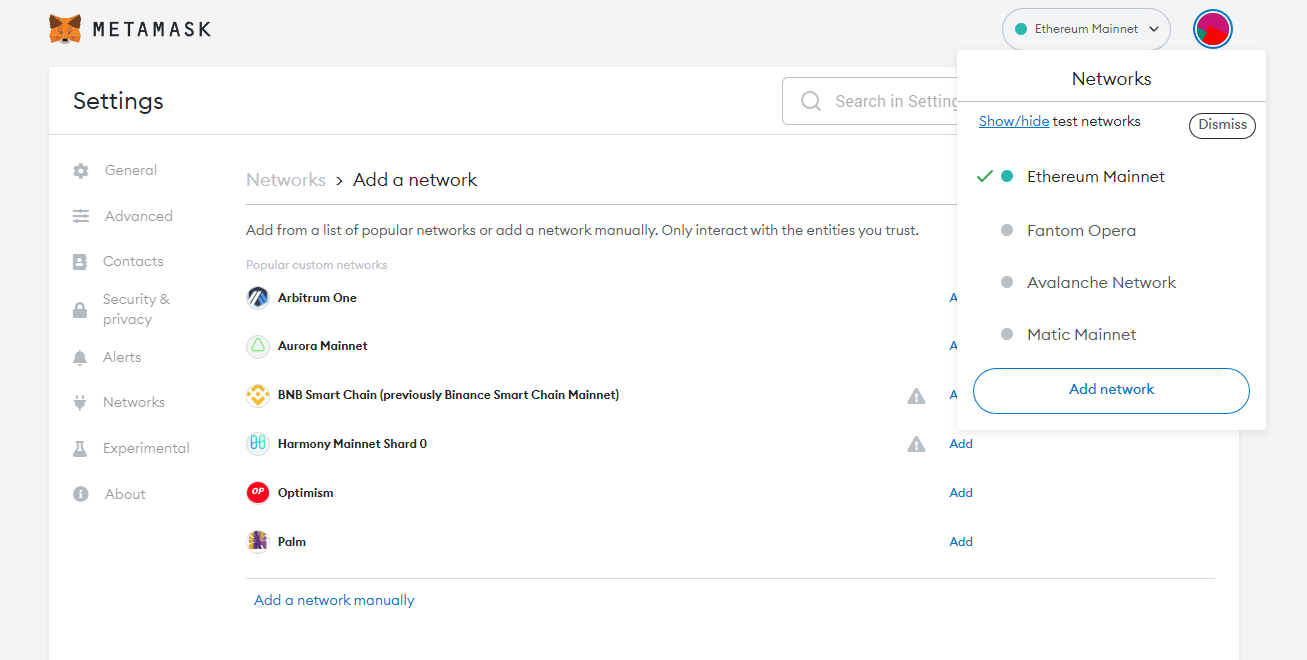
What is the MetaMask Secret Recovery Phrase?
The one thing required to recover a MetaMask wallet is a Secret Recovery Phrase – also known as a seed phrase. The seed phrase is a list of 12 unique words that are generated when a MetaMask wallet is first created. The private key to each cryptocurrency stored within a MetaMask wallet is connected to the seed phrase.
The words, and precise order of the words, are what allow investors to access a MetaMask wallet if a password is ever forgotten or access to the MetaMask wallet is lost. Anyone holding a specific seed phrase can replicate the associated MetaMask wallet and regain access to the cryptocurrencies that were stored inside.
The Secret Recovery Phrase is, therefore, extremely important to recover lost and stolen crypto and must be backed up as soon as a new MetaMask wallet is created. It must also never be shared with others. Anyone that knows the specific seed phrase can replicate a wallet and begin signing transactions as if they were the true owner. One of the best ways to store the seed phrase is to use a metal wallet to protect the recovery words.
The Differences Between a Secret Recovery Phrase and a Password
It is important for those using MetaMask to understand the distinction between a MetaMask Secret Recovery Phrase and a MetaMask password. A Secret Recovery Phrase – also known as a seed phrase – is first generated when a MetaMask wallet is created. It is essential to recover an inaccessible MetaMask wallet. It can be thought of as a ‘master password.’
In comparison, a regular password is used for daily log-in to a MetaMask wallet. A regular password cannot help with recovery if a wallet is inaccessible. If a password is lost, a duplicate of the wallet can be created using the MetaMask seed phrase.
How to Check a MetaMask Secret Recovery Phrase
If a MetaMask wallet is still accessible, the Secret Recovery Phrase can be checked at any time to create a backup. To access and view a wallet’s Secret Recovery Phrase, open and unlock the MetaMask application using the password. Navigate to the ‘Security’ tab, which is located under ‘Settings’.
Within the Security tab, a copy of the Secret Recovery Phrase can be viewed. The phrase should be physically written down—multiple times—and stored offline so that no one can access it.
Frequently Asked Questions
Is it possible to recover a MetaMask wallet?
Yes, a MetaMask wallet can be recovered using the Secret Recovery Phrase. Thanks to the MetaMask Secret Recovery Phrase, which is linked to the private key of each cryptocurrency stored in the wallet, all cryptocurrencies can be recovered.
What if I lost my Secret Recovery Phrase for MetaMask?
If the 12-word Secret Recovery Phrase for MetaMask has been forgotten or lost, as long the MetaMask wallet can be unlocked, the Secret Recovery Phrase can be revealed inside. Inside the MetaMask wallet, the Secret Recovery Phrase can be found under the ‘Security’ tab which is located under the ‘Settings’ tab. Although, if a MetaMask seed phrase has been lost and the wallet cannot be unlocked, there are very limited options for recovery.