How To Withdraw From Trust Wallet
TABLE OF CONTENTS
One of the cryptocurrency sector’s most prominent crypto wallets is Trust Wallet. Available as a browser extension and mobile app, it allows crypto investors to securely store their digital currencies. The wallet also supports an in-built exchange, NFTs, and links directly to certain decentralized applications (dApps).
Although the wallet is designed for both beginner and experienced crypto investors, withdrawing money from it can be a little confusing. Here's how you can withdraw your money from Trust Wallet:
- Open the Trust Wallet app. Open the Trust Wallet app or browser extension to view the wallet’s stored assets.
- Choose a cryptocurrency. Select the digital coin or token to be withdrawn. If multiple assets are to be withdrawn, repeat steps 2-4.
- Fill in the withdrawal details. Select “Send” within the Trust Wallet app. Next, enter the amount of crypto to be withdrawn, as well as the recipient’s address.
- Confirm the transaction. Double-check the recipient’s address, withdrawal network and amount to be sent. If unsure, it’s a good idea to send a test (small) amount of crypto the first time. Review the transaction and confirm it to complete the withdrawal process.
Can You Withdraw From Trust Wallet?
Yes, customers who store their crypto assets in Trust Wallet’s software can withdraw digital currencies into another wallet or crypto exchange. However, Trust Wallet users cannot currently directly withdraw crypto into their bank accounts (e.g., via U.S. Dollars or Euros). The app also does not support swapping crypto for fiat currency. Instead, customers will need to send their crypto to an exchange like Binance or Coinbase before they can make a bank transfer.
Trust Wallet offers a single withdrawal option: sending cryptocurrency from a Trust Wallet address to an external wallet address. This could be another mobile wallet (like ZenGo), an exchange wallet (like Binance), or a hardware wallet (like Trezor One) that we've reviewed.
How To Withdraw Crypto From Trust Wallet
Here is the full guide for withdrawing crypto or digital tokens from Trust Wallet.
Step 1 – Open Trust Wallet
Trust Wallet is available to download as a browser extension or smartphone application. The process for withdrawing crypto is very similar regardless of which platform is being used. To get started, open Trust Wallet on the desired device and log into an account. This can be done via password, seed phrase, or biometric scanning. The Chrome extension can be accessed via the blue shield icon at the top right of the browser.

Step 2 – Select The Crypto To Be Withdrawn
Trust Wallet will display all of its stored cryptocurrencies at the top of the app/extension. Simply click on the digital asset to be withdrawn. This will bring up a page with “Send”, “Receive”, the wallet balance and transaction history. Click “Send” to bring up the transaction box.
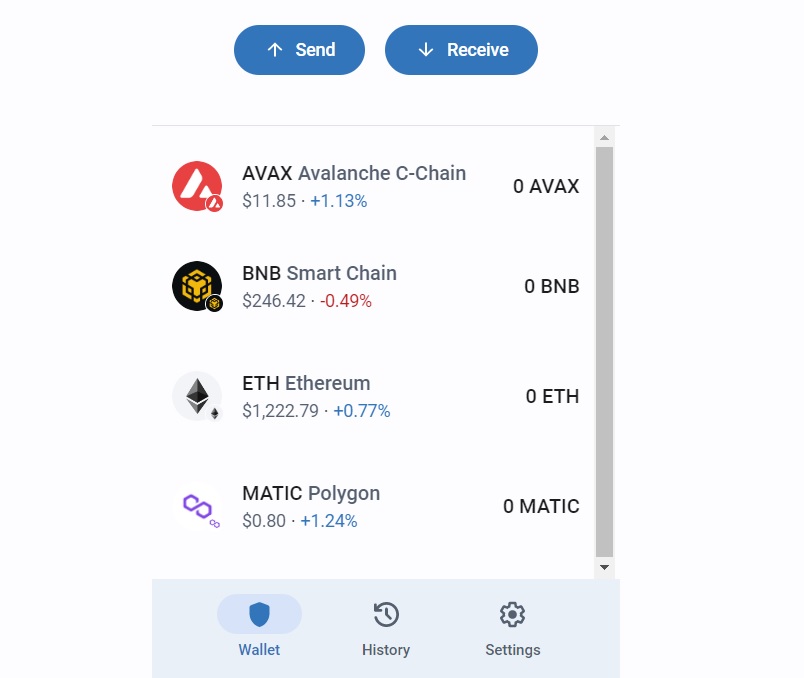
Step 3 – Fill Out The Withdrawal Details
Next, fill out the withdrawal details. This includes the recipient's address and the amount to be transferred. Then, select “Preview” at the bottom of the Trust Wallet app/extension to review the withdrawal.
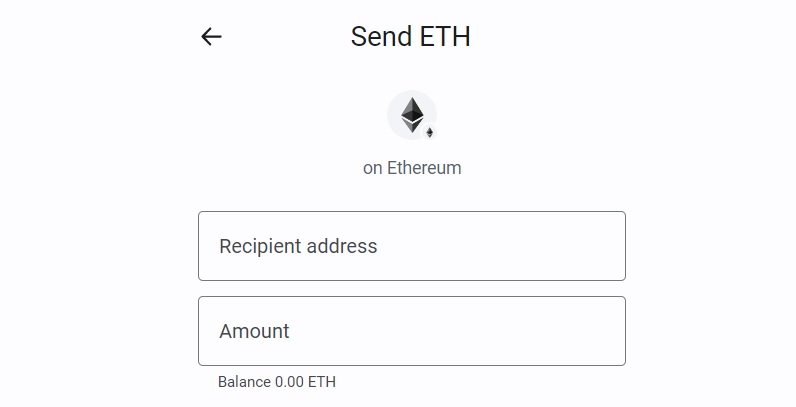
Step 4 – Confirm the transaction
Finally, preview the withdrawal within the Trust Wallet. This page will show the estimated gas fee, the recipient’s address, and the withdrawal amount. Confirm all of this information is accurate and submit the transaction. That’s it! The withdrawal should be complete within an hour (depending on the crypto being sent).
How To Withdraw From Trust Wallet To A Bank Account
As a self-custodial wallet, Trust Wallet does not allow customers to withdraw their crypto assets directly to a bank account. However, there is a relatively simple alternative to cashing out from Trust Wallet: using a third-party exchange to convert Bitcoins to real money. This introduces a couple of extra steps to the overall process, as investors will need to exchange their crypto for fiat before they can withdraw to a bank account.
Step 1 – Select a cryptocurrency exchange
The first step is to choose a cryptocurrency exchange that supports the preferred fiat currency (such as USD, AUD, GBP and so on) and withdrawal methods (bank transfer is the most common). Other factors to consider include:
- Transaction fees
- Withdrawal fees
- Supported cryptocurrencies
- Support locations
- Withdrawal methods
Step 2 – Register an account
Some investors may already have an account(s) with a reputable cryptocurrency exchange. In that case, it may be simpler to use that platform rather than open a new account. New users will, however, have to create an account on their desired exchange. This process is fairly simple but usually requires a form of identity document like a driver’s license.
- Create an account. Head to the exchange (for example, Binance) home page and select “Create New Account”. New users will then be prompted to enter basic info such as an email address, mobile number, country of residence and password.
- Pass verification. Most crypto exchanges will not allow fiat withdrawals until new accounts have completed a verification process. This is in accordance with Know Your Customer (KYC) laws. Verification will involve disclosing personal details such as street address. In addition, users will need to upload images of identity-proving documents, like a passport, utility bill, or driver’s license. Some exchanges will require selfies or other details. Users will typically receive an email once verification requirements have been met. This process can take anywhere from a couple of minutes to a few hours.
Step 3 – Withdraw crypto from Trust Wallet to the exchange
There are a few sub-steps to complete to withdraw crypto from a Trust Wallet account to a centralized exchange.
- Generate crypto wallet address. Find the crypto deposit address from the exchange being used. This is usually pretty simple. Start by navigating to the platform’s “Asset List”, “Cryptocurrencies” or “Wallets” page. From there, select the specific crypto to be withdrawn. The asset’s page will have a “Receive” or “Deposit” button which will generate a wallet address upon being selected. Copy this address to the clipboard for later use. Next, just follow the steps of withdrawing crypto from Trust Wallet.
- Open Trust Wallet. Open the Trust Wallet account and select the cryptocurrency to be transferred.
- Fill out withdrawal details. From the asset’s page, select “Send”. Fill in how much crypto is to be sent and paste in the exchange wallet address generated earlier under “Recipient address.
- Review and confirm the transaction. Before confirming the transaction, double-check that all the details entered are correct. Once done, the crypto should be withdrawn to the exchange wallet within an hour.
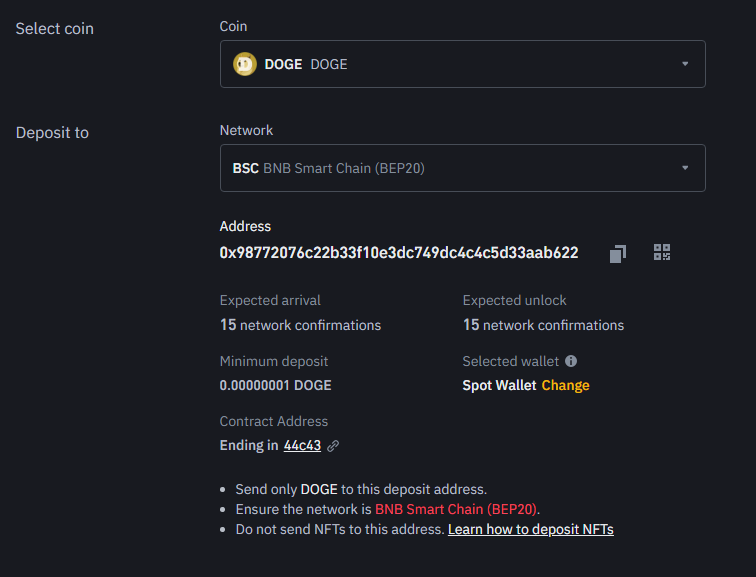
Step 4 – Convert crypto to fiat and withdraw to bank account
Finally, investors will need to convert the cryptocurrency into a fiat currency via the centralized exchange. To learn how to withdraw crypto from an exchange (such as Coinbase) to Trust Wallet, check out our full guide on how to withdraw from Coinbase to Trust Wallet.
- Log into the exchange account being used.
- Ensure the cryptocurrency has been received from the Trust Wallet withdrawal.
- “Convert,” “sell,” or “swap” the digital assets into fiat currency. The exact terminology will vary from exchange to exchange, but the process is fundamentally the same. This transaction will likely incur a small transaction fee.
- Withdraw the money to a bank account once the funds have arrived. This can usually be done via bank transfer for free.
The Time Required To Withdraw Funds From Trust Wallet
Trust Wallet withdrawals are sent immediately after being confirmed on the wallet. However, withdrawing from a wallet is the same as sending cryptocurrency, and the processing time can vary dramatically.
The biggest factor in how long it takes to withdraw funds from Trust Wallet is the asset being moved. For example, cryptocurrencies with fast block times (Solana, Stellar Lumens) might take less than 30 seconds to transfer. On the other hand, slower assets like Bitcoin could take up to an hour. Additionally, network traffic for both the blockchain and the recipient’s servers can slow down transaction times.
Trust Wallet’s Withdrawal Limits
There are no official withdrawal limits (minimum or maximum) for sending cryptocurrency via Trust Wallet. However, the amount being withdrawn technically must be greater than the blockchain “gas fee”. This can vary from less than a cent to hundreds of dollars during times of peak network congestion.
Trust Wallet is a decentralized wallet that provides investors with self-custody of their digital assets. A philosophical foundation of decentralization is people having complete control over their finances – and Trust Wallet is no exception. There are very few restrictions in terms of transaction limits.
Costs Involved To Withdraw From Trust Wallet
Trust Wallet does not charge any internal transaction fees. However, sending cryptocurrency always incurs a network fee, commonly known as a “gas fee”. This fee is essentially a way of rewarding miners or validators for their efforts in approving the transaction. The costs of withdrawal, therefore, vary wildly depending on network congestion, block difficulty, and the asset being sent.
Trust Wallet customers can set their own fees for Bitcoin and Ethereum transfers. Those willing to pay more for a fast transaction can do so, and vice versa. The wallet is transparent with the network fees being charged and shows an estimated cost before the transaction is confirmed. For example, Bitcoin’s average transaction fee is around 1.1 USD as of December 2022.


