We may earn a commission from links on our site, but this doesn’t affect our reviews. Learn more.
Hedge With Crypto is an independent publisher that provides objective and free content. Articles on our site may include links to our partners. If you click on these links, we may earn a commission. However, our editorial content remains unbiased, reflecting our own opinions or the general information available. For more information on our company policies, read the Affiliate Disclosure, Privacy Policy, and Terms & Conditions.
The 10 Best Crypto Wallets
Compare and select the best crypto wallets to store your digital assets.
Hedge With Crypto aims to publish information that is factual and accurate as of the date of publication. For specific information about a cryptocurrency exchange or trading platform please visit that provider’s website. This information is general in nature and is for education purposes only. Hedge With Crypto does not provide financial advice nor does it take into account your personal financial situation. We encourage you to seek financial advice from an independent financial advisor where appropriate and make your own enquiries.
TABLE OF CONTENTS
Choosing which crypto wallet to buy can take time and effort, especially for a beginner. Navigating the world of seed phrases, private keys, and wallet addresses can be overwhelming. Here's our shortlist of ten of the best crypto wallets to choose from that we've compared in this guide:
- ZenGo – Best overall cryptocurrency wallet
- Ledger Nano X – Best crypto hardware wallet
- Nano S Plus – Best crypto wallet for low budgets
- Trezor T – Best wallet for maximum security
- Coinbase Wallet – Best wallet for DeFi
- Crypto.com DeFi wallet – Best wallet for Crypto.com users
- Trust Wallet – Best crypto wallet for convenience
- Metamask – Best wallet for Ethereum holders
- Exodus Wallet – Best multi-chain crypto wallet
- Atomic Wallet – Best crypto wallet for privacy
Featured Partner
Kraken
Crypto platform for smarter investing.
4.8 out of 5.0
Kraken is a US-based crypto trading platform that is best suited for users who need crypto-to-fiat and crypto-to-crypto trading facilities. One of the most regulated and security-focused exchanges, Kraken is a great choice.
200+
USD, GBP, EUR, CAD, CHF, JPY & AUD
Bank transfer, SWIFT, SEPA, debit and credit card
0.16% (maker) and 0.26% (taker)
Best Cryptocurrency Wallets Reviewed
This section provides an overview of the best wallets to store digital currencies. We have tested and carefully selected various options to provide the leading crypto wallets for different categories. Our research has considered their features, benefits, limitations, and why someone should buy and use them.
1. ZenGo
ZenGo was brought to life in 2018 by four founders from Tel Aviv, Israel. The wallet started as a simple and secure way for investors to store their digital currencies. However, its blossoming popularity since its inception has led to the addition of various compelling features.
Key Features:
- Three Factor Authentication (3FA) for extra security
- Guaranteed Wallet Recovery: you will be able to access your account even if you lose the password through measures like biometric face map data
- In-built WEB3 firewall to prevent hacks and malicious transactions
- 24/7 customer support
- Cutting-edge smartphone app with no strings attached
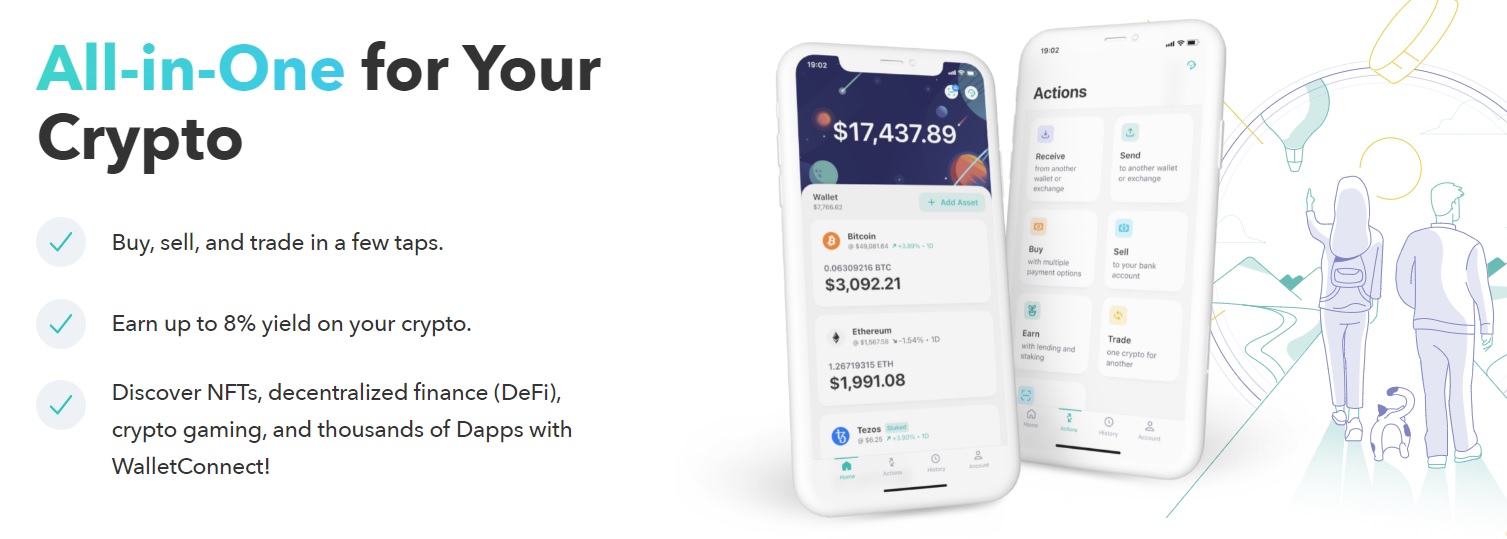
The ZenGo wallet is a mobile-first platform that can be accessed by Android and Apple smartphone users. It is a completely free download, with no microtransactions or ongoing subscription costs required. Best of all, the wallet has multi-chain compatibility, so that customers can store 100+ different coins and tokens on the app. This makes it great value for beginners wanting to hold their Bitcoin and other cryptos securely.
ZenGo is unique compared to most other non-custodial wallets in the way it provides access and security to customer accounts. Most alternatives use private keys, which are required to approve transactions within a wallet. ZenGo, however, is the world’s first keyless wallet and uses something known as “secret multi-party computation” (MPC). This essentially works by distributing multiple secret shares across various locations. Therefore, if someone thieves a private key, they still won’t be able to move assets from the ZenGo wallet, unlike traditional wallets.
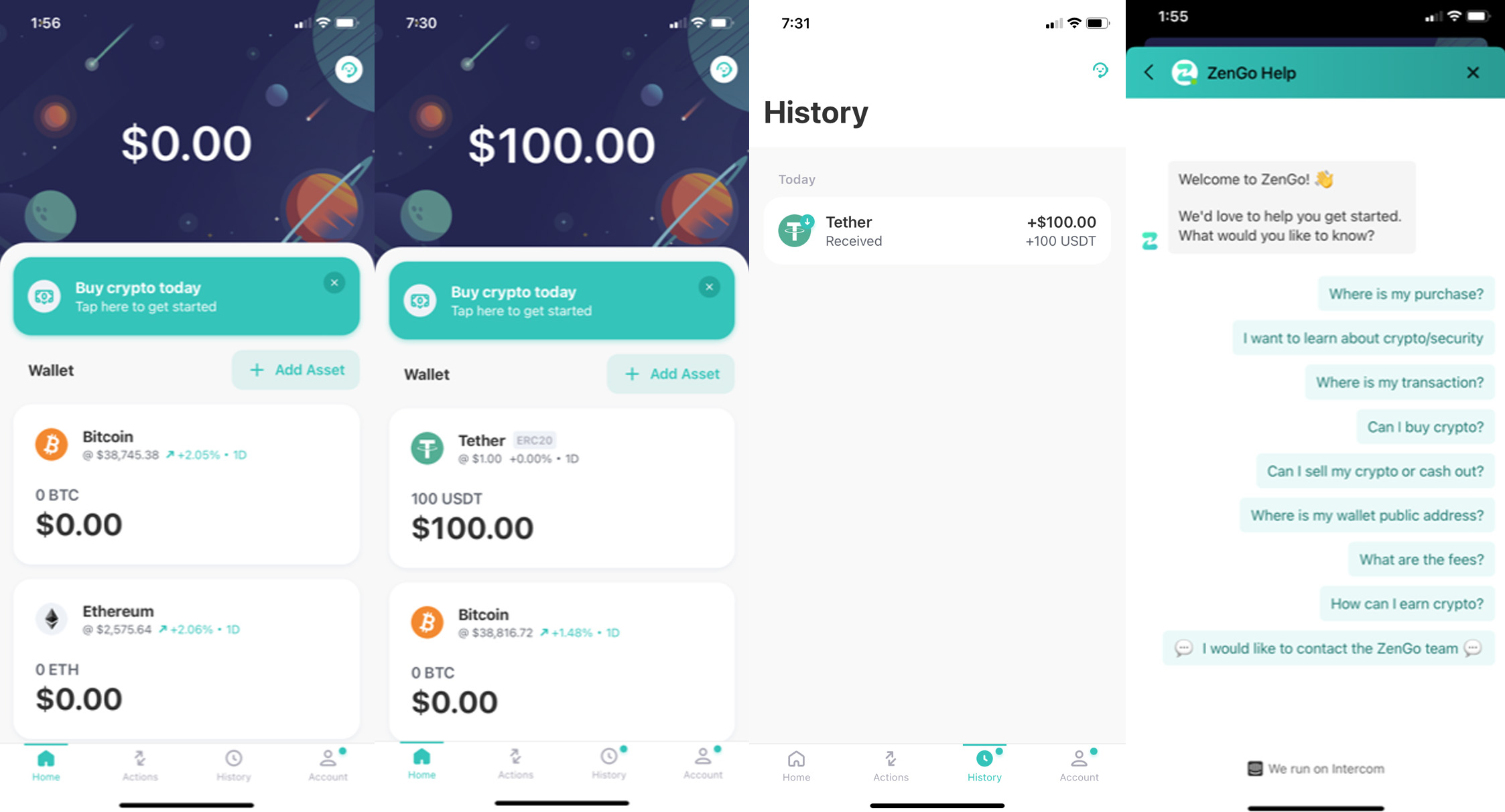
ZenGo also supports direct, in-app purchases of major cryptocurrencies like Bitcoin and Ethereum. This can be done using Visa, Mastercard, Apple Pay or bank transfer. The wallet also supports cross-chain crypto swaps, as well as a yield-bearing account for staking or lending assets. Customers can generate passive interest in 9 different digital currencies, with APYs as high as 8%.
Based on our rating system, the ZenGo wallet is our number 1 pick for the best place to store crypto. The ZenGo mobile app has a sleek, seamless design that is straightforward to use. Moreover, it is 100% free and provides maximum convenience and security at the touch of your fingertips. Alongside a slew of useful features, ZenGo is a perfect choice for investors. One of the cons is that there is no desktop/PC version available.
Read our full ZenGo wallet review.
ZenGo Wallet Pros:
- No need for seed phrase or private keys – both more convenient and secure
- Completely free to download and use
- An excellent range of features, including the ability to buy direct from the ZenGo platform
- Streamlined user interface
- Generate passive income on otherwise idle wallets
- Removes the overwhelming nature of setting up most crypto wallets
Zengo Wallet Cons:
- Doesn’t work with PC/desktop
- 3FA Recovery Backup protocols must be stored on iCloud or Google Drive
- As “secret shares” are distributed among ZenGo’s servers, it isn’t fully non-custodial
2. Ledger Nano X
Ledger is one of the most well-known brands when it comes to wallets. The company is behind undoubtedly several of the best hardware wallets in the cryptocurrency industry. The company has been around since 2014 and in that time has delivered various high-security products to investors. The Ledger Nano X is likely their most popular product, boasting a well-balanced compromise between convenience and offline security.
Key Features:
- Offline, hardware wallets like the Nano X are the safest way to store cryptocurrency
- In-built Bluetooth compatibility for wireless connectivity
- 5,500+ crypto assets available for storage, as well as support for NFTs and DeFi integration
- Can be paired with a mobile app for Android and iOS devices
- Compatible with 50+ wallets

The appearance of a Ledger Nano X is very similar to a USB dongle that is connected to a computer via a standard USB-C cable. While small in stature, the wallet has an LCD display and small buttons to operate when connected to Ledger’s downloadable software, Ledger Live. The software application is the front end that serves as the user interface to view stored assets. The same software can also be installed on mobile phones for viewing crypto-assets while on the go and is one of the best portfolio-tracking apps to use.
The Ledger Live software is chock-full of features – including compatibility with various DeFi apps and exchanges for conveniently purchasing crypto assets. Regarding security, Ledger is one of the most trusted companies on the market. The Nano X wallet’s private keys are stored on the actual device, meaning that your wallet is close to ‘un-hackable' by external parties whenever it’s disconnected from the internet.
Investing in a Ledger Nano X can get a little costly – around USD 149. Hardware wallets are an extremely important part of safely storing digital currencies, but cheaper alternatives exist for those with smaller portfolios. Ultimately though, the device is widely considered close to the best wallets available and worth the small investment.
Ledger Nano X Pros:
- Ledger Live app is easy to set up and has great compatibility with a range of blockchain services
- Small and easy-to-store product
- Bluetooth connectivity for wireless management of wallets
- Supports storing NFTs and staking Ether
Ledger Nano X Cons:
- Bluetooth only works with mobile app, not computer
- No more than 100 applications can be stored on the device
3. Ledger Nano S Plus
The Ledger Nano S Plus comes with very similar specifications and the same reputation for security as its older, bigger sibling (Nano X). The Nano S Plus has been in stock since 2016, serving as the natural evolution from Ledger’s original flagship product, the Nano S. Like other Ledger devices, the Nano S Plus closely resembles a USB stick that stores private wallet keys offline.
Key Features:
- Offline, hardware wallets like the Nano S Plus are the safest way to store cryptocurrency
- 5,500+ crypto assets available for storage
- 100 apps can be simultaneously installed on the device
- Compatible with 50+ wallets

The Nano S Plus makes our list of the best wallets for crypto as it has most of the same features as the Nano X, our second-best pick. Its core functionality comes through the Ledger Live app, rather than the hardware. The Nano S Plus is slightly smaller (in dimensions and weight), which makes it even easier to transport when required. The Nano S Plus does not have Bluetooth, so investors cannot remotely manage their wallets. It must always be plugged into a computer when used, which may be a major inconvenience for some – however, offers the best security.
Overall, the Nano S is a great-value offering with a price tag of USD 79 which is about half the price of the Nano X.
Ledger Nano S Plus Pros:
- Excellent security features for a relatively low cost
- Comes with various useful features, such as staking and trading coins via the Ledger Live app
- Supports sending, receiving and storing NFTs
Ledger Nano S Plus Cons:
- No bluetooth for on-the-go asset management
- Free alternatives exist, which may appeal to some
4. Trezor T
If Ledger is the mainstream hardware brand blending convenience and security, Trezor is the advanced, security-focused alternative. The Trezor product was created and managed by Satoshi Labs, which began operations in 2014. The Trezor T was released in 2018 as a high-end hardware wallet and is the main competitor to Ledger.
Key Features:
- A swathe of security features includes secondary internal wallets, multiple password/seed phrases and more
- Integration with exchanges for buying, selling and trading digital currencies
- Native Trezor Suite software for managing coins on desktop, browser and Android
- Offline recovery security and identity masking
- Touchscreen
- Support for 1,000+ digital currencies
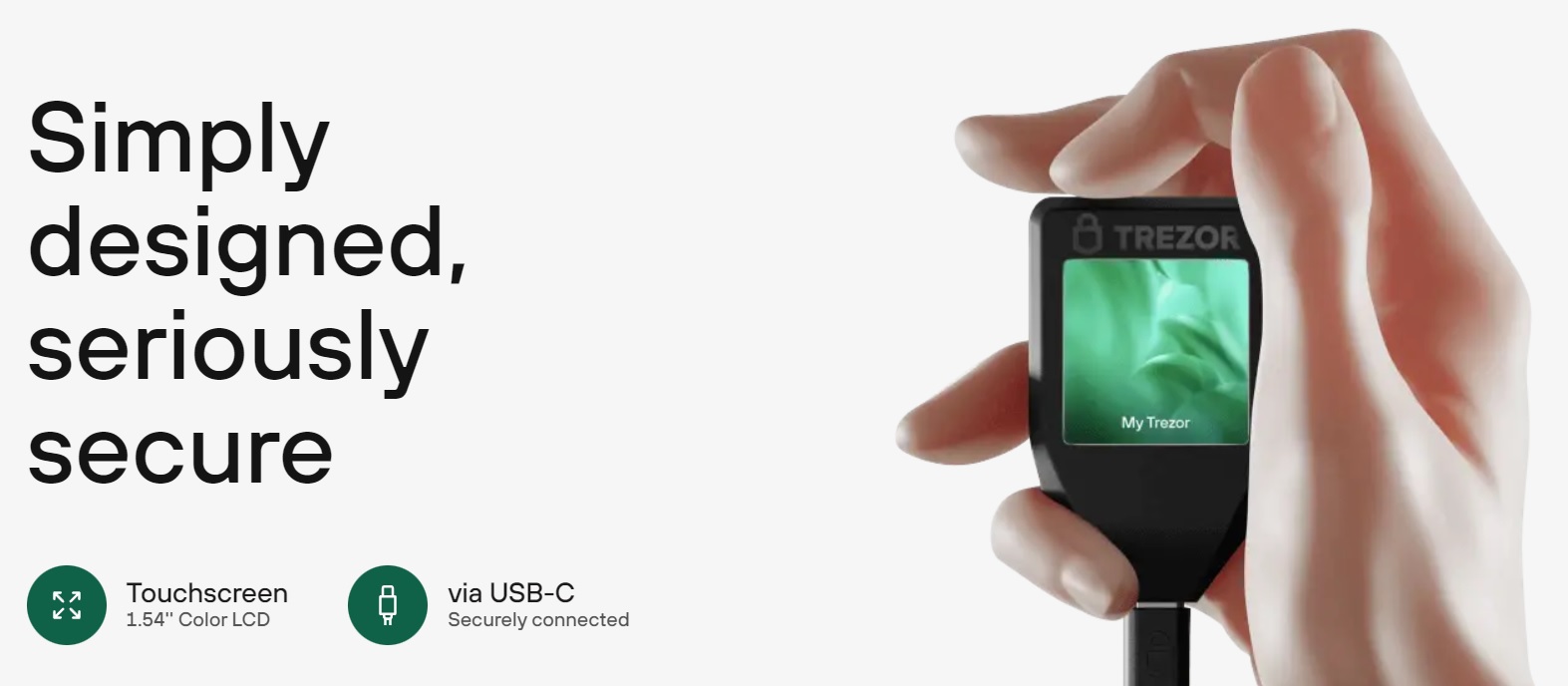
The Trezor Wallet is one of the most straightforward crypto wallets to use. When paired with the Trevor Suite application (installed as a browser extension, desktop software or mobile app), it becomes simple to manage the storage of digital currencies. In addition, the physical device’s touchscreen is much larger and easier to use than most competitors on our list.
The Trezor T comes with a PIN & passphrase investors can set up to protect the actual device from theft. Transactions can be confirmed via the product, adding an extra layer of security to the wallet (kind of like 2FA). In addition, customers can even create a secondary, internal wallet that is protected by an additional seed phrase. That way, even if the hardware device is compromised, the secondary wallet’s assets will remain safe.
Of course, there are some trade-offs for such a high focus on security. The wallet must be connected via USB-C cable to function – without it, the funds it is storing are inaccessible. The PIN code and 2FA requirements also make it quite slow to send and access crypto assets. In addition, it is one of the most expensive wallets in the industry, with an RRP of USD $213. Ultimately, these cons may be insignificant to some crypto investors considering the extra security measures the Trezor T provides compared to other crypto wallets we have reviewed. However, the Trezor Model One is a cheaper alternative that could be considered.
Trezor T Pros:
- Widely regarded as the most-secure hardware wallet in the industry
- Large touchscreen and smooth user interface on linked software make it surprisingly beginner-friendly
- Private transactions can be switched on and off
Trezor T Cons:
- Costs more than the others on this list
- Can be slow and inconvenient for those wanting to quickly trade digital currencies
5. Coinbase Wallet
Coinbase is one of the oldest crypto exchanges that has been around for over a decade. Its longevity has secured its reputation as one of the world’s most trusted and reputable cryptocurrency platforms. The company has developed an accompanying crypto wallet that serves as a non-custodial alternative to storing assets on its main exchange for those worried about using a centralized exchange. The wallet supports various features that will suit all types of users (particularly those who want to learn about DeFi and invest) and can be downloaded for free on mobile devices, or installed as a browser extension on Google Chrome.
Key Features:
- Mobile application for Apple and Android alongside Chrome browser extension
- Support for storing, buying and selling Polygon and Ethereum chain NFTs
- Can be directly linked with the Coinbase exchange for convenient transactions
- Users can browse the DeFi world and easily connect their Coinbase wallet with decentralized exchanges, liquidity pools and DAOs
- The only cost of using the wallet is basic network fees
The Coinbase Wallet reportedly supports the storage of 44,000+ cryptocurrencies. The cross-chain capabilities, paired with its DeFi compatibility, make it extremely powerful for traders who wish to transact obscure tokens on decentralized crypto exchanges (DEXs). Moreover, Coinbase Wallet comes with an in-built earning function, so users can passively earn crypto interest on various assets. Essentially, the wallet automatically links the coins with certain DeFi lending protocols, saving newcomers the learning curve that this earning method normally entails.
In terms of security, Coinbase Wallet is one of the best in the industry. The exchange is noteworthy for its excellent track record and ISO27001 certification, and the independent wallet carries on this legacy. For starters, assets in the wallet are non-custodial, so any hacks on the Coinbase Exchange have no bearing on wallet holdings. Customers can set up 2FA using a PIN, password and biometric verification.
In summary, we found Coinbase Wallet's mobile is incredibly easy to set up and navigate, making it a powerful choice for investors who are getting into buying cryptocurrencies for the first time. The browser extension is a little more focused on experienced DeFi users, further enhancing the wallet’s flexibility. Perhaps the only downside is Coinbase’s customer service, which can struggle to keep up with demand.
Read our full Coinbase review.
Coinbase Wallet Pros:
- Desktop browser extension and smartphone app to suit multiple types of crypto investors
- Automatic integration with DeFi protocols for passive income generation
- Supports close to all digital coins or tokens in existence, including NFTs
- Compatibility with DeFi
- Can be linked with Coinbase.com account for easy transfers
Coinbase Wallet Cons:
- Customer service can take a long time to respond to support requests
- Not as secure as hardware wallets
6. Crypto.com DeFi Wallet
Crypto.com is a big player in cryptocurrency with more than 50 million customers worldwide and spending much of the early 2020s expanding its brand through big-name sponsorship and advertisement. This proved effective, and the exchange rocketed to become one of the most popular in the industry. As part of its evolution, Crypto.com introduced its own non-custodial DeFi wallet that integrates seamlessly with the main trading platform.
Key Features:
- Storage of 700+ digital currencies, as well as NFTs
- Integration with DeFi earning services that automatically find high-yielding protocols
- DApp browser for the best DeFi experience
- Swap hundreds of assets cross-chain thanks to an in-app blockchain bridge
- Chrome/browser extension for extra connectivity
The Crypto.com DeFi wallet application is free to download and can be installed on Apple or Android smartphones, as well as linked to a browser extension or desktop software.
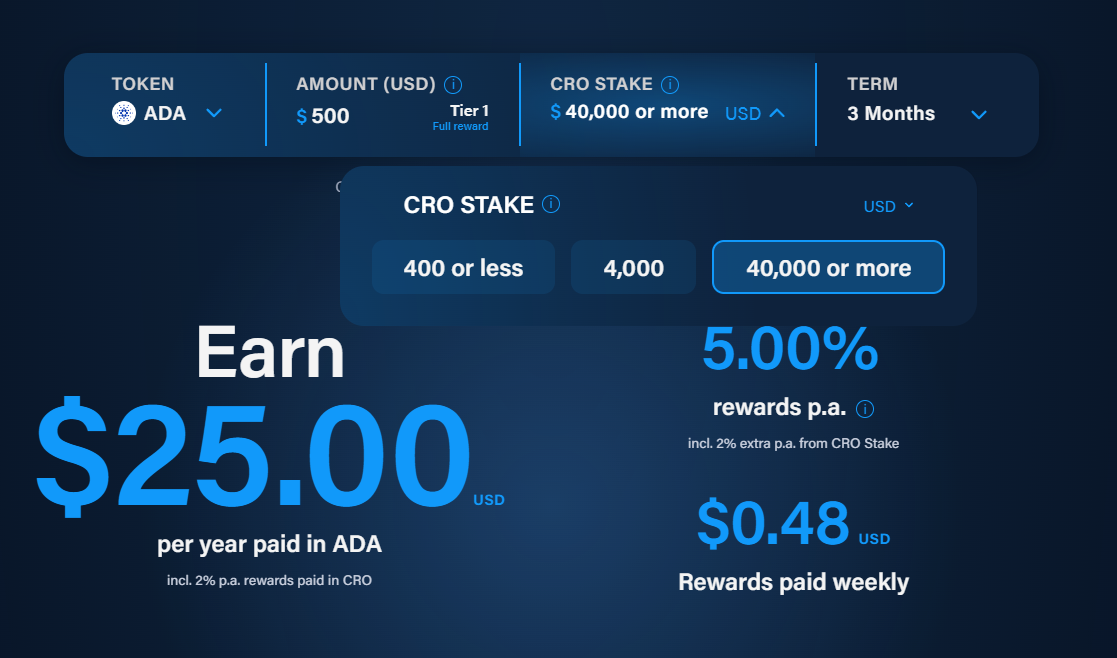
The Crypto.Com DeFi wallet is flush with useful features, many of which one would find on the main exchange. This includes support for buying and selling hundreds of cryptocurrencies directly in the wallet, as well as seamlessly swapping cross-chain assets (including Eth, Polygon and Cosmos). NFTs can be stored, sent and received, and the wallet can easily be integrated with decentralized apps (DApps), either via a Chrome extension or the mobile app’s browser.
When it comes to wallet security, Crypto.com’s DeFi wallet hosts all the measures one would expect from a modern, non-custodial digital wallet. Existing wallets can be easily imported via their 12-24 word seed phrase, while 2FA can be turned on for accessing the Crypto.com wallet to mitigate against fraudulent account access. The wallet’s private keys are stored on whichever device the app/software is installed on, using Secure Enclave to ensure their safety and ultimately protect stored funds.
Overall, the Crypto.com DeFi wallet does a lot of things right. It has excellent integration with various features, exchanges, and third-party applications to make it useful to higher-level DeFi users. At the same time, it is easy to set up, seamless to navigate and simplifies certain concepts (such as DeFi earning) that should appeal to the general public.
Read our full Crypto.com review.
Crypto.com DeFi wallet Pros:
- Easy access to earning services such as liquidity farming or staking
- Desktop software, mobile app and browser extension make the wallet very flexible
- Customers can create multiple anonymous wallets for private transactions
- Support for 2FA and biometric account access
Crypto.com DeFi wallet Cons:
- Not as many supported cryptocurrencies as other wallets
- A 0.3% service fee for crypto swaps using the in-wallet bridge
7. Trust Wallet
Trust Wallet might be a good storage solution for obscure altcoins. This non-custodial wallet has been in the market since 2017 when a group of anonymous developers designed an application providing a simple, mainstream way for users to manage their digital currencies. The decentralized wallet can store over one million cryptocurrencies which is one of the highest in this comparison list. Trust Wallet was ultimately purchased by Binance in 2018.
Key Features:
- Support for 1 million cryptocurrencies, including both major and lesser-known assets
- Extremely easy to get started using a mobile app for iOS or Android devices
- Customers can buy and stake digital currencies within Trust Wallet
- Send and receive NFTs
- Back up and import existing wallets from certain providers (eg., Metamask)
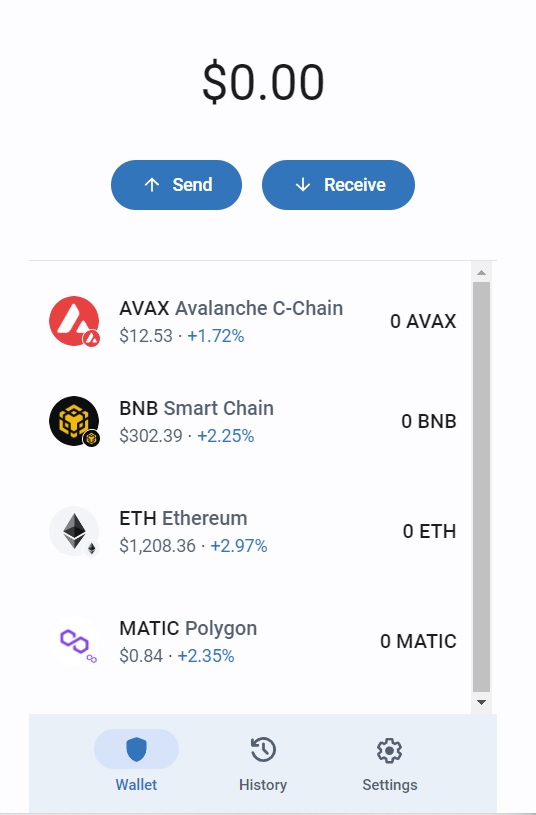
One of the many benefits of using Trust Wallet is the lightweight and simple, serving a new era for crypto investors. The app makes versatility easy. Users can access assets from multiple chains such as Ethereum, Bitcoin and BSC, resulting in the wallet boasting perhaps the largest list of supported assets on the market.
While some other non-custodial wallets we have reviewed are still controlled by an overarching business, Trust Wallet is fully decentralized and user-controlled despite being owned by Binance. There is no requirement for personal data to be stored or shared on the application (except when buying crypto from a third-party, connected exchange). This makes it incredibly easy to get started using the crypto wallet. However, this also means users can't withdraw from Trust Wallet to a bank account.
The crypto wallet’s versatility, privacy and accessibility do come at a slight cost. For starters, Trust Wallet isn’t exactly adorned with features. Users can buy, sell and stake digital currencies in the mobile app, as well as send and receive NFTs. Apart from some data importing support, that’s about as far as Trust Wallet’s services go. There is limited customer support, DeFi connectivity and hardware compatibility.
Read our full Trust Wallet review.
Trust Wallet Pros:
- Extremely accessible – sleek and modern app design make it easy to use
- Over 1 million cryptocurrencies supported
- Wallet trusted by over 10 million active monthly users
- Completely free to set up and start using an account
Trust Wallet Cons:
- No multi-factor authentication or hardware wallet support
- Customer service isn’t always reliable
- Minimal features compared to some other non-custodial wallets
8. Metamask
Metamask is an ultra-lightweight browser extension wallet that has become renowned for its excellent connectivity with the world of decentralized finance. The wallet was launched in 2016 under the Consensys company and initially intended to simplify the process of browsing Ethereum-based DApps. Since its inception, the wallet has ballooned in popularity, supporting 10+ million users. The team has now added compatibility with blockchains other than Ethereum, such as Polygon and Binance Smart Chain (BSC).
Key Features:
- Can be accessed via a browser extension or mobile application
- Extremely lightweight and easy-to-use design
- Is native and simple to connect to most Ethereum-based DApps, such as UniSwap
- Can be set up to support various blockchains beyond Ethereum, including Polygon and BSC
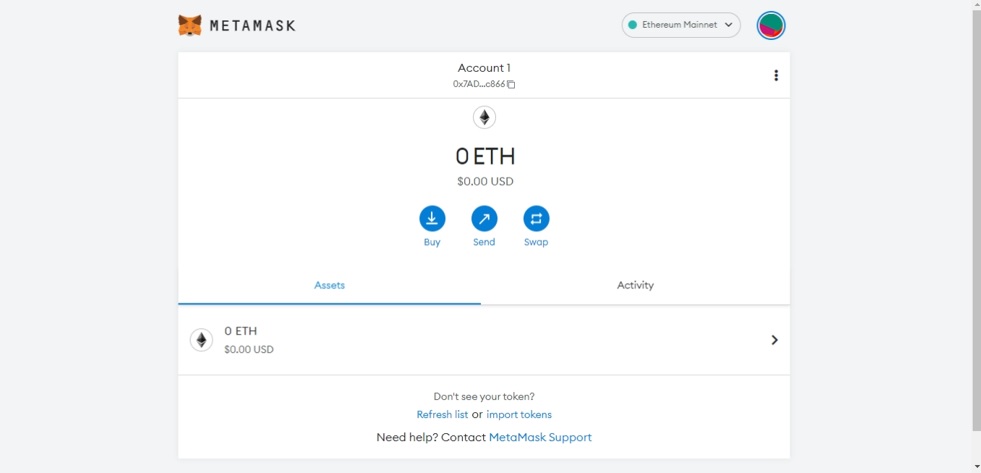
Metamask is an inherently Ethereum-friendly wallet, as it was originally built atop the blockchain. Over time, the development team has expanded its services to support various other chains, but it is still ideal for storing Ethereum and using ERC-20 tokens on DApps. In short, Metamask has become one of the best Ethereum wallets on the market.
The reason is mostly due to the fact that Metamask is easy to set up using a dedicated browser extension, as well as a mobile application for both iOS and Android devices. The basic functions one would expect from an ETH-compatible wallet are present too. This includes cross-chain swapping via a bridge and buying ETH, AVAX, MATIC, and more, directly. Best of all, Metamask can automatically parse data from hundreds of decentralized crypto exchanges to find the best exchange rates.
It is important to remember that Metamask is a “hot” crypto wallet that is connected to the internet. This inherently leaves it a little vulnerable to hacks and compromises where hardware wallets would be protected. That said, Metamask is a secure wallet, with private keys generated and stored on a physical device (computer or phone). Overall, Metamask is an ideal crypto wallet for convenient and fast transactions on decentralized applications. It is one of the best wallets for getting the most out of the ever-evolving DeFi sector.
Read our full Metamask review.
Metamask Pros:
- Large customer-base that generally leaves favorable reviews
- Decent range of features, including an innate exchange and multi-chain bridge
- Widely supported, including by Coinbase, Binance and Uniswap
- Completely free to use
Metamask Cons:
- As a hot wallet it isn’t as secure as some competitors
- Setting up non-Ethereum-based wallets can be a little tricky
9. Exodus
Exodus is one of the crypto community’s longest-running multi-chain wallets. It has been in operation since 2015 and evolved from a simple desktop application into a sprawling ecosystem of smartphone apps and other services. As with many other modern crypto wallets, Exodus has many useful features. This includes exchanging 260+ digital currencies across different protocols and a 24/7 customer support line.
Key Features:
- Top-tier flexibility with wallets available via a smartphone app, desktop software, or browser extension
- Supports 260+ digital currencies as well as NFTs
- Excellent connectivity with third-party apps/devices, including Trezor hardware wallets
- On-ramping for direct purchase of fiat-crypto assets via Apple Pay

Like most similar wallets, Exodus stores private keys on a local device. This will vary, depending on which version of the wallet each user picks (phone, browser or desktop software). The three-level access to the wallet grants customers excellent flexibility, allowing convenient integration with DApps and other blockchain-based services. Exodus also boasts multichain support, including Ethereum, Solana and BSC networks. This makes it an excellent wallet choice for advanced users wanting to utilize Web3 applications.
Furthermore, Exodus works exceptionally well with Trezor hardware devices, in particular, the Trezor T. Exodus is compatible with this hardware via a USB connection, allowing for ultra-secure cold storage. Interestingly, Exodus does not support 2FA via email and mobile, as the company views these as a significant point of failure.
Overall, Exodus Wallet is one of the industry’s leaders, and it’s easy to see why. It expertly straddles the line between supporting advanced features and being a beginner-friendly option. The applications are easy to set up, and thanks to their supreme connectivity, can be molded to suit each user’s crypto goals.
Read our full Exodus Wallet review for more information.
Exodus Pros:
- Compatibility with Trezor T hardware wallet for extremely secure digital asset storage
- Support for NFTs and swapping/buying various cryptocurrencies
- Excellent 24/7 customer support, something most competitors are lacking
- Free to download and use
Exodus Cons:
- No 2FA (according to Exodus, this is actually a pro)
- No staking or other earning mechanisms built-in (however customers can link Exodus to DeFi earning protocols)
- Less assets supported than some alternative crypto wallets in this list
10. Atomic Wallet
Atomic Wallet rounds off this list of the best crypto wallets. It is a non-custodial, decentralized cryptocurrency wallet developed originally as an exchange called “Atomic Swap”. The company behind the application, based in Estonia, soon changed tact and focused on creating a private, secure, and multi-faceted crypto wallet. Since 2017, the wallet has raked in 3 million+ downloads, minted a native token, and continued adding support for new digital currencies.
Key Features:
- Support for storing 1,398 cryptocurrencies
- 24/7 customer support via email, ticket, or live chat
- Mobile and desktop app are both easy to use and well-designed
- Users can buy, sell, swap, and stake crypto directly in-app
- All private keys are encrypted and stored on local, physical devices (eg. a computer)

Customers storing their crypto in Atomic Wallet can earn passively on their assets via staking and even cashback programs. In fact, it is one of the best places to stake crypto for rewards.
The vast majority of popular cryptocurrencies can be held within the wallet, alongside certain NFT formats. However, more obscure tokens may not be supported by Atomic Wallet. Additionally, the in-built exchange for buying digital currencies is quite limited. Only BTC, ETH, LTC, XRP, BCH and about 5-10 more can be bought directly through the app.
Transactions made via Atomic Wallet are 100% anonymous. As a decentralized wallet, there is no need to pass Know Your Customer (KYC) verification or provide any other personal info. Additionally, the wallet supports industry-standard security measures. All private keys are distributed to hardware devices and encrypted.
To our knowledge, the wallet has never experienced an attack or compromise, and users must always enter their unique passwords to confirm sending money from the platform. Like most other similar crypto wallets, Atomic Wallet is totally free to download and install – although transactions will incur gas fees.
Read our full review on Atomic wallet.
Atomic Wallet Pros:
- An attractive and modern interface design for both mobile and desktop app versions
- Extremely secure and private decentralized wallet
- Decent features including staking, cashback programs and in-built exchange
- 24/7 customer support
Atomic Wallet Cons:
- Not many digital currencies are available via the in-app exchange
- No support for hardware wallets like Trezor T or Nano X
Types of Crypto Wallets to Choose
Custodial vs Non-Custodial Wallet
To understand crypto security, it's vital that an investor understands the difference between custodial and non-custodial crypto wallets.
- Custodial – The wallet provider controls the private keys that can be used to recover funds within the wallet. While sometimes recommended for beginners, as operating a non-custodial wallet is more straightforward, if something goes awry, the user has no way to access their funds.
- Non-Custodial – The user controls the private keys. While non-custodial wallets require the investor to look after the private keys themselves, they provide greater security and control. A commonly used phase in the crypto world is ‘not your keys, not your coins,' which refers to the additional protection non-custodial wallets offer.
Mobile Wallet
As the name implies, a mobile wallet is a crypto wallet that is usable on a mobile phone. Using a mobile wallet such as Mycelium or TrustWallet has risks. While they have ease of use and convenience, smartphones can be easily lost, stolen, or compromised. Unfortunately, most smartphone users do not think about phone security the same way they would for a PC.
Hot Wallet
A hot wallet, sometimes called an online wallet, is a crypto wallet connected to the internet. While hot wallets can be custodial or non-custodial, they provide less security than a cold storage wallet due to attackers being able to compromise them remotely.
Paper Wallet
A paper wallet is akin to a hardware wallet but lacks the advanced technology in today's hardware devices. A paper wallet consists of just private keys written on paper and stored securely. A popular alternative to traditional paper wallets is getting a private key embossed on metal, as it provides increased longevity versus a paper-focused approach.
Hardware Wallet
A hardware wallet is an offline wallet that utilizes a physical device to offer enhanced security. Typically, hardware wallets are encrypted using a secure chip. To access funds stored on a hardware wallet, the user needs access to the physical device and its pin code. Popular hardware wallets include the Ledger Nano X and the Trezor Model T. For those that want to gift crypto to someone, giving a hardware wallet is one of the safest ways.
Frequently Asked Questions
What is the safest crypto wallet?
There is no “safest” crypto wallet, as safety comes down to individual requirements such as risk tolerance and convenience. How well the wallet owner has stored their private keys and passwords, whether they’ve implemented 2FA and how they practice safety measures online are all just as important as the specific wallet selected. That said, cold wallets such as Ledger Nano X are generally considered the safest way to store crypto.
How do I choose a crypto wallet?
The first decision to make is whether you want a cold (hardware) or hot (mobile/desktop) wallet. Beyond these factors, you should also consider transaction/setup costs, accessibility, features, earning programs, supported assets, security and privacy.
Is it worth having a crypto wallet?
Storing cryptocurrency on a non-custodial wallet is an essential safety measure that most investors should strongly consider. Holding digital assets on an exchange wallet leaves users vulnerable to malpractice and exchange hacks.




