This Is How To Withdraw From Metamask To Bank Account
Metamask does not support direct withdrawals to a bank account. Here are five steps to cash out from Metamask to your bank.
TABLE OF CONTENTS
Metamask is easily the most recognizable crypto wallet in the crypto market to store, manage, and swap various crypto assets operating in the Ethereum network. This guide explains how to withdraw from Metamask to a bank account, including an overview of the withdrawal limits and fees that may be incurred.
To withdraw cash from Metamask, follow these quick steps to get started:
- Select a crypto-to-fiat exchange to withdraw cash
- Create an account or log in to an existing account
- Open the Metamask app and withdraw crypto to the exchange
- Convert the deposited crypto into cash
- Withdraw money to a bank account
Can You Withdraw Money From Metamask?
Metamask users can easily withdraw digital currencies from the platform. They will first need to access the Metamask app or the Chrome browser extension to withdraw funds. However, Metamask does not support direct fiat withdrawals from its platform to a user’s bank account. Instead, customers need first to send crypto assets to another crypto wallet or exchange that supports crypto-to-fiat swaps and withdrawals to bank accounts. From there, the crypto asset can be exchanged for regular fiats like the USD and AUD.
How To Withdraw Crypto From Metamask
Step 1 – Open the Metamask wallet
Metamask is a downloadable software wallet. It’s offered as a mobile app and a browser extension. For the mobile app, Metamask users can download it on both Android and iOS devices. The process for withdrawing crypto on both desktop and mobile is the same. Once the app is installed, create or restore an old account.
Step 2 – Choose the Preferred Crypto To Withdraw
Once the wallet is open, all available crypto assets will be visible to the user. The next step is to select a preferred crypto asset to withdraw. Then select the ‘Send’ icon on the corresponding page to access the withdrawal page.
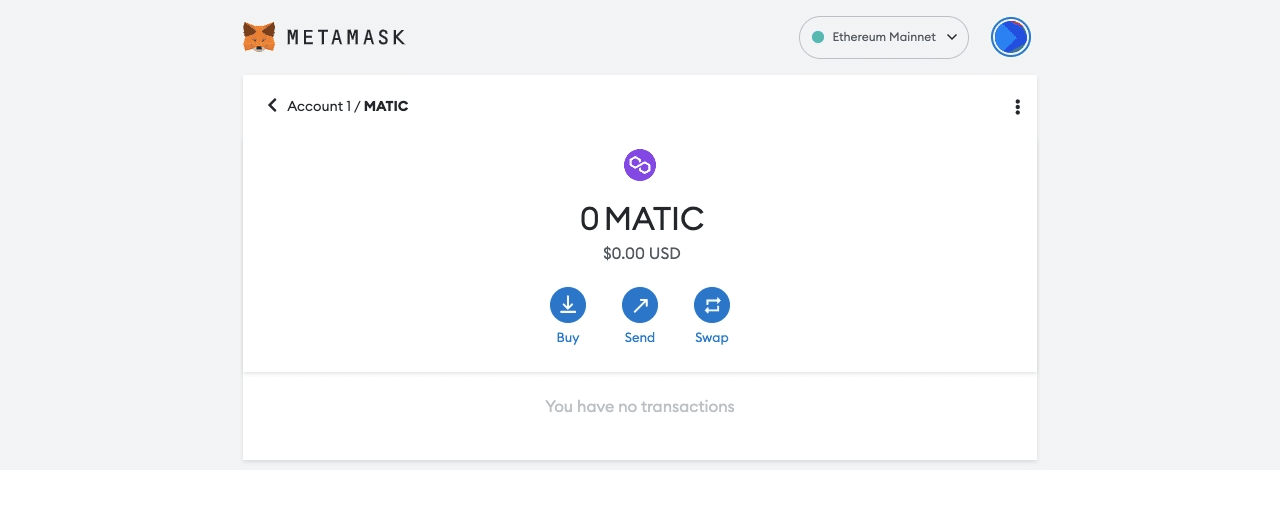
Step 3 – Enter the withdrawal amount
The next step is to fill out the recipient's wallet address in the ‘Send to’ box. The wallet address is a set of randomly generated alphanumeric words. Once filled in, enter the amount while factoring in the gas fees, and the withdrawal will be processed.
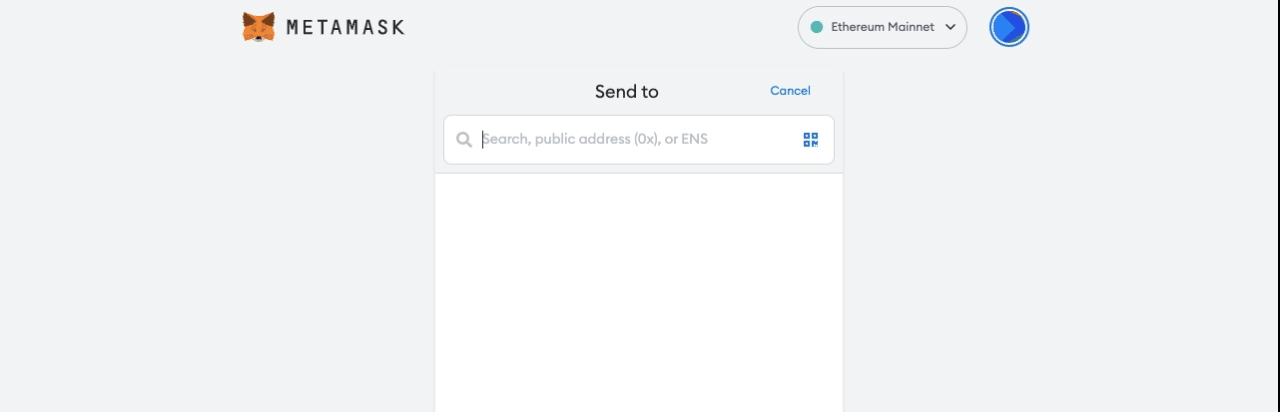
Step 4 – Confirm and withdraw from Metamask
Once all the necessary details have been filled in, preview the transaction amount, wallet address, and network. Then select ‘Confirm’ to initiate the transaction. The assets will be deposited within the next couple of minutes (depending on the asset).
How To Withdraw Money From Metamask To A Bank Account
Metamask is a native crypto-to-crypto storage mechanism—it does not support direct withdrawal to a user’s bank account. If a customer wants to withdraw money, there is a simple process. This requires using a third-party service and transferring the crypto assets to an exchange, where they are exchanged for fiat currency before they can be withdrawn to a bank.
To withdraw money from Metamask, follow these steps:
Step 1 – Select a crypto-to-fiat crypto exchange
The first step is to find and choose a crypto exchange that supports crypto-to-fiat withdrawals. Users should consider several factors such as:
- Transaction fees
- Fiat withdrawal fees
- Supported withdrawal methods
- Supported crypto and fiat currencies
Once the exchange has been selected, the next step is to create a new account.
Step 2 – Create an account with the exchange
Some investors may already have an account(s) with a reputable cryptocurrency exchange. In that case, it may be simpler to just use that platform rather than open a new account. New users will, however, have to create an account on their desired exchange. This process will typically involve:
- Create an account. Visit the exchange and select ‘Register’ to access the signup page. Input a verifiable email address and mobile number, and choose a strong, unique password.
- Complete KYC. Centralized crypto platforms have mandatory Know-your-customer (KYC) processes in line with global anti-money laundering (AML) practices. The process entails verifying the details supplied during the registration process with additional documentation such as a Government issued identity card and a selfie.
Step 3 – Withdraw Crypto From Metamask To Exchange
There are a few simple steps to withdraw crypto from Metamask to a crypto exchange such as Binance. They include:
- Generate and copy the wallet address. On the exchange, users should select ‘Asset List’ and either search or scroll through until they locate the asset to be withdrawn. Choose an asset and select ‘Deposit’ from the available options. A random exchange wallet address will be generated with the network through which it will be processed. Copy this by clicking on the two-paper icon and head back to the Metamask wallet.
- Open Metamask and choose a crypto asset. Open the Metamask platform and choose the asset that needs to be withdrawn. Then tap ‘Send’ to open the withdrawal portal.
- Insert recipient address. Paste the copied exchange wallet address and insert the amount to be sent.
- Review and confirm. The final step is to double-check the transaction details inserted and tap ‘Confirm’ to initiate the transfer. The assets will be received within minutes (depending on the selected network).
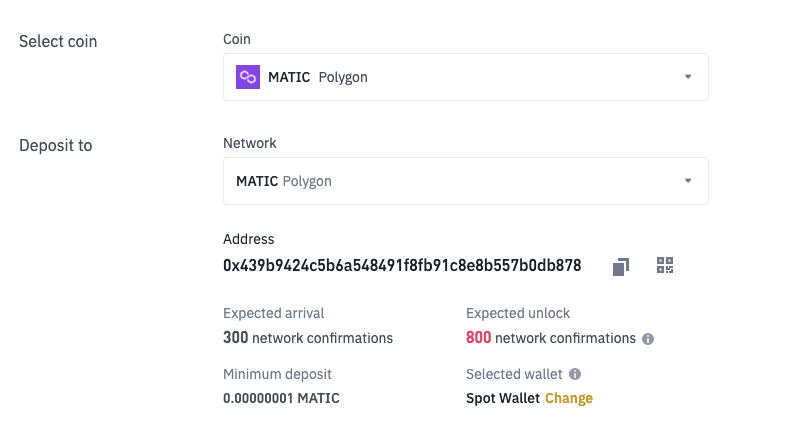
Step 4 – Convert Received Crypto From Metamask To Cash
The last step is to convert received crypto to fiat currency so it can be withdrawn to a bank account. Follow these steps to execute the final steps.
- Sign in to the created exchange account with the registered email and password
- Check the transaction history page or spot wallet to confirm if the asset has been successfully deposited.
- Convert, swap, or sell the asset for the desired fiat currency. The exact term varies by platform, but the general idea is the same. This process sometimes incurs a small fee but only in some cases.
Step 5 – Withdraw cash to a bank account
Once the cryptocurrency from the Metamask wallet has been converted into cash, it can then be withdrawn to a nominated bank account. On the exchange, select a withdrawal method (bank transfer is usually free). Enter the amount of money to withdraw. The funds will be deposited into the designated bank account depending on the withdrawal processing times.
The Costs To Withdraw From Metamask
Metamask does not charge internal fees for facilitating transactions across its platform. Instead, it charges a gas fee directly paid to the underlying blockchain network on which a transaction occurs. The fee is a charge for the computation process undertaken on the Ethereum Virtual Machine (EVM). It is also a form of incentive for miners to validate transactions on the blockchain.
How Long Does It Take To Withdraw Funds From Metamask?
On the most basic level, Metamask wallet transactions are processed immediately after the user confirms withdrawal. However, making a withdrawal is synonymous with sending crypto from one platform to another. Given this, the confirmation time might vary based on the underlying asset withdrawn.
For instance, most proof-of-stake (PoS) crypto assets like Solana (SOL) and Polkadot have faster block-time confirmation, faster than much older counterparts like Bitcoin. SOL withdrawals will likely take
What are Metamask’s withdrawal limits?
Metamask does not restrict or limit how much funds users can take out of their crypto wallets
Can you withdraw directly from MetaMask?
Users can directly withdraw from Metamask, however, only cryptocurrencies can be transferred from Metamask to another wallet or exchange. Fiat withdrawals are not supported on the crypto wallet. Investors will need to transfer the coins to another exchange or wallet that supports bank account withdrawals.
How do I access my Metamask money?
Metamask only offers access to virtual currencies. All funds are digital and cannot be physically handled. The only means to withdraw money from Metamask is to send the crypto asset to a crypto-to-fiat exchange. Then users can withdraw from there. The digital funds can now be sent to a bank account linked to the exchange.
How much does Metamask charge to withdraw?
Metamask does not levy an internal transaction fee. However, the underlying network charges a gas fee. This payment is for both computation power expended and an incentive for miners to validate transactions. This gas fee can be a few cents or hundreds of dollars. It depends on both the network and the urgency of the transaction.
How do I transfer MetaMask to Paypal?
PayPal supports crypto deposits and withdrawals to customers in the US. To send crypto to Paypal, the first step is to sign into the PayPal platform. Select the asset to be received and copy the wallet address. Add this on Metamask ‘Send to’ page. Fill in the amount, review, and confirm the transaction. The funds will be received in the recipient’s PayPal account.




