Transferring Crypto from Coinjar to BTCC
BTCC users who switch from Coinjar must follow this guide to ensure the successful transfer of their assets.
Our Reasons To Send Crypto To BTCC
1. More trading markets
BTCC has a notable edge over Coinjar due to its extensive futures market and the advanced charting and tools it provides. BTCC offers an impressive 302 futures markets, with support for around 297 USDT-M perpetual futures markets and five COIN-M markets.
2. Cheaper fees
With maker and taker fees of 0.045% and 0.025%, respectively, BTCC is vastly cheaper to trade crypto than Coinjar. Coinjar Exchange trading fees are 0.1% for maker and taker fees, while instant conversion of fiat to crypto is 1%. BTCC is better value for money.
3. More features
BTCC has an abundance of ancillary features to ensure it caters to a large and varied audience. Features like copy-trading, its demo mode, P2P marketplace, and reward campaigns are just some of the items that are exclusive to BTCC as opposed to Coinjar.
For more information about its features, read our BTCC review.
The Four Steps To Transfer Crypto From Coinjar to BTCC
1. Create a BTCC account and complete KYC
When you sign up for an account with BTCC, make sure to use a unique and valid email address along with a strong password.
All new customers must verify their ID before depositing digital or fiat currencies, in accordance with local regulatory requirements. To do this, simply use a mobile device to take a photo of your passport or driver's license and upload it. BTCC will verify your ID within minutes. If you plan to deposit more than $2,000, you will need to complete facial recognition.
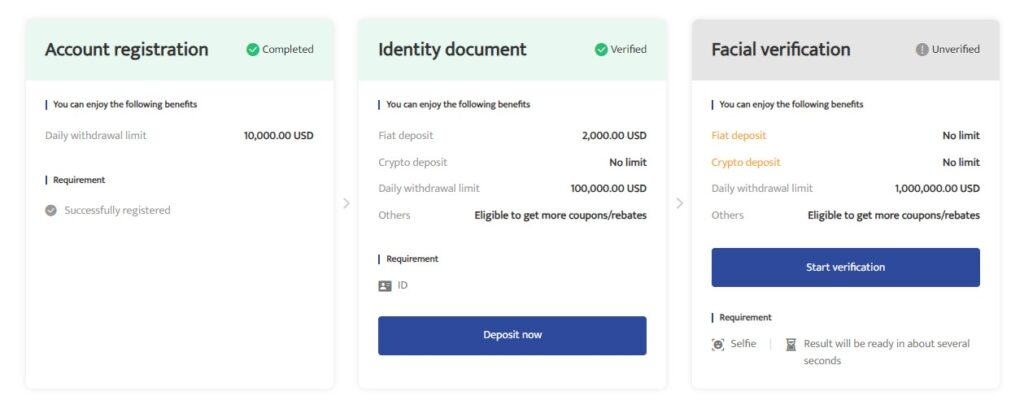
Facial recognition is not required if you intend to deposit small volumes.
2. Obtain the BTCC wallet address
When initiating a transfer, copy the BTCC wallet address for the specific cryptocurrency you're sending. Then, click on “Deposit” and choose the cryptocurrency you want to deposit into the BTCC wallet.
Once you've selected the cryptocurrency and its blockchain network, BTCC will provide the necessary wallet address for the transaction. This address must be entered into the Coinjar withdrawal function.
It's important to remember that the wallet address is generated based on the chosen cryptocurrency and blockchain network. If an incompatible network is selected, the cryptocurrency will be lost and cannot be recovered.
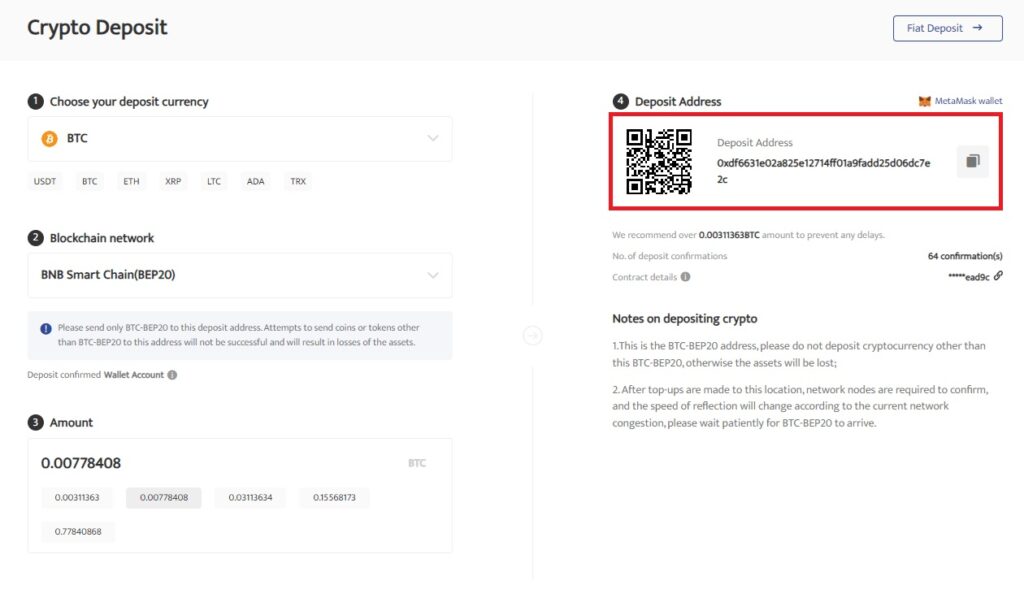
Copy the BTCC wallet address.
3. Withdraw crypto from Coinjar
Log into the Coinjar account and select “Send” under the main dashboard.
Coinjar will ask for the crypto asset to send. Select the cryptocurrency to withdraw and the blockchain network to send it.
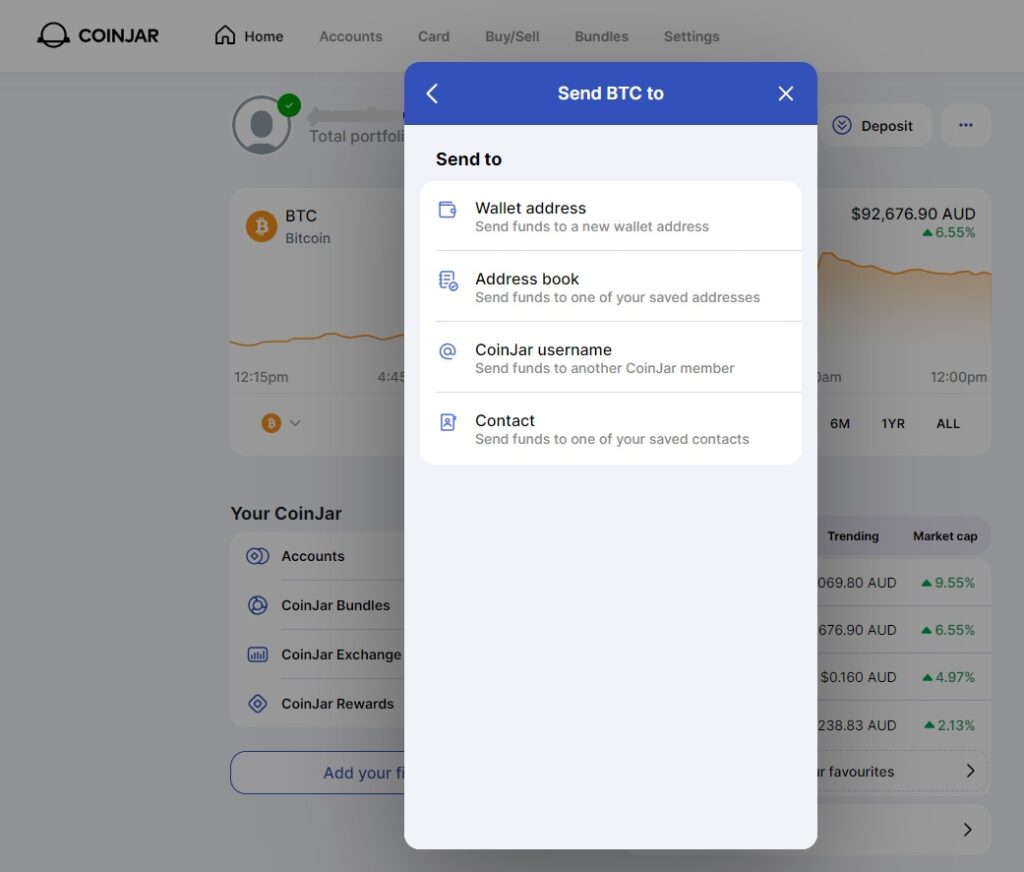
Clicking “Wallet Address” will enable you to paste in the BTCC wallet that was copied in Step 2.
Pressing “Next” will prompt Coinjar to ask for the volume of the nominated crypto to send. You can either enter the amount or opt for ‘max amount’ if that’s your intention.
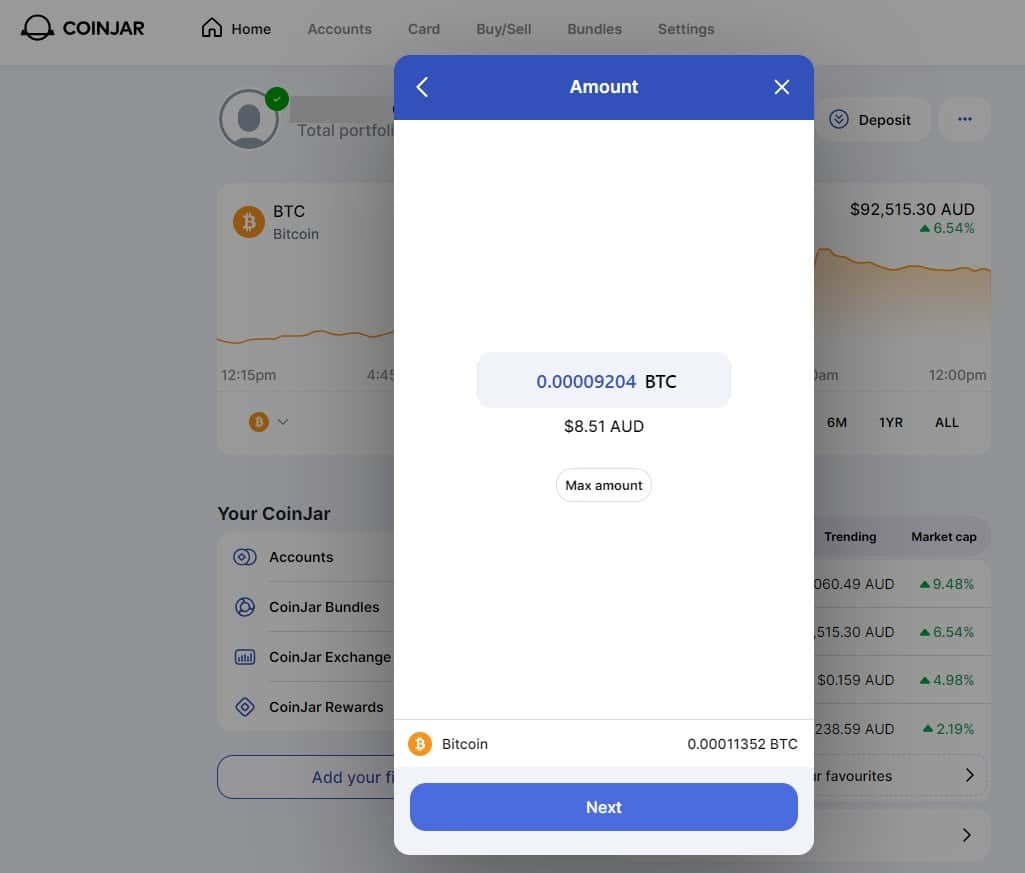
Enter the volume of crypto to send.
After the volume has been entered, click “Next”.
4. Confirm the withdrawal
The last step is to review the transaction summary. The image below shows the information that you should ensure to be correct, including the wallet address, the network being used, and the volume to be transferred.
The network fee will also be presented, noting that his fee isn’t payable to Coinjar (or BTCC). This is a standard fee to facilitate the transaction.
Why You Need To Authorize Crypto Payments on Coinjar
Coinjar has several security features to help prevent unauthorized access to its customer's wallets. One of them is 2FA via the user's mobile device.
Before making a crypto withdrawal from the Coinjar wallet, the user must enter the numerical code sent to their mobile device. This adds a layer of account protection. Even if a hacker has the correct login details for the Coinjar wallet, the withdrawal can’t be processed since they don’t have a mobile device.
To this end, Coinjar users who send crypto to BTCC or another external wallet will need to authorize the transaction themselves.
BTCC Pros
- Access to higher leverage than its competitors, up to 255X in perpetuals.
- Active copy trading platform.
- User-friendly deposit methods including Visa/Mastercard.
- Value for money maker and taker fees of 0.045% and 0.025%, respectively.